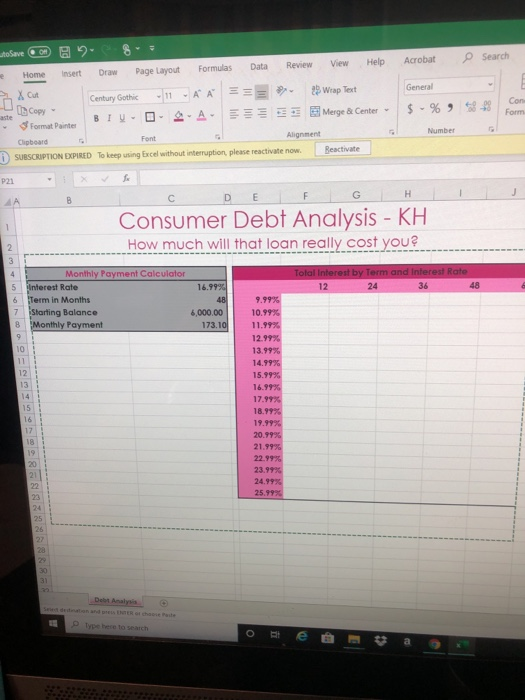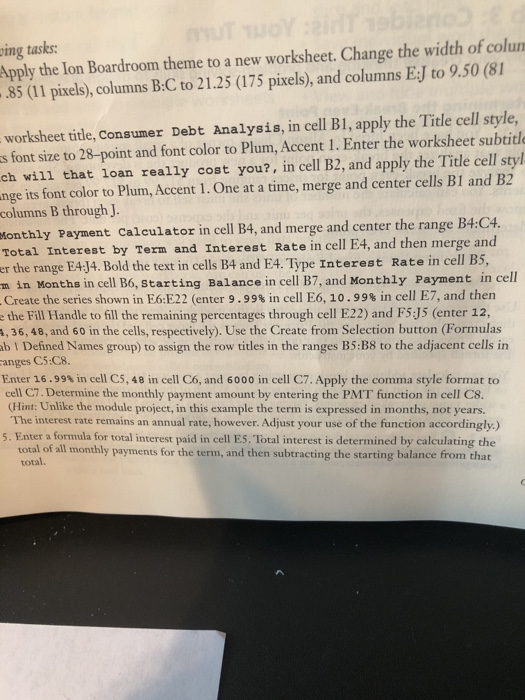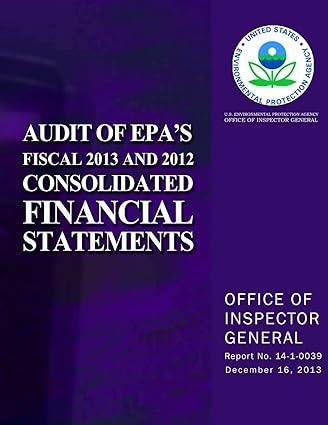toSave Off Search Acrobat Help View Review Data Formulas Page Layout Draw Insert Home General 2Wrap Text Cut 11A A Century Gothic Con Form $-% . Copy aste Merge & Center A BIU Format Painter Number Alignment Font Clipboard Beactivate SUBSCRIPTION EXPIRED To keep using Excel without interruption, please reactivate now P21 H G F E D C A Consumer Debt Analysis - KH. 1 How much will that loan really cost you? 2 Tolal Interest by Term and Interest Rate Monthly Payment Calculator 4 16.99% interest Rate 36 48 12 24 5 Term in Months 9.99% 6 48 Starting Balance Monthly Payment 6,000.00 7 10.99% 173.10 8 11.99% 9 12.99% 10 13.99% 11 14.99 % 15.99% 12 13 16.99% 14 17.99% 15 18.99% 16 19.99% 17 20.99 % 18 21.99 % 19 22.99% 20 23.99 % 21 24.99% 22 25.99% 23 24. 25 26 27 28 29 30 31 Debt Analysis Selet dedinaton and pres ENTER chaese Pase Type here to search O wing tasks Apply the Ion Boardroom theme to a new worksheet. Change the width of colum .85 (11 pixels), columns B:C to 21.25 (175 pixels), and columns E:J to 9.50 (81 - worksheet title, Consumer Debt Analysis, in cell B1, apply the Title cell style, s font size to 28-point and font color to Plum, Accent 1. Enter the worksheet subtitle ch will that loan really cost you?, in cell B2, and apply the Title cell styl nge its font color to Plum, Accent 1. One at a time, merge and center cells B1 and B2 columns B through J. Monthly Payment Calculator in cell B4, and merge and center the range B4:C4 Total Interest by Term and Interest Rate in cell E4, and then merge and er the range E4J4. Bold the text in cells B4 and E4. Type Interest Rate in cell B5, m in Months in cell B6, Starting Balance in cell B7, and Monthly Payment in cell Create the series shown in E6:E22 (enter 9.99% in cell E6, 10.99% in cell E7, and then the Fill Handle to fill the remaining percentages through cell E22) and F5:J5 (enter 12, , 36, 48, and 60 in the cells, respectively). Use the Create from Selection button (Formulas b I Defined Names group) to assign the row titles in the ranges B5:B8 to the adjacent cells in anges C5:C8. Enter 16.99% in cell CS, 48 in cell C6, and 6000 in cell C7. Apply the comma style format to cell C7. Determine the monthly payment amount by entering the PMT function in cell C8. (Hint: Unlike the module project, in this example the term is expressed in months, not years. The interest rate remains an annual rate, however. Adjust your use of the function accordingly.) 5. Enter a formula for total interest paid in cell E5. Total interest is determined by calculating the total of all monthly payments for the term, and then subtracting the starting balance from that total