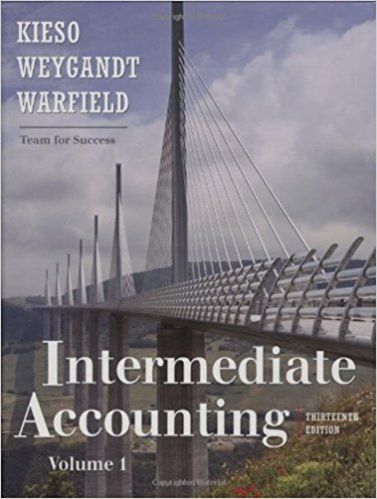Question
Trans. No. 4 Dec. 19 Receive goods on a purchase order: Received office supplies from Chicago Office Supply (Vendor 253) as listed on Purchase Order
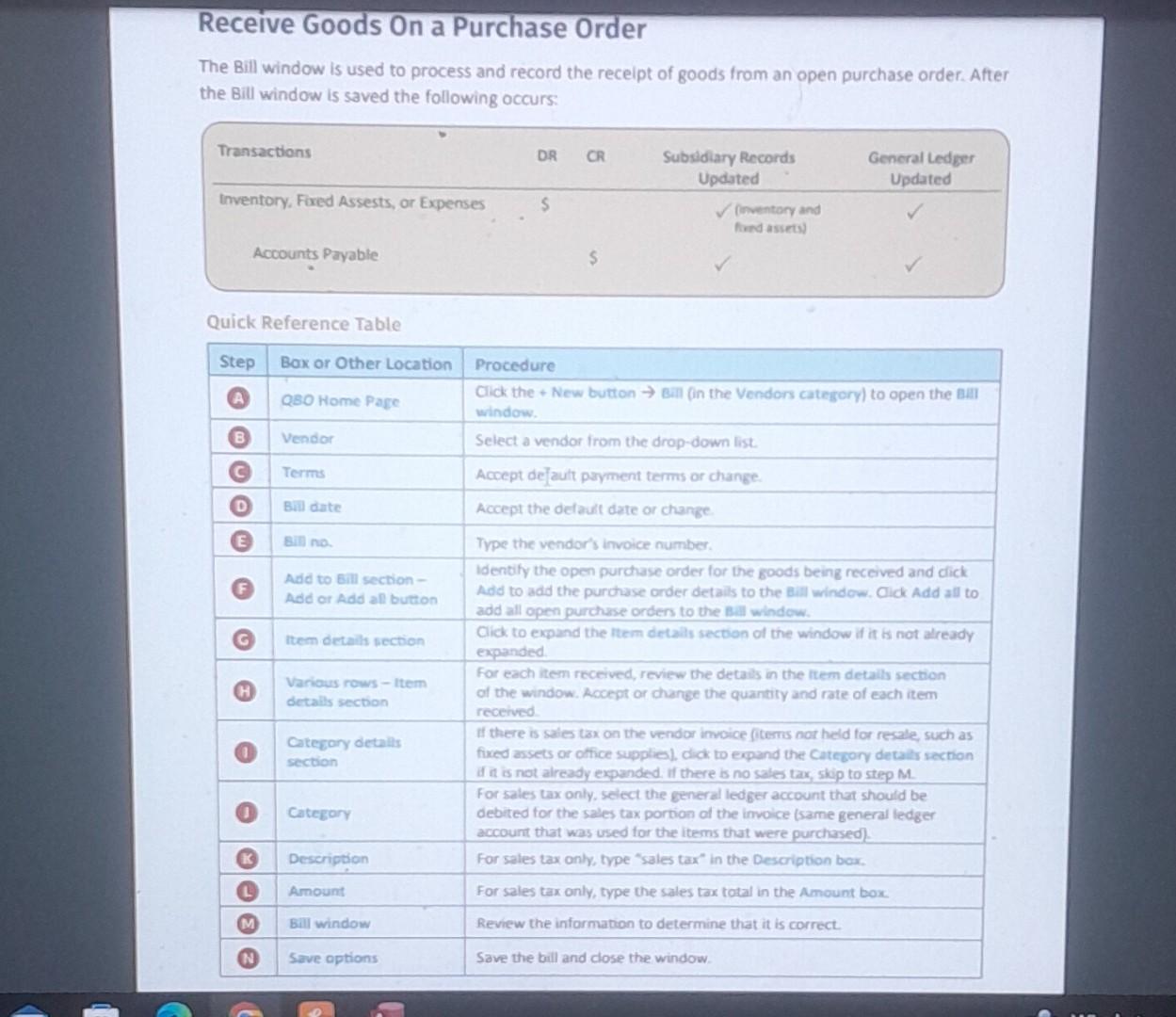
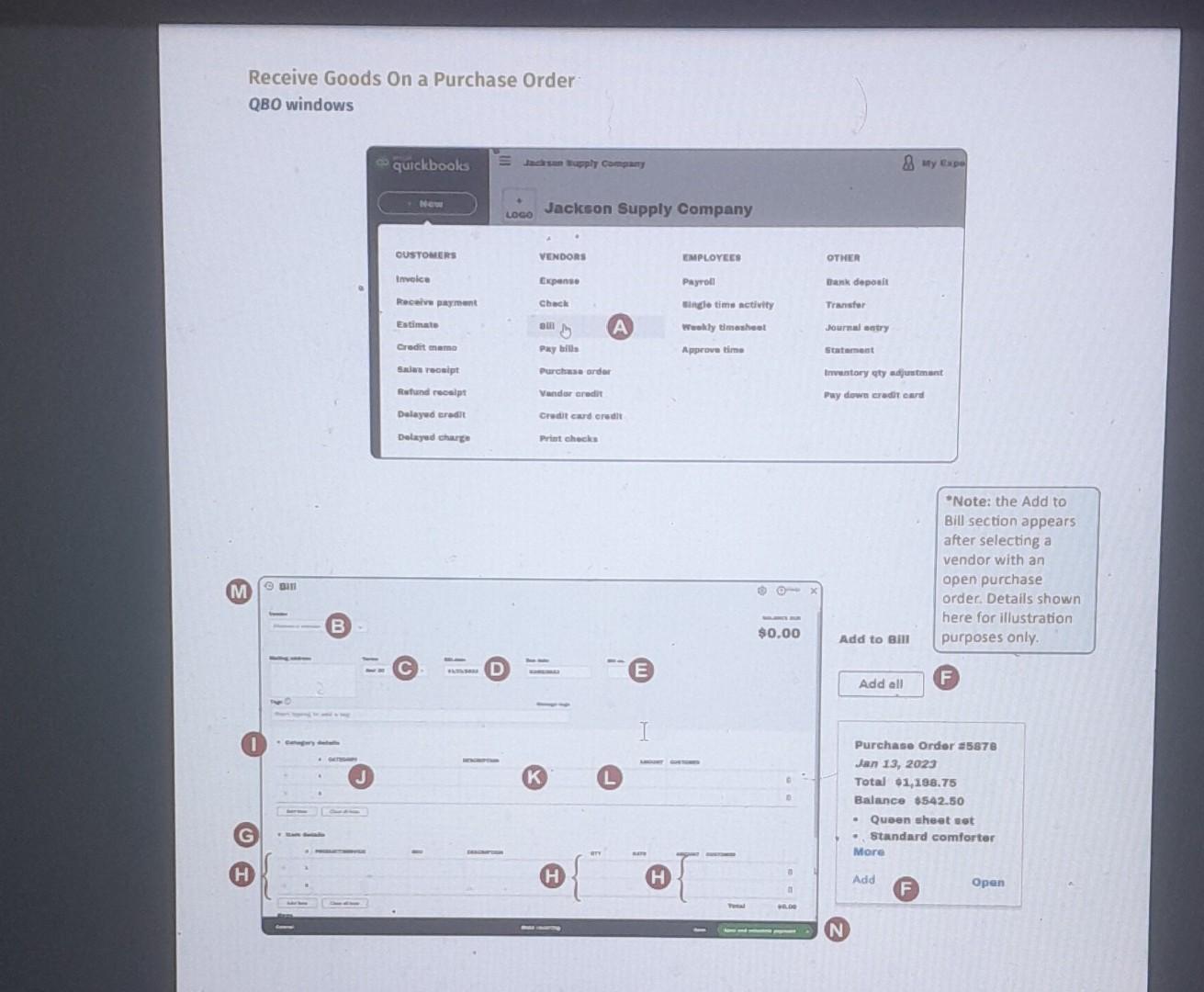
Trans. No. 4 Dec. 19 Receive goods on a purchase order: Received office supplies from Chicago Office Supply (Vendor 253) as listed on Purchase Order No. 327, which is shown as an open purchase order in QBO. Chicago Office Supply's vendor Invoice No. 2378 was received with the goods, totaling $830.25 including sales tax of $47.00. The payment terms on the invoice were Net 30. All supplies ordered on Purchase Order No. 327 were received in good condition and taken to the office. Recall that you should have entered Purchase Order No. 327 after you imported all other data files for Waren Sports Supply. If you did not do this step, return to the Waren PowerPoint presentation and prepare the purchase order. Remember to enter the sales tax portion of the invoice in the Category details section of the Bill window. Enter A/C #40300 (Office Supplies Expense) in the Category box, type "sales tax" in the Description box, and enter the sales tax amount in the Amount box. See steps I through L in the Reference material.
step by step thanks!
Receive Goods On a Purchase Order The Bill window is used to process and record the receipt of goods from an open purchase order. After the Bill window is saved the following occurs: Quick Reference Table Receive Goods On a Purchase Order QBO windowS Receive Goods On a Purchase Order The Bill window is used to process and record the receipt of goods from an open purchase order. After the Bill window is saved the following occurs: Quick Reference Table Receive Goods On a Purchase Order QBO windowSStep by Step Solution
There are 3 Steps involved in it
Step: 1

Get Instant Access to Expert-Tailored Solutions
See step-by-step solutions with expert insights and AI powered tools for academic success
Step: 2

Step: 3

Ace Your Homework with AI
Get the answers you need in no time with our AI-driven, step-by-step assistance
Get Started