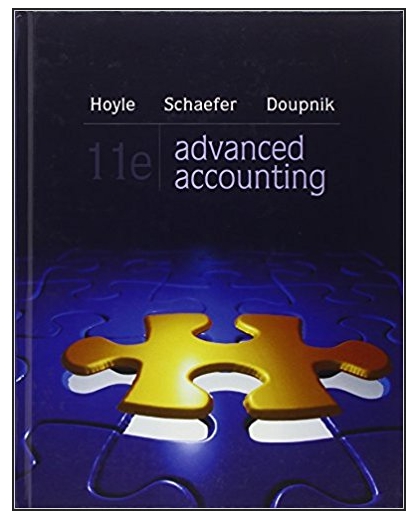Cell Styles Undo Clipboard Font Alignment Number Styles U20 vix fx A B D E F G H K 1. Click on the "Multi-Step" tab and enter your name in Cell C1. If Cell C1 is left blank, you will not be able to see your score. 2 Each graded cell is highlighted in yellow. Select all account titles/labels using dropdowns. Enter formulas for all dollar amou 3 The formula must only contain cell addresses. 4 Each correct formula will begin with +, or 5 6. The basic mathematical operators are +,-and/ 7 Addition: To add the values in cells A1 and B4, the formula is =A1+B4 8 Subtraction: To subtract the value in cell B4 from the value in cell A1, the formula is =A1-84 9 Multiplication: To myltiply the values in cells A1 and B4, the formula is =A184 10 Division: To divide the value in cell A1 by the value in cell B4, the formula is =A1/B4 71 12 13 T4 15 Instructions Multi-Step Undo Clipboard 19 Font Alignment Number Styles B93 D EZ Enter name here A 1 Name 2 Your score Enter Name in Cell C1 to Begin Credit 8 9 10 11 12 13 14 15 16 17 18 Trial Balance December 31, 2022 Debit Cash Accounts receivable Merchandise inventory Store supplies Store Equipment Accumulated depreciation Accounts payable Salaries payable E CA Instructions Multi-Step $0 0 0 0 0 $0 0 0 Clipboard Font unde Alignment Number Styles BZ SOOOOOOOOOOO 893 vix fx E D A 3 C 1 Name Enter name here 2. Your score 18 Salaries payable 0 Enter name here, Capital 0 20 Enter name here. Withdrawals 0 21 Sales 0 Sales discounts 23 Sales returns and allowances 24 Cost of goods sold Depreciation expense - Store equip. 26 Sales salaries expense 27 Office salaries expense 28 Insurance expense Rent expense-Store 30 Rent expense office 31 Store supplies expense 32 Advertising expense 33 Totals $0 $0 34 Prepare a multiple-step income statement for for the year ended December 31, 2022 Remember that selling Instructions Multi-Step BZ CA B93 VIX fx D 1 Name Enter name here 2. Your score Prepare a multiple-step income statement for for the year ended December 31, 2022 Remember that selling expenses target the customer and are expected to generate additional sales Administrative expenses are not 35 36 expected to generate additional sales 37 30 39 Income Statement 40 For Year Ended December 31, 2022 41 42 15 26 47 48 49 sa Operating expenses Selling expenses Instructions Multi-Step Accessibility Investigate + Ready 45F D HIZ Enter name here 1 Name 2. Your score 47 Operating expenses 48 Selling expenses 49 50 51 52 53 54 Total Selling expenses 55 General and administrative expenses 56 Total general and administrative expenses Total operating expenses 59 60 61 62 63 64 Ready Instructions Multi-Step Accessibility, investigate 45F Cloudy Cell Styles Undo Clipboard Font Alignment Number Styles U20 vix fx A B D E F G H K 1. Click on the "Multi-Step" tab and enter your name in Cell C1. If Cell C1 is left blank, you will not be able to see your score. 2 Each graded cell is highlighted in yellow. Select all account titles/labels using dropdowns. Enter formulas for all dollar amou 3 The formula must only contain cell addresses. 4 Each correct formula will begin with +, or 5 6. The basic mathematical operators are +,-and/ 7 Addition: To add the values in cells A1 and B4, the formula is =A1+B4 8 Subtraction: To subtract the value in cell B4 from the value in cell A1, the formula is =A1-84 9 Multiplication: To myltiply the values in cells A1 and B4, the formula is =A184 10 Division: To divide the value in cell A1 by the value in cell B4, the formula is =A1/B4 71 12 13 T4 15 Instructions Multi-Step Undo Clipboard 19 Font Alignment Number Styles B93 D EZ Enter name here A 1 Name 2 Your score Enter Name in Cell C1 to Begin Credit 8 9 10 11 12 13 14 15 16 17 18 Trial Balance December 31, 2022 Debit Cash Accounts receivable Merchandise inventory Store supplies Store Equipment Accumulated depreciation Accounts payable Salaries payable E CA Instructions Multi-Step $0 0 0 0 0 $0 0 0 Clipboard Font unde Alignment Number Styles BZ SOOOOOOOOOOO 893 vix fx E D A 3 C 1 Name Enter name here 2. Your score 18 Salaries payable 0 Enter name here, Capital 0 20 Enter name here. Withdrawals 0 21 Sales 0 Sales discounts 23 Sales returns and allowances 24 Cost of goods sold Depreciation expense - Store equip. 26 Sales salaries expense 27 Office salaries expense 28 Insurance expense Rent expense-Store 30 Rent expense office 31 Store supplies expense 32 Advertising expense 33 Totals $0 $0 34 Prepare a multiple-step income statement for for the year ended December 31, 2022 Remember that selling Instructions Multi-Step BZ CA B93 VIX fx D 1 Name Enter name here 2. Your score Prepare a multiple-step income statement for for the year ended December 31, 2022 Remember that selling expenses target the customer and are expected to generate additional sales Administrative expenses are not 35 36 expected to generate additional sales 37 30 39 Income Statement 40 For Year Ended December 31, 2022 41 42 15 26 47 48 49 sa Operating expenses Selling expenses Instructions Multi-Step Accessibility Investigate + Ready 45F D HIZ Enter name here 1 Name 2. Your score 47 Operating expenses 48 Selling expenses 49 50 51 52 53 54 Total Selling expenses 55 General and administrative expenses 56 Total general and administrative expenses Total operating expenses 59 60 61 62 63 64 Ready Instructions Multi-Step Accessibility, investigate 45F Cloudy