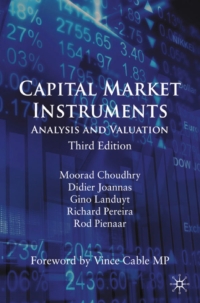Answered step by step
Verified Expert Solution
Question
1 Approved Answer
There are three text files log.txt, personal_det.txt and emp_det.txt. In these files, data items are separated by a comma (). Fields in the file and





There are three text files log.txt, personal_det.txt and emp_det.txt. In these files, data items are separated by a comma (). Fields in the file and their order is shown below. Log.txt password ahmed a12122 kazim adidas123 username Personal det.txt Emp ID Title 648744 Dr. 665326 Dr. First Name Edmund Dewayne Middle Initial Last Name B Blankenship N Sheppard Gender M M Date of Birth 11/11/1965 11/12/1958 Job det.txt Emp ID Position Department 648744 Assistant Professor General Medicine 665326 Assistant Professor General Medicine Date Of Joining 3/22/2017 S/21/2003 Annual Salary 40783 117143 . . Important points: Above text files can be found on the moodle below the homeworka link. Create separate structures with appropriate variable naming for each data file when required. Fill data into structure array in the form load event only Use only Ling (Language Integrated Queries) to access the data from arrays and computation You are asked to enter your id and name at several places missing such question make your homework invalid. 1. Create new project in Visual Basic with your Id_hw3_fall2020. 2. Rename formi as log.vb. 3. Add above mentioned text files to your project. 4. Design the user.vb form as shown below: 1 Mark 1 Mark 5 Marks Oman Arab Hospital and Medical College Username Password Suomi Close Forget Usame Password 1 Mark a. Add your id and password (not real password) into the provided log.txt file as shown in the shot below. b. Add Your id and name as form text property 0.5 Mark c. Concatenate form text and date and time at form load event. 1.5 Mark d. On click btnSubmit a Write a query that matches entered username and password from the same row then opens the form Emp.vb 3 Mark bhide the log.vb form 1 Mark 5. Design Emp.vb form as shown below. 5 Mark Departments Enter Compute and display net Moneylery EE 6. On form load event of Empinfo.vb Private Sub Empinfo_Load(ByVal sender As System.Object, ByVal e As System.EventArgs) Handles MyBase.Load 1 Mark a. Add your id and name to the form text property. 1 Mark 5 Marks b. Write a query to fill the names of the departments into the list, each department should appear only once. No item is selected by default. 1 Mark C 7. On item selection in the list Private Sub Ist Departments SelectedIndexChanged(Hyval sender As Object, ByVal e As System.EventArus) Handles Ist Departments. SelectedIndexChanged 1 Mark a. Write a query display the Employee id, full name (first name, middle name and last name), gender, birthdate, gender, Position in data grid view 5 Marks b. Write appropriate header to each column starting with capital letter. Set auto resize columns d. No current cell item is highlighted Hide row headers 2 Marks 1 Mark I Mark 1. Mark 8. On Click a button Private Sub btnSearched_Click(oval sender As System.Object, Byval e As System.EventArgs) Handles btnSearchid.click 1 Mark a. Write a query to read id then compute monthly salary as shown below. 5 Marks i. Gross Monthly salary annual salary/12. 11. Housing allowance 20 % of monthly salary. iii. Living allowance 15% of monthly salary. iv. Net Monthly salary Gross Monthly Salary +Housing allowance +Living allowance b. Write appropriate header to each column starting with capital letter. 2 Marks C. Set auto resize columns. 1 Mark d. No current cell item is highlighted. 1 Mark e. Hide row headers. 9. Click on button Exit 2 Mark a. Open login form. b. Hide the current form, 10. Click on button Grid and list clear 2 Mark a. Clear list b. Clear the datagridview source Sample Outputs: Oman Arab Hospital and Medical College Username 105 Password Suome Cle Close Forumswerd Na 10 FULL M co F Oman Arab Hospital and Medical College There are three text files log.txt, personal_det.txt and emp_det.txt. In these files, data items are separated by a comma (). Fields in the file and their order is shown below. Log.txt password ahmed a12122 kazim adidas123 username Personal det.txt Emp ID Title 648744 Dr. 665326 Dr. First Name Edmund Dewayne Middle Initial Last Name B Blankenship N Sheppard Gender M M Date of Birth 11/11/1965 11/12/1958 Job det.txt Emp ID Position Department 648744 Assistant Professor General Medicine 665326 Assistant Professor General Medicine Date Of Joining 3/22/2017 S/21/2003 Annual Salary 40783 117143 . . Important points: Above text files can be found on the moodle below the homeworka link. Create separate structures with appropriate variable naming for each data file when required. Fill data into structure array in the form load event only Use only Ling (Language Integrated Queries) to access the data from arrays and computation You are asked to enter your id and name at several places missing such question make your homework invalid. 1. Create new project in Visual Basic with your Id_hw3_fall2020. 2. Rename formi as log.vb. 3. Add above mentioned text files to your project. 4. Design the user.vb form as shown below: 1 Mark 1 Mark 5 Marks Oman Arab Hospital and Medical College Username Password Suomi Close Forget Usame Password 1 Mark a. Add your id and password (not real password) into the provided log.txt file as shown in the shot below. b. Add Your id and name as form text property 0.5 Mark c. Concatenate form text and date and time at form load event. 1.5 Mark d. On click btnSubmit a Write a query that matches entered username and password from the same row then opens the form Emp.vb 3 Mark bhide the log.vb form 1 Mark 5. Design Emp.vb form as shown below. 5 Mark Departments Enter Compute and display net Moneylery EE 6. On form load event of Empinfo.vb Private Sub Empinfo_Load(ByVal sender As System.Object, ByVal e As System.EventArgs) Handles MyBase.Load 1 Mark a. Add your id and name to the form text property. 1 Mark 5 Marks b. Write a query to fill the names of the departments into the list, each department should appear only once. No item is selected by default. 1 Mark C 7. On item selection in the list Private Sub Ist Departments SelectedIndexChanged(Hyval sender As Object, ByVal e As System.EventArus) Handles Ist Departments. SelectedIndexChanged 1 Mark a. Write a query display the Employee id, full name (first name, middle name and last name), gender, birthdate, gender, Position in data grid view 5 Marks b. Write appropriate header to each column starting with capital letter. Set auto resize columns d. No current cell item is highlighted Hide row headers 2 Marks 1 Mark I Mark 1. Mark 8. On Click a button Private Sub btnSearched_Click(oval sender As System.Object, Byval e As System.EventArgs) Handles btnSearchid.click 1 Mark a. Write a query to read id then compute monthly salary as shown below. 5 Marks i. Gross Monthly salary annual salary/12. 11. Housing allowance 20 % of monthly salary. iii. Living allowance 15% of monthly salary. iv. Net Monthly salary Gross Monthly Salary +Housing allowance +Living allowance b. Write appropriate header to each column starting with capital letter. 2 Marks C. Set auto resize columns. 1 Mark d. No current cell item is highlighted. 1 Mark e. Hide row headers. 9. Click on button Exit 2 Mark a. Open login form. b. Hide the current form, 10. Click on button Grid and list clear 2 Mark a. Clear list b. Clear the datagridview source Sample Outputs: Oman Arab Hospital and Medical College Username 105 Password Suome Cle Close Forumswerd Na 10 FULL M co F Oman Arab Hospital and Medical College
Step by Step Solution
There are 3 Steps involved in it
Step: 1

Get Instant Access to Expert-Tailored Solutions
See step-by-step solutions with expert insights and AI powered tools for academic success
Step: 2

Step: 3

Ace Your Homework with AI
Get the answers you need in no time with our AI-driven, step-by-step assistance
Get Started