Question
Tried to put the BookPrices file in the JRE System library and it wont let me. I was told that is what I am doing
Tried to put the BookPrices file in the JRE System library and it wont let me. I was told that is what I am doing wrong but it wont let me fix it.
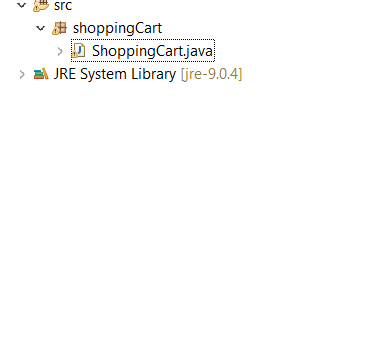
I keep getting these errors:
How do I fix it??
Exception in thread "main" java.io.FileNotFoundException: BookPrices.txt (The system cannot find the file specified)
at java.base/java.io.FileInputStream.open0(Native Method)
at java.base/java.io.FileInputStream.open(Unknown Source)
at java.base/java.io.FileInputStream.(Unknown Source)
at java.base/java.util.Scanner.(Unknown Source)
at shoppingCart.ShoppingCart.buildListPanel(ShoppingCart.java:281)
at shoppingCart.ShoppingCart.(ShoppingCart.java:84)
at shoppingCart.ShoppingCart.main(ShoppingCart.java:323)
package shoppingCart;
/* Add your required multi-line comment here
*
*/
//Necessary classes from java package
import java.awt.BorderLayout;
import java.awt.Font;
import java.awt.GridLayout;
import java.awt.List;
import java.io.File;
import java.io.FileNotFoundException;
import java.text.DecimalFormat;
import java.util.Scanner;
import javax.swing.BorderFactory;
import javax.swing.JButton;
import javax.swing.JFrame;
import javax.swing.JLabel;
import javax.swing.JList;
import javax.swing.JOptionPane;
import javax.swing.JPanel;
import javax.swing.JScrollBar;
import java.awt.event.ActionEvent;
import java.awt.event.ActionListener;
//for the date
import java.text.SimpleDateFormat;
//class ShoppingCart that extends the frame class
public class ShoppingCart extends JFrame
{
private static JPanel listPanel;
private static JPanel shoppingcartPanel;
private static JPanel buttonsPanel;
//Defining the type of JList being used
private static JList listItems;
private static JButton addButton;
private static JButton removeButton;
private static JButton clearButton;
private static JButton checkOutButton;
//Declare listArray
private static String[] listArray;
private static List cartItems = new List();
// value for salestax
final double salesTax = 0.06;
// Constructor of class Shopping Cart
public ShoppingCart() throws FileNotFoundException {
// set the title
setTitle("Shopping Cart System");
// set the frame exit close button
setDefaultCloseOperation(JFrame.EXIT_ON_CLOSE);
// set frame layout as grid layout 1row 3columns
setLayout(new GridLayout(1, 3));
// set frame position center
setLocationRelativeTo(null);
// call buildListPanel for list, button, & cart
buildListPanel();
buildButtonPanel();
buildCartPanel();
//components
add(listPanel);
add(buttonsPanel);
add(shoppingcartPanel);
pack();
// summon the frame
setVisible(true);
}
// method to add add,remove,clear and checkout buttons
private void buildButtonPanel() {
buttonsPanel = new JPanel();
// set layout to GridLayout
buttonsPanel.setLayout(new GridLayout(4, 1));
addButton = new JButton("Add To Cart");
// add action listener
addButton.addActionListener(new AddButtonListener());
removeButton = new JButton("Remove From Cart");
// add action listener to the removeButton
removeButton.addActionListener(new RemoveButtonListener());
clearButton = new JButton("Clear Cart");
// add action listener to clear button
clearButton.addActionListener(new clearButtonListener());
checkOutButton = new JButton("Check Out");
// add action listener to checkout button
checkOutButton.addActionListener(new CheckoutButtonListener());
// a dash of more buttons to buttonPanel
buttonsPanel.add(addButton);
buttonsPanel.add(removeButton);
buttonsPanel.add(clearButton);
buttonsPanel.add(checkOutButton);
}
// method implements add button action Listener
public class AddButtonListener implements ActionListener {
public void actionPerformed(ActionEvent arg0) {
// sprinkle more items from list items
String value = (String) listItems.getSelectedValue();
cartItems.add(value);
}
}
// method implements remove button action listener
public class RemoveButtonListener implements ActionListener {
public void actionPerformed(ActionEvent e) {
// remove items from list items
String str = cartItems.getSelectedItem();
cartItems.remove(str);
}
}
// method removes all items added to the cart list
public class clearButtonListener implements ActionListener {
public void actionPerformed(ActionEvent e) {
cartItems.removeAll();
}
}
// method sprinkles more Label and List Components
private void buildCartPanel() {
shoppingcartPanel = new JPanel();
shoppingcartPanel.setLayout(new BorderLayout());
shoppingcartPanel.setBorder(BorderFactory.createEtchedBorder());
JLabel cartLbl = new JLabel("Cart");
cartLbl.setFont(new Font("Times New Roman", Font.BOLD, 18));
shoppingcartPanel.add(cartLbl, BorderLayout.NORTH);
shoppingcartPanel.add(cartItems, BorderLayout.CENTER);
}
// subtotal all book titles plus sales tax
public class CheckoutButtonListener implements ActionListener {
public void actionPerformed(ActionEvent e) {
String line;
double totalCost = 0;
double costofItem = 0;
File file = new File("BookPrices.txt");
Scanner fileReader = null;
try {
fileReader = new Scanner(file);
} catch (FileNotFoundException e1) {
e1.printStackTrace();
}
while (fileReader.hasNext()) {
line = fileReader.nextLine();
String[] cost = line.split(",");
String title = cost[0];
costofItem = Double.parseDouble(cost[1]);
for (int i = 0; i
if (title.equals(cartItems.getItem(i)))
totalCost += costofItem;
}
}
// calculate tax amount for total cost
double tax = salesTax * totalCost;
DecimalFormat myFormatter = new DecimalFormat("###.##");
// display the total cost in message box
JOptionPane.showMessageDialog(null, "Total Cost is:" + myFormatter.format(tax + totalCost));
}
}
// method creates the list panel with one list
private void buildListPanel() throws FileNotFoundException {
listPanel = new JPanel();
listPanel.setLayout(new BorderLayout());
listPanel.setBorder(BorderFactory.createEtchedBorder());
// set label text
JLabel label = new JLabel("Select A Book Title");
// set bold font
label.setFont(new Font("Times New Roman", Font.BOLD, 18));
String line;
String[] tempArray=new String[100];
int index = 0;
// read book titles from txt file
File file = new File("BookPrices.txt");
Scanner fileReader = new Scanner(file);
// read file title
while (fileReader.hasNext()) {
line = fileReader.nextLine();
String[] titles = line.split(",");
tempArray[index] = titles[0];
index++;
}
//Initialize listArray to be of length=index
//because now index represents number of lines in a file
listArray=new String[index];
//Add titles to listArray
for(int i=0;i
listArray[i]=tempArray[i];
}
// add titles of book
listItems = new JList(listArray);
// set list panel north side
listPanel.add(label, BorderLayout.NORTH);
// set list panel north with list items
listPanel.add(listItems, BorderLayout.CENTER);
}
// method for program execution
public static void main(String[] args) throws FileNotFoundException {
new ShoppingCart();
}
}
shoppingCart ShoppingCart.javaj JRE System Library [jre-9.0.4]
Step by Step Solution
There are 3 Steps involved in it
Step: 1

Get Instant Access to Expert-Tailored Solutions
See step-by-step solutions with expert insights and AI powered tools for academic success
Step: 2

Step: 3

Ace Your Homework with AI
Get the answers you need in no time with our AI-driven, step-by-step assistance
Get Started


