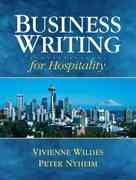Answered step by step
Verified Expert Solution
Question
1 Approved Answer
TRIGGERS Trigger 1 - Build a trigger on the emp table after insert that adds a record into the emp_History table and marks IsActive column
- TRIGGERS
- Trigger 1 - Build a trigger on the emp table after insert that adds a record into the emp_History table and marks IsActive column to 1
- Trigger 2 - Build a tirgger on the emp table after an update of the empname or deptid column - It updates the subsequent empname and/or deptid in the emp_history table.
- Build a trigger on the emp table after delete that marks the isactive status = 0 in the emp_History table.
- Run this script - Results should show 10 records in the emp history table all with an active status of 0
INSERT INTO dbo.emp_triggers
SELECT 'Ali',1000
INSERT INTO dbo.emp_triggers
SELECT 'Buba',1000
INSERT INTO dbo.emp_triggers
SELECT 'Cat',1001
INSERT INTO dbo.emp_triggers
SELECT 'Doggy',1001
INSERT INTO dbo.emp_triggers
SELECT 'Elephant',1002
INSERT INTO dbo.emp_triggers
SELECT 'Fish',1002
INSERT INTO dbo.emp_triggers
SELECT 'George',1003
INSERT INTO dbo.emp_triggers
SELECT 'Mike',1003
INSERT INTO dbo.emp_triggers
SELECT 'Anand',1004
INSERT INTO dbo.emp_triggers
SELECT 'Kishan',1004
DELETE FROM dbo.emp_triggers
- Create 5 views - Each view will use 3 tables and have 9 columns with 3 coming from each table.
- Create a view using 3 Human Resources Tables (Utilize the WHERE clause)
- Create a view using 3 Person Tables (Utilize 3 system functions)
- Create a view using 3 Production Tables (Utilize the Group By Statement)
- Create a view using 3 Purchasing Tables (Utilize the HAVING clause)
- Create a view using 3 Sales Tables (Utilize the CASE Statement)
Step by Step Solution
There are 3 Steps involved in it
Step: 1

Get Instant Access to Expert-Tailored Solutions
See step-by-step solutions with expert insights and AI powered tools for academic success
Step: 2

Step: 3

Ace Your Homework with AI
Get the answers you need in no time with our AI-driven, step-by-step assistance
Get Started