Question
Turtle Flower Python Here is the starter code: import turtle menu = Press 1 for Flower Press 2 for original art Press 3 for colorful
Turtle Flower Python
Here is the starter code:
import turtle menu = "Press 1 for Flower Press 2 for original art Press 3 for colorful art" UserChoice = input(menu)
#function to draw squares def draw_square(square): for i in range(0,2): square.forward(100) square.right(70) square.forward(100) square.right(110)
#function to draw flower def draw_flower(petalNumber): window = turtle.Screen() window.bgcolor("yellow")
pen = turtle.Turtle() pen.shape("triangle") pen.color("red") for number in range(0,petalNumber): draw_square(pen) pen.right(360/petalNumber)
for i in range(0,4): pen.circle(20) pen.right(90) pen.right(90) pen.forward(300) pen.right(90) draw_square(pen) pen.left(180) draw_square(pen) pen.left(270) pen.forward(200)
window.exitonclick()
#function for original art def originalArt(): print("This function will draw the original art")
#function for colorful art def colorfulArt(): print("This function will draw the colorful art")
#if statement check the user choice if(UserChoice == "1"): numberOfPetals= int(input("How many petals?")) #the next line calls the draw_flower function draw_flower(numberOfPetals) elif(UserChoice == "2"): originalArt() #this line calls the originalArt function elif(UserChoice == "3"): colorfulArt()
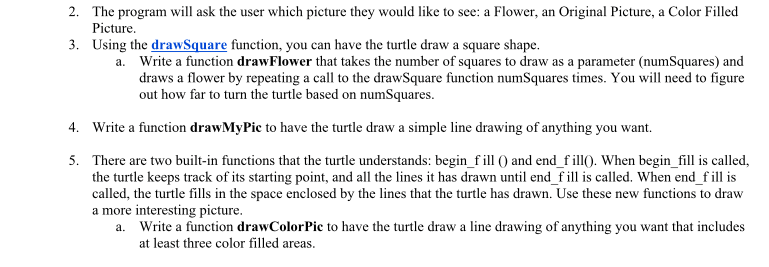
Step by Step Solution
There are 3 Steps involved in it
Step: 1

Get Instant Access to Expert-Tailored Solutions
See step-by-step solutions with expert insights and AI powered tools for academic success
Step: 2

Step: 3

Ace Your Homework with AI
Get the answers you need in no time with our AI-driven, step-by-step assistance
Get Started


