Answered step by step
Verified Expert Solution
Question
1 Approved Answer
Two ways to use Jump Lists in Windows 1 1 are to: Search your browser ( Chrome or Firefox, for example ) Open items such
Two ways to use Jump Lists in Windows are to:
Search your browser Chrome or Firefox, for example
Open items such as files or folders
Open new tabs
Pin favorite apps
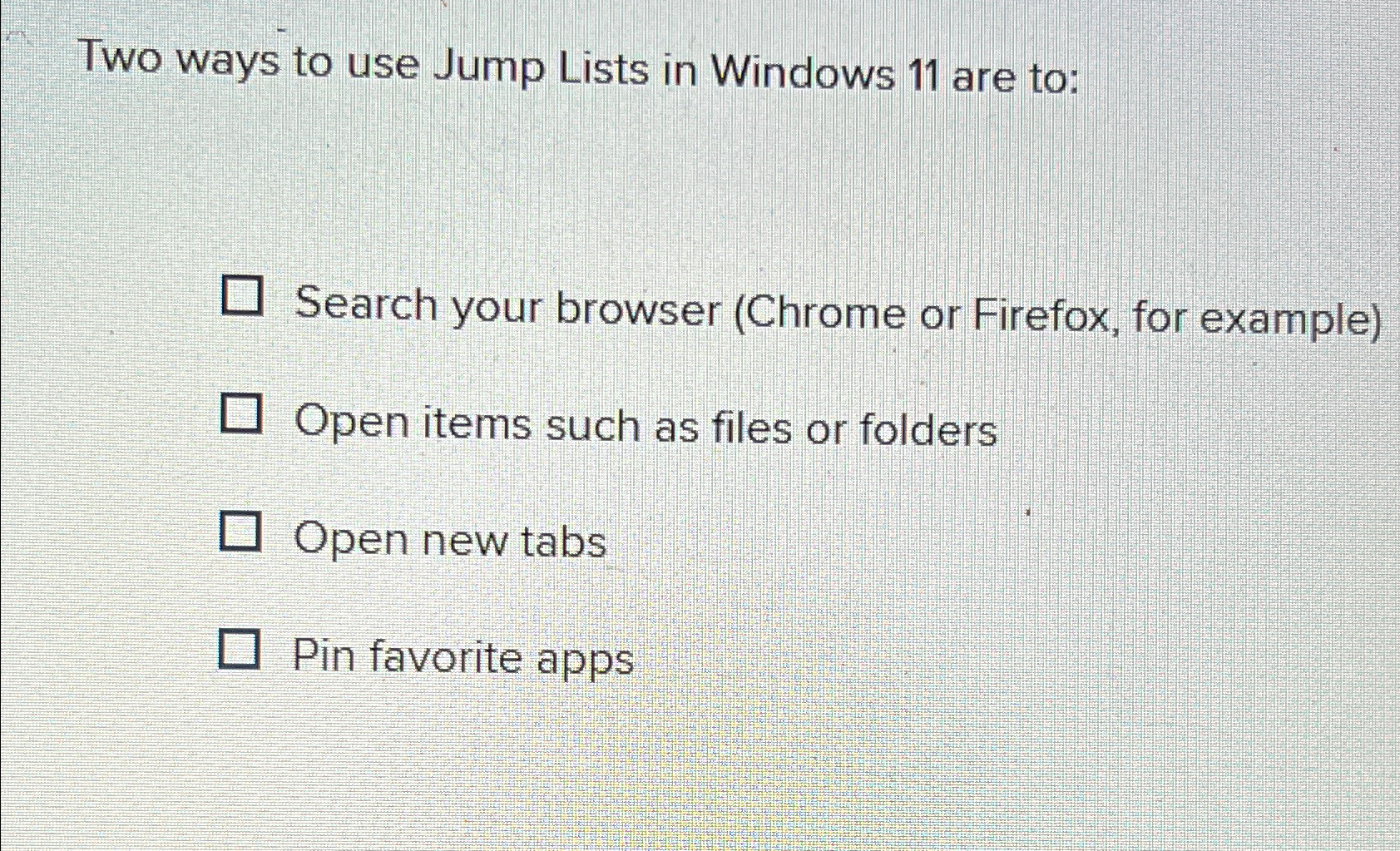
Step by Step Solution
There are 3 Steps involved in it
Step: 1

Get Instant Access to Expert-Tailored Solutions
See step-by-step solutions with expert insights and AI powered tools for academic success
Step: 2

Step: 3

Ace Your Homework with AI
Get the answers you need in no time with our AI-driven, step-by-step assistance
Get Started


