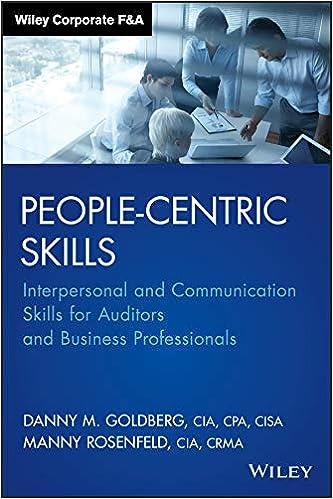Question
undefined Steps to Perform: Step Instructions Points Possible 1 Start Excel. Download and open the file named Exp19_Excel_Ch10_GRADER_ML2_FlightPlan.xlsx . Grader has automatically added your last
undefined
Steps to Perform:
| Step | Instructions | Points Possible |
| 1 | Start Excel. Download and open the file named Exp19_Excel_Ch10_GRADER_ML2_FlightPlan.xlsx. Grader has automatically added your last name to the beginning of the filename. | 0 |
| 2 | Use the Get & Transform tools to import the text file Exp19_Excel_Ch10_GRADER_ML2-FlightPlan. | 75 |
| 3 | Rename the worksheet Flights. | 25 |
| 4 | Edit the connection properties to refresh when the file is opened. | 0 |
| 5 | Insert a 3D Map that uses Latitude and Longitude as Location dimensions. | 0 |
| 6 | Zoom in until the New York City fills the screen. Rename Scene1 as New York, set the Scene duration to 4 seconds, and the effect to Dolly. | 0 |
| 7 | Add a new Scene named Chicago and reposition the map so Chicago fills the screen. | 0 |
| 8 | Add a new Scene named Denver and reposition the map so Denver fills the screen. | 0 |
| 9 | Add a new Scene named Los Angeles and reposition the map so Los Angeles fills the screen. | 0 |
| 10 | Save and close Exp19_Excel_Ch10_GRADER_ML2_FlightPlan.xlsx. Exit Excel. Submit the file as directed. | 0 |
Step by Step Solution
There are 3 Steps involved in it
Step: 1

Get Instant Access to Expert-Tailored Solutions
See step-by-step solutions with expert insights and AI powered tools for academic success
Step: 2

Step: 3

Ace Your Homework with AI
Get the answers you need in no time with our AI-driven, step-by-step assistance
Get Started