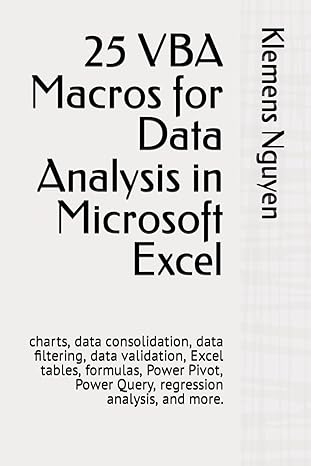Answered step by step
Verified Expert Solution
Question
1 Approved Answer
Unit 1 - Individual Project ( 1 2 5 points ) Log in to Elastic Cloud Web site. Enter your e - mail address, and
Unit Individual Project points Log in to Elastic Cloud Web site.
Enter your email address, and click the Start Free Trial button.
Create the deployment with the following settings:
Deployment name: YourName ELKCuster
Node capacity: GB GB storage
Platform: Amazon Web Service
Region: US East
Fault tolerance: availability zones
Elasticsearch:
Plugin: ingestgeoip, ingestuseragent
User setting: Validate all the parameters
Enable automated index creation
Enable "Restore from Snapshot"
Click on "Create Deployment."
Once the deployment is complete, enter a few sample logs to Elasticsearch.
View all of the logs via a Kibana search, and build the sample dashboards using the logs
Provide screenshots for the following items:
ELK cluster
Elasticsearch log ingestion
Sample Kibana dashboard
Step by Step Solution
There are 3 Steps involved in it
Step: 1

Get Instant Access to Expert-Tailored Solutions
See step-by-step solutions with expert insights and AI powered tools for academic success
Step: 2

Step: 3

Ace Your Homework with AI
Get the answers you need in no time with our AI-driven, step-by-step assistance
Get Started