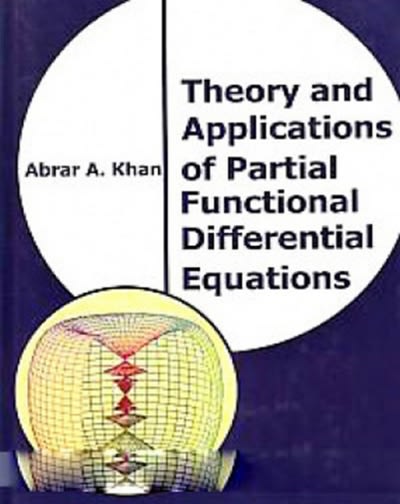Question
Unit 3 Assignment 3: Linear Regression The modern Olympic Games have changed dramatically since their inception in 1896. For example, many commentators have remarked on
Unit 3 Assignment 3: Linear Regression
The modern Olympic Games have changed dramatically since their inception in 1896. For example, many commentators have remarked on the change in the quality of athletic performances from year to year. Regression will allow us to investigate the change in winning times for one eventthe 1,500 meter race.
Year Time
1896 273.2
1900 246
1904 245.4
1908 243.4
1912 236.8
1920 241.8
1924 233.6
1928 233.2
1932 231.2
1936 227.8
1948 229.8
1952 225.1
1956 221.2
1960 215.6
1964 218.1
1968 214.9
1972 216.3
1976 219.2
1980 218.4
1984 212.53
1988 215.96
1992 220.12
1996 215.78
2000 212.32
Our dataset contains the following variables:
Year: the year of the Olympic Games, from 1896 to 2000.
Time: the winning time for the 1,500 meter race, in seconds.
First, let's explore the relationship between the two quantitative variablesyear and time. Produce a scatterplot and use it to verify that year and time are nearly linear in their relationship.
Here's a reminder of how to do this in Excel:
Select all of the data in columns A and B, and then select the Insert tab and choose Scatter in the Charts group next to the Recommended Charts button.
Choose the first scatterplot option (Scatter with only Markers).
Now we have a scatterplot, but the data is all towards the top of the plot. To fix this:
Right-click on the Y axis, and choose Format Axis from the bottom of the pop-up menu.
In the Format Axis window make sure that Axis Options button is selected, find the Minimum option and enter 200 in the textbox. Click the X button to close the menu window.
To do that in Excel:
Right-click on one of the points in the graph and choose Add Trendline from the pop-up menu.
Make sure that the Trendline Options tab is selected in the Format Trendline menu box displayed on the right, and then scroll down and check the boxes next to Display Equation on chart and Display R-squared value on chart.
Click the X button on the menu window to close it.
(You should see a graph window with the scatterplot and the regression line plotted on it. The regression line equation appears on the graph next to the line itself.)
Question 1:
Give the equation for the least squares regression line, and interpret it in context.
To open Excel with the data in the worksheet, click here and it will automatically download the file to your computer. Find the downloaded file (usually in the Downloads folder) and double-click it to open it in Excel.
Our dataset contains the following variables:
Year: the year of the Olympic Games, from 1896 to 2000.
Time: the winning time for the 1,500 meter race, in seconds.
First, let's explore the relationship between the two quantitative variablesyear and time. Produce a scatterplot and use it to verify that year and time are nearly linear in their relationship.
Here's a reminder of how to do this in Excel:
Select all of the data in columns A and B, and then select the Insert tab and choose Scatter in the Charts group next to the Recommended Charts button.
Choose the first scatterplot option (Scatter with only Markers).
Now we have a scatterplot, but the data is all towards the top of the plot. To fix this:
Right-click on the Y axis, and choose Format Axis from the bottom of the pop-up menu.
In the Format Axis window make sure that Axis Options button is selected, find the Minimum option and enter 200 in the textbox. Click the X button to close the menu window.
Question 2:
Give the equation for this new line and compare it with the line you found for the whole dataset, commenting on the effect of the outlier.
Question 3:
Our least squares regression line associates years as an explanatory variable, with times in the 1,500 meter race as the response variable. Use the least squares regression line you found in question 2 to predict the 1,500 meter time in the 2008 Olympic Games in Beijing. Comment on your prediction.
Step by Step Solution
There are 3 Steps involved in it
Step: 1

Get Instant Access to Expert-Tailored Solutions
See step-by-step solutions with expert insights and AI powered tools for academic success
Step: 2

Step: 3

Ace Your Homework with AI
Get the answers you need in no time with our AI-driven, step-by-step assistance
Get Started