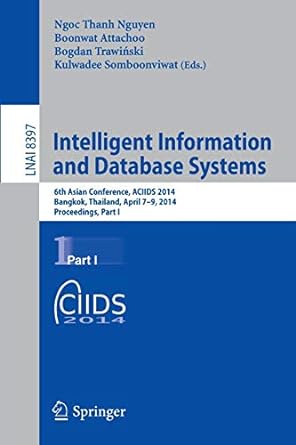Answered step by step
Verified Expert Solution
Question
1 Approved Answer
Upvotes will be given when both tasks a and b are done. Suppose you are creating a database for a small business. The business sells
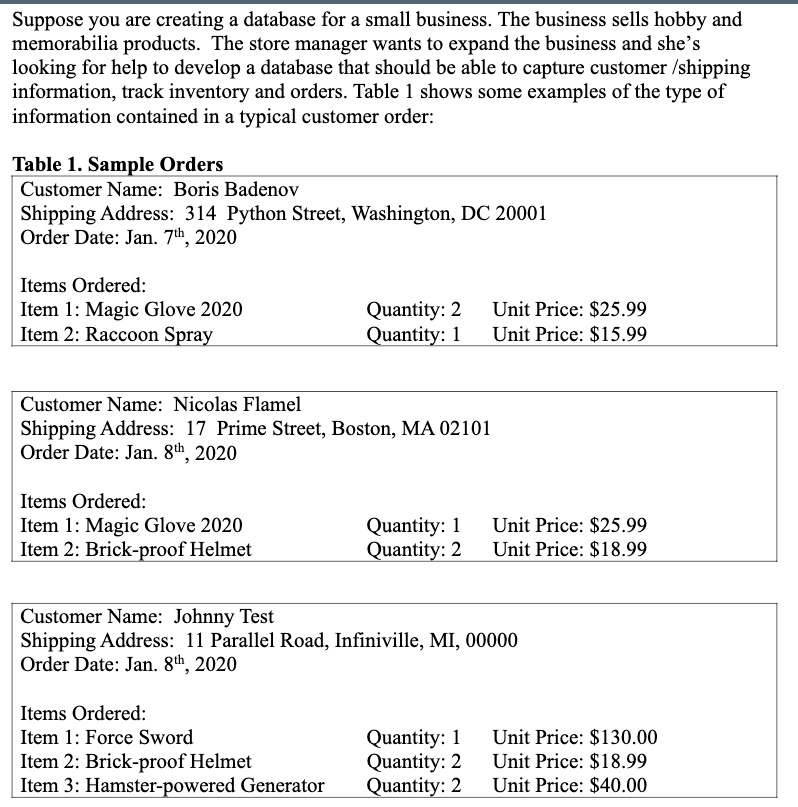
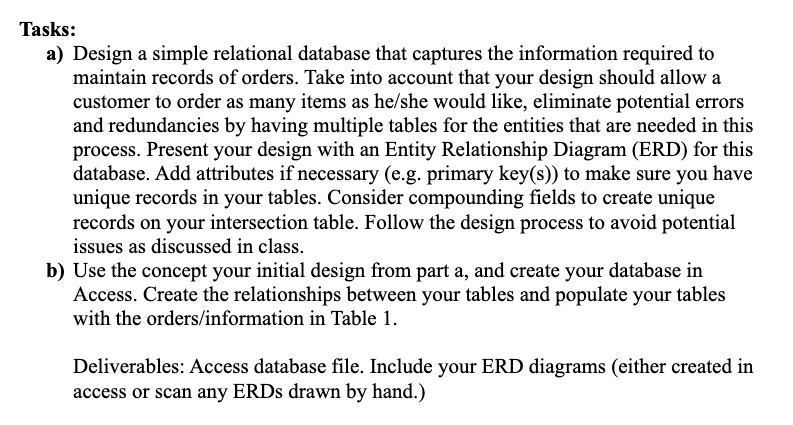
Upvotes will be given when both tasks a and b are done.
Suppose you are creating a database for a small business. The business sells hobby and memorabilia products. The store manager wants to expand the business and she's looking for help to develop a database that should be able to capture customer /shipping information, track inventory and orders. Table 1 shows some examples of the type of information contained in a typical customer order: Table 1. Sample Orders Customer Name: Boris Badenov Shipping Address: 314 Python Street, Washington, DC 20001 Order Date: Jan. 7th, 2020 Items Ordered: Item 1: Magic Glove 2020 Item 2: Raccoon Spray Quantity: 2 Quantity: 1 Unit Price: $25.99 Unit Price: $15.99 Customer Name: Nicolas Flamel Shipping Address: 17 Prime Street, Boston, MA 02101 Order Date: Jan. 8th, 2020 Items Ordered: Item 1: Magic Glove 2020 Item 2: Brick-proof Helmet Quantity: 1 Quantity: 2 Unit Price: $25.99 Unit Price: $18.99 Customer Name: Johnny Test Shipping Address: 11 Parallel Road, Infiniville, MI, 00000 Order Date: Jan. 8th, 2020 Items Ordered: Item 1: Force Sword Item 2: Brick-proof Helmet Item 3: Hamster-powered Generator Quantity: 1 Quantity: 2 Quantity: 2 Unit Price: $130.00 Unit Price: $18.99 Unit Price: $40.00 Tasks: a) Design a simple relational database that captures the information required to maintain records of orders. Take into account that your design should allow a customer to order as many items as he/she would like, eliminate potential errors and redundancies by having multiple tables for the entities that are needed in this process. Present your design with an Entity Relationship Diagram (ERD) for this database. Add attributes if necessary (e.g. primary key(s)) to make sure you have unique records in your tables. Consider compounding fields to create unique records on your intersection table. Follow the design process to avoid potential issues as discussed in class. b) Use the concept your initial design from part a, and create your database in Access. Create the relationships between your tables and populate your tables with the orders/information in Table 1. Deliverables: Access database file. Include your ERD diagrams (either created in access or scan any ERDs drawn by hand.) Suppose you are creating a database for a small business. The business sells hobby and memorabilia products. The store manager wants to expand the business and she's looking for help to develop a database that should be able to capture customer /shipping information, track inventory and orders. Table 1 shows some examples of the type of information contained in a typical customer order: Table 1. Sample Orders Customer Name: Boris Badenov Shipping Address: 314 Python Street, Washington, DC 20001 Order Date: Jan. 7th, 2020 Items Ordered: Item 1: Magic Glove 2020 Item 2: Raccoon Spray Quantity: 2 Quantity: 1 Unit Price: $25.99 Unit Price: $15.99 Customer Name: Nicolas Flamel Shipping Address: 17 Prime Street, Boston, MA 02101 Order Date: Jan. 8th, 2020 Items Ordered: Item 1: Magic Glove 2020 Item 2: Brick-proof Helmet Quantity: 1 Quantity: 2 Unit Price: $25.99 Unit Price: $18.99 Customer Name: Johnny Test Shipping Address: 11 Parallel Road, Infiniville, MI, 00000 Order Date: Jan. 8th, 2020 Items Ordered: Item 1: Force Sword Item 2: Brick-proof Helmet Item 3: Hamster-powered Generator Quantity: 1 Quantity: 2 Quantity: 2 Unit Price: $130.00 Unit Price: $18.99 Unit Price: $40.00 Tasks: a) Design a simple relational database that captures the information required to maintain records of orders. Take into account that your design should allow a customer to order as many items as he/she would like, eliminate potential errors and redundancies by having multiple tables for the entities that are needed in this process. Present your design with an Entity Relationship Diagram (ERD) for this database. Add attributes if necessary (e.g. primary key(s)) to make sure you have unique records in your tables. Consider compounding fields to create unique records on your intersection table. Follow the design process to avoid potential issues as discussed in class. b) Use the concept your initial design from part a, and create your database in Access. Create the relationships between your tables and populate your tables with the orders/information in Table 1. Deliverables: Access database file. Include your ERD diagrams (either created in access or scan any ERDs drawn by hand.)Step by Step Solution
There are 3 Steps involved in it
Step: 1

Get Instant Access to Expert-Tailored Solutions
See step-by-step solutions with expert insights and AI powered tools for academic success
Step: 2

Step: 3

Ace Your Homework with AI
Get the answers you need in no time with our AI-driven, step-by-step assistance
Get Started