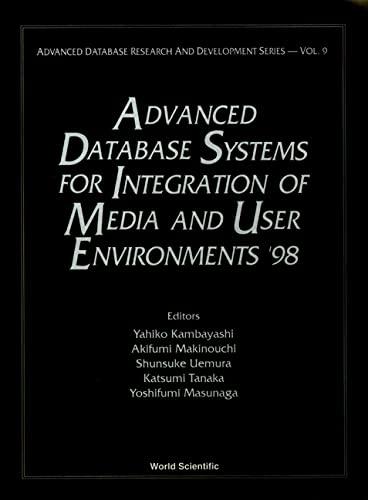Answered step by step
Verified Expert Solution
Question
1 Approved Answer
URGENT !! 1. Create a new project called A1_ . Make sure that you use the last and the first name as they appear in

URGENT !!
1. Create a new project called A1_ . Make sure that you use the last and the first name as they appear in Canvas. Do not use nick names or short form of your names. Not following these naming convention for the project name will result in loss of points. 2. Write a program that displays the front of an envelope from the ISOM office addressed to you on the screen. Your output should look exactly like the output below with John Doe's name and address replaced by your name and address. The envelope is 64 characters wide and 11 lines high. Pay attention to the blank lines, alignment spaces etc. The various lines in the addresses must be left aligned in your output. It must include the stamp and the box showing the boundary of the envelope. DO NOT use \t or , just use spaces and write a separate println statement for each line in the sample output, so basically you will have 11 println statementsStep by Step Solution
There are 3 Steps involved in it
Step: 1

Get Instant Access to Expert-Tailored Solutions
See step-by-step solutions with expert insights and AI powered tools for academic success
Step: 2

Step: 3

Ace Your Homework with AI
Get the answers you need in no time with our AI-driven, step-by-step assistance
Get Started