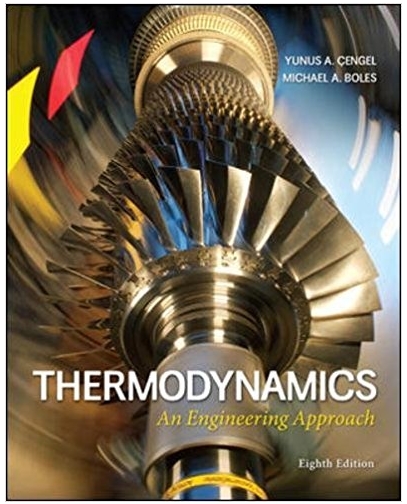Answered step by step
Verified Expert Solution
Question
1 Approved Answer
Use Autodesk fusion 360, and send me a link to download it AUTODESK FUSION 360... model shown in the figure are for your reference only.

Use Autodesk fusion 360, and send me a link to download it
AUTODESK FUSION 360... model shown in the figure are for your reference only. You will learn about applying dimensions and creating 3D model in later chapters. All dimensions are in mm. 2.49 35-1 5 100 135 70 Drawing a Tangent Arc by Using the Line Tool In Fusion 360, you can draw a tangent arc by using the Tangent Arc tool, which is discussed later in this chapter. In addition to drawing a tangent arc by using this tool, you can also draw a tangent arc by using the Line tool. Note that to draw a tangent arc by using the Line tool, at least one line or arc entity has to be drawn in the drawing area. The procedure to draw a tangent arc by using the Line tool is discussed next. Procedure for Drawing a Tangent Arc by Using the Line Tool 1. Invoke the Line tool and then draw a line by specifying two points in the drawing area. Once the line is drawn, do not exit the Line tool. 2. Move the cursor over the last specified point. Next, drag the cursor by pressing and holding the left mouse button toward the 101 Hands-On Test Drive 1
Step by Step Solution
There are 3 Steps involved in it
Step: 1

Get Instant Access to Expert-Tailored Solutions
See step-by-step solutions with expert insights and AI powered tools for academic success
Step: 2

Step: 3

Ace Your Homework with AI
Get the answers you need in no time with our AI-driven, step-by-step assistance
Get Started