Answered step by step
Verified Expert Solution
Question
1 Approved Answer
Use Eclipse and javafx while creating project. Make user interface design (text Field, label, button, alert, stage..) with coding. Do not use scene builder or
Use Eclipse and javafx while creating project. Make user interface design (text Field, label, button, alert, stage..) with coding. Do not use "scene builder" or similar tools.
!! For the report;
- Describe the problem including major steps, functions for solving the problem and input/output.
- Draw the UML diagram of code.
- Describe how you test this program.
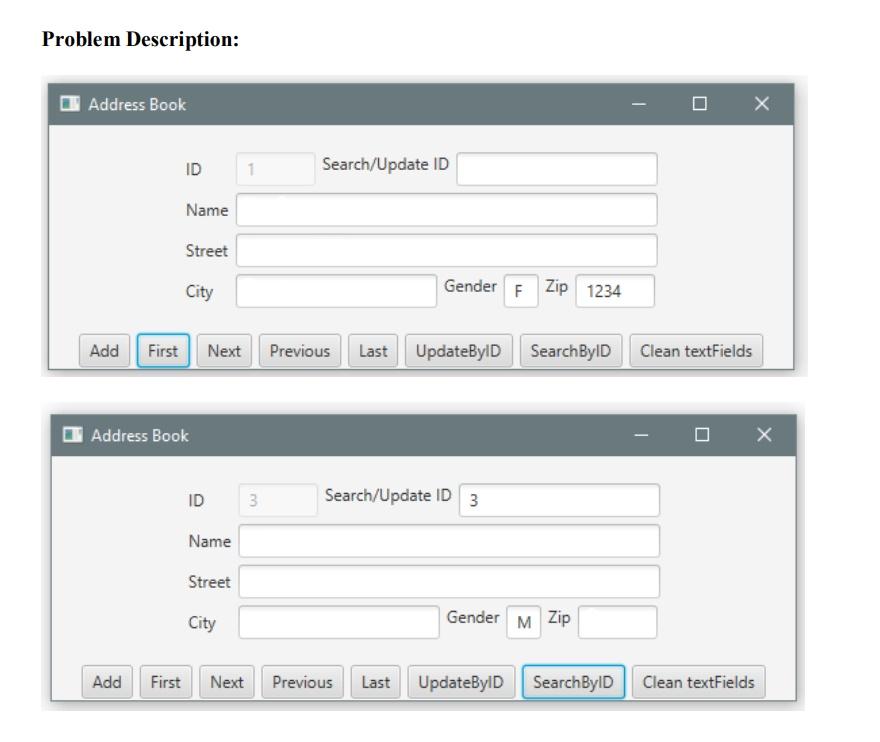
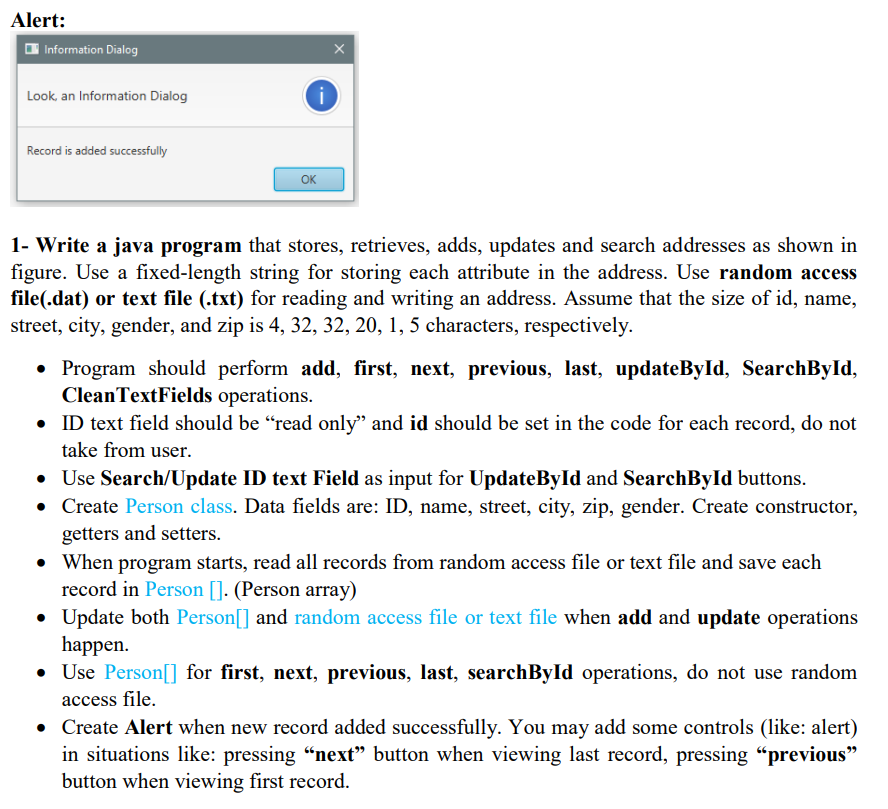
Problem Description: Address Book ID Search/Update ID Name Street City Gender F Zip 1234 Add First Next Previous Last UpdateByID SearchByID Clean textFields Address Book ID 3 Search/Update ID 3 Name Street City Gender M Zip Add First Next Previous Last UpdateByID Search ByID Clean textFields Alert: Information Dialog Look, an Information Dialog i Record is added successfully OK 1- Write a java program that stores, retrieves, adds, updates and search addresses as shown in figure. Use a fixed-length string for storing each attribute in the address. Use random access file(.dat) or text file (.txt) for reading and writing an address. Assume that the size of id, name, street, city, gender, and zip is 4, 32, 32, 20, 1, 5 characters, respectively. Program should perform add, first, next, previous, last, updateById, SearchById, CleanTextFields operations. ID text field should be read only' and id should be set in the code for each record, do not take from user. Use Search/Update ID text Field as input for UpdateById and SearchById buttons. Create Person class. Data fields are: ID, name, street, city, zip, gender. Create constructor, getters and setters. When program starts, read all records from random access file or text file and save each record in Person []. (Person array) Update both Person[] and random access file or text file when add and update operations happen. Use Person[] for first, next, previous, last, searchById operations, do not use random access file. Create Alert when new record added successfully. You may add some controls (like: alert) in situations like: pressing next button when viewing last record, pressing "previous" button when viewing first record
Step by Step Solution
There are 3 Steps involved in it
Step: 1

Get Instant Access to Expert-Tailored Solutions
See step-by-step solutions with expert insights and AI powered tools for academic success
Step: 2

Step: 3

Ace Your Homework with AI
Get the answers you need in no time with our AI-driven, step-by-step assistance
Get Started


