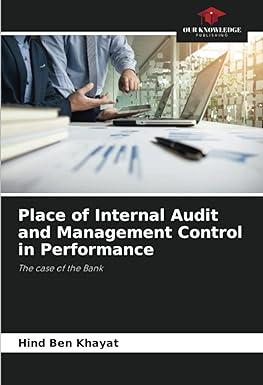Question
Use Excel and the data provided below to calculate the price of the bond and create an amortization schedule (similar to the format reflected in
Use Excel and the data provided below to calculate the price of the bond and create an amortization schedule (similar to the format reflected in the pdf file posted on blackboard). You should prepare an amortization schedule that is better than the example I provide in the pdf file, e.g., incorporate as many formulas as necessary, so that the worksheet automatically updates when the market rate of interest is changed.
Your Excel spreadsheet should work whether your bond results in a discount or premium. I should be able to manipulate certain data, for example if I change the present value rates or market rate of interest rate, the formulas should still work correctly when determining the present value of the bond. The file should be formatted properly; with proper print ranges.
On January 1, 2012, Esra Corporation sold 4% bonds having a maturity value of $300,000. The market determined that 5% was the appropriate rate of interest, given the risks that Esra Corporation to bondholders. The bonds are dated January 1, 2012, mature January 1, 2015, and pay interest on June 30 and December 31 of each year.
Step by Step Solution
There are 3 Steps involved in it
Step: 1

Get Instant Access to Expert-Tailored Solutions
See step-by-step solutions with expert insights and AI powered tools for academic success
Step: 2

Step: 3

Ace Your Homework with AI
Get the answers you need in no time with our AI-driven, step-by-step assistance
Get Started