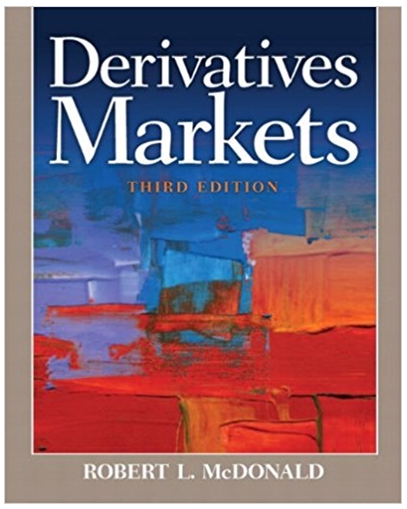Question
Use Excel to calculate the presentvalue of the following annuities. You should calculate thepresent value two different ways: 1) find thepresent value of each individual
Use Excel to calculate the presentvalue of the following annuities. You should calculate thepresent value two different ways: 1) find thepresent value of each individual payment using the formula: PV =PMT/(1+R)^t and then sum the present values of the individualpayments to get the total PV for the annuity and 2) use theappropriate Excel function.
a. Assume the annuity pays$12,000 per year for 8 years beginning in exactly one year. Therelevant interest rate is 8.0%.
b. Assume the first payment is$12,000 in exactly one year. The payments grow at a rate of 5%annually after the first payment. There are a total of 8 payments.The relevant interest rate is 8.0%.
c. Assume the first payment is$12,000 in exactly one year. The payments grow by $500 annuallyafter the first payment (e.g., the second payment is $12,500).There are a total of 8 payments. The relevant interest rate is8.0%
Step by Step Solution
There are 3 Steps involved in it
Step: 1

Get Instant Access to Expert-Tailored Solutions
See step-by-step solutions with expert insights and AI powered tools for academic success
Step: 2

Step: 3

Ace Your Homework with AI
Get the answers you need in no time with our AI-driven, step-by-step assistance
Get Started