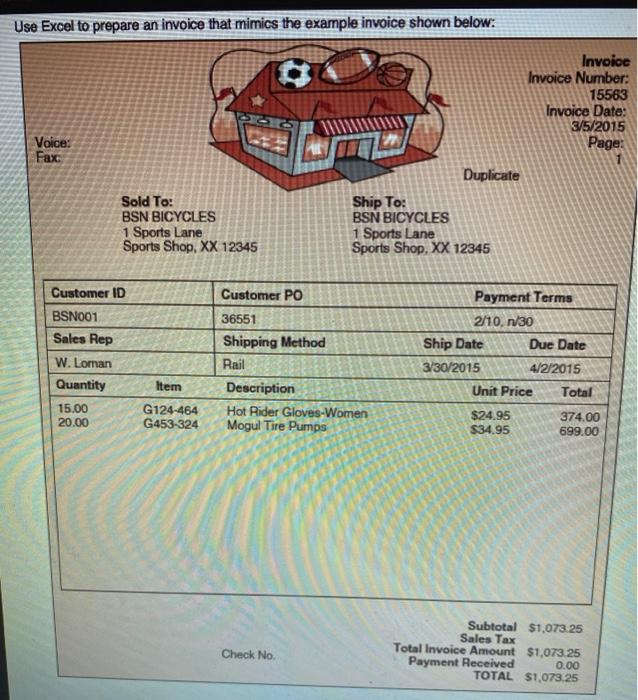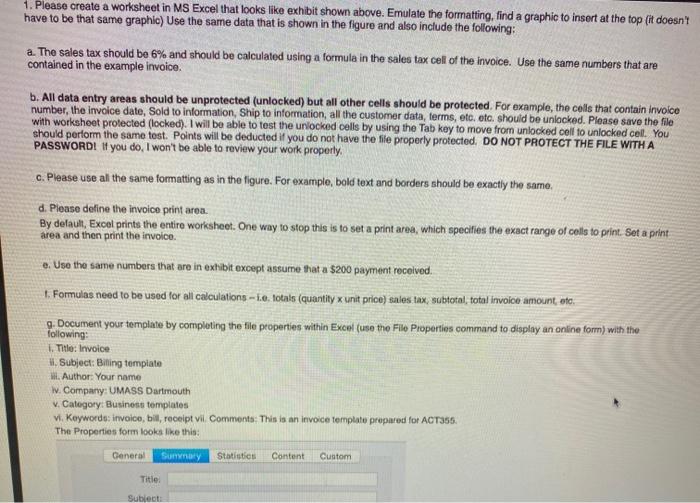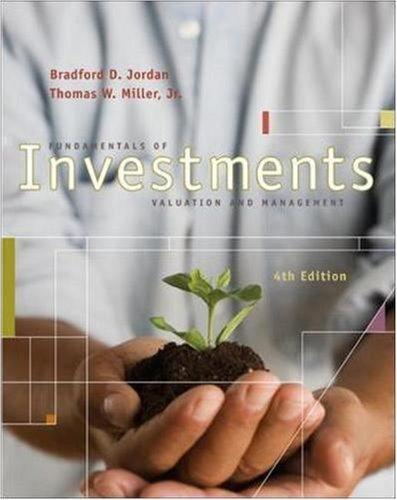Use Excel to prepare an invoice that mimics the example invoice shown below: Invoice Invoice Number: 15563 Invoice Date: 3/5/2015 Page: Voice: Fax Sold To: BSN BICYCLES 1 Sports Lane Sports Shop, XX 12345 Duplicate Ship To: BSN BICYCLES 1 Sports Lane Sports Shop, XX 12345 Customer PO Customer ID BSN001 Sales Rep W. Lornan Quantity 36551 Shipping Method Rail Description Hot Rider Gloves-Women Mogul Tire Pumps Payment Terms 2/10, 1/30 Ship Date Due Date 3/30/2015 4/2/2015 Unit Price Total 15.00 20.00 Item G124-464 G453-324 $24.95 $34.95 374.00 699.00 Check No. Subtotal $1,073 25 Sales Tax Total Invoice Amount $1,073 25 Payment Received 0.00 TOTAL $1,073.25 1. Please create a worksheet in MS Excel that looks like exhibit shown above. Emulate the formatting, find a graphic to insert at the top (it doesn't have to be that same graphic) Use the same data that is shown in the figure and also include the following: a. The sales tax should be 6% and should be calculated using a formula in the sales tax cell of the invoice. Use the same numbers that are contained in the example invoice. b. All data entry areas should be unprotected (unlocked) but all other cells should be protected. For example, the cells that contain invoice number, the invoice date, Sold to information, Ship to information, all the customer data, terms, etc. oto should be unlocked. Please save the file with worksheet protected (locked). I will be able to test the unlocked cells by using the Tab key to move from unlocked cell to unlocked cell. You should perform the same tost. Points will be deducted if you do not have the file properly protected. DO NOT PROTECT THE FILE WITH A PASSWORD! If you do, I won't be able to review your work properly c. Please use all the same formatting as in the figure. For example, bold text and borders should be exactly the same. d. Please define the invoice print area. By default, Excel prints the entire worksheet. One way to stop this is to set a print area, which specifies the exact range of cells to print. Set a print area and then print the invoice. e. Use the same numbers that are in exibit except assume that a $200 payment received. 1. Formulas need to be used for all calculations - he totals (quantity x unit price) sales tax subtotal, total invoice amount oto. 9 Document your template by completing the file properties within Excel (use the File Properties command to display an online form) with the following: 1. Title: Invoice 1. Subject: Biling template Author: Your name W. Company: UMASS Dartmouth V. Category: Business templates VI. Keywords: invoice, bil, receipt vil Comments: This is an invoice template prepared for ACT355 The Properties form looks like this: General Sunny Statistics Content Custom Title: Subiect Use Excel to prepare an invoice that mimics the example invoice shown below: Invoice Invoice Number: 15563 Invoice Date: 3/5/2015 Page: Voice: Fax Sold To: BSN BICYCLES 1 Sports Lane Sports Shop, XX 12345 Duplicate Ship To: BSN BICYCLES 1 Sports Lane Sports Shop, XX 12345 Customer PO Customer ID BSN001 Sales Rep W. Lornan Quantity 36551 Shipping Method Rail Description Hot Rider Gloves-Women Mogul Tire Pumps Payment Terms 2/10, 1/30 Ship Date Due Date 3/30/2015 4/2/2015 Unit Price Total 15.00 20.00 Item G124-464 G453-324 $24.95 $34.95 374.00 699.00 Check No. Subtotal $1,073 25 Sales Tax Total Invoice Amount $1,073 25 Payment Received 0.00 TOTAL $1,073.25 1. Please create a worksheet in MS Excel that looks like exhibit shown above. Emulate the formatting, find a graphic to insert at the top (it doesn't have to be that same graphic) Use the same data that is shown in the figure and also include the following: a. The sales tax should be 6% and should be calculated using a formula in the sales tax cell of the invoice. Use the same numbers that are contained in the example invoice. b. All data entry areas should be unprotected (unlocked) but all other cells should be protected. For example, the cells that contain invoice number, the invoice date, Sold to information, Ship to information, all the customer data, terms, etc. oto should be unlocked. Please save the file with worksheet protected (locked). I will be able to test the unlocked cells by using the Tab key to move from unlocked cell to unlocked cell. You should perform the same tost. Points will be deducted if you do not have the file properly protected. DO NOT PROTECT THE FILE WITH A PASSWORD! If you do, I won't be able to review your work properly c. Please use all the same formatting as in the figure. For example, bold text and borders should be exactly the same. d. Please define the invoice print area. By default, Excel prints the entire worksheet. One way to stop this is to set a print area, which specifies the exact range of cells to print. Set a print area and then print the invoice. e. Use the same numbers that are in exibit except assume that a $200 payment received. 1. Formulas need to be used for all calculations - he totals (quantity x unit price) sales tax subtotal, total invoice amount oto. 9 Document your template by completing the file properties within Excel (use the File Properties command to display an online form) with the following: 1. Title: Invoice 1. Subject: Biling template Author: Your name W. Company: UMASS Dartmouth V. Category: Business templates VI. Keywords: invoice, bil, receipt vil Comments: This is an invoice template prepared for ACT355 The Properties form looks like this: General Sunny Statistics Content Custom Title: Subiect