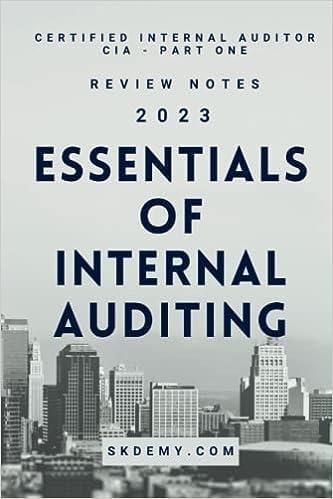Question
Use Excel to re-create the financial statements shown on page 184 in your textbook. To earn the points, you must follow these directions exactly in
Use Excel to re-create the financial statements shown on page 184 in your textbook. To earn the points, you must follow these directions exactly in creating your statements. 1. The Income Statement, Statement of Owner's Equity, and Balance Sheet must be created on a separate sheet tab for each, within the same Excel file. Each sheet tab should be named appropriately. 2. Each statement must be formatted attractively with a proper heading, proper justification and alignment of text and numbers, proper number formatting, and proper single and double ruling (underlining or bottom cell borders) to show where calculations are made. 3. All calculations must be shown using Excel formulas. You CANNOT simply type in the subtotals and totals. You must type in the individual account balances, then use formulas to calculate the subtotals and totals. 4. Amounts that are carried over from the Income Statement to the Statement of Owner's Equity and from the Statement of Owner's Equity to the Balance Sheet must be done so with the use of a formula. (Hint: You must use a cell reference that links to the appropriate cell on the appropriate sheet tab.)
LO 4.1: Prepare the financial statements including the classified balance sheet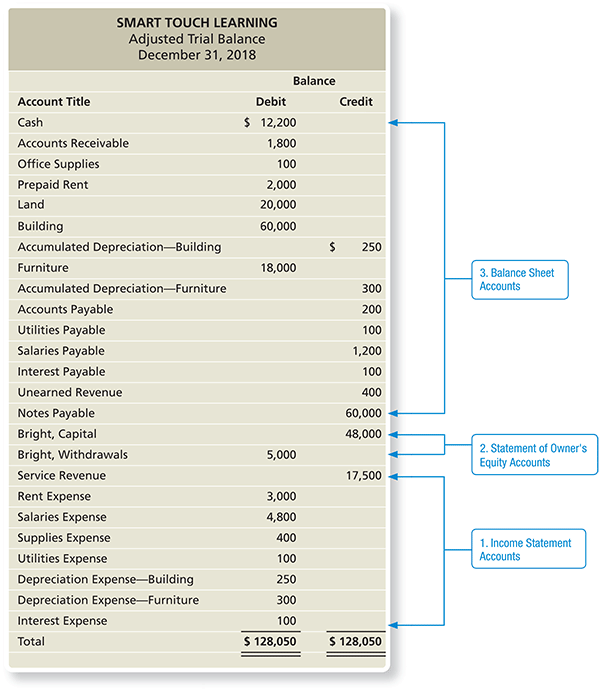
Step by Step Solution
There are 3 Steps involved in it
Step: 1

Get Instant Access to Expert-Tailored Solutions
See step-by-step solutions with expert insights and AI powered tools for academic success
Step: 2

Step: 3

Ace Your Homework with AI
Get the answers you need in no time with our AI-driven, step-by-step assistance
Get Started