Answered step by step
Verified Expert Solution
Question
1 Approved Answer
Use HTML to build a form for User Registration. The form should be implemented in an HTML file called A5.html installed for the web server
Use HTML to build a form for User Registration. The form should be implemented in an HTML file called A5.html installed for the web server , to be accessible at The following illustrates the form as it should be initially displayed in a web browser window.
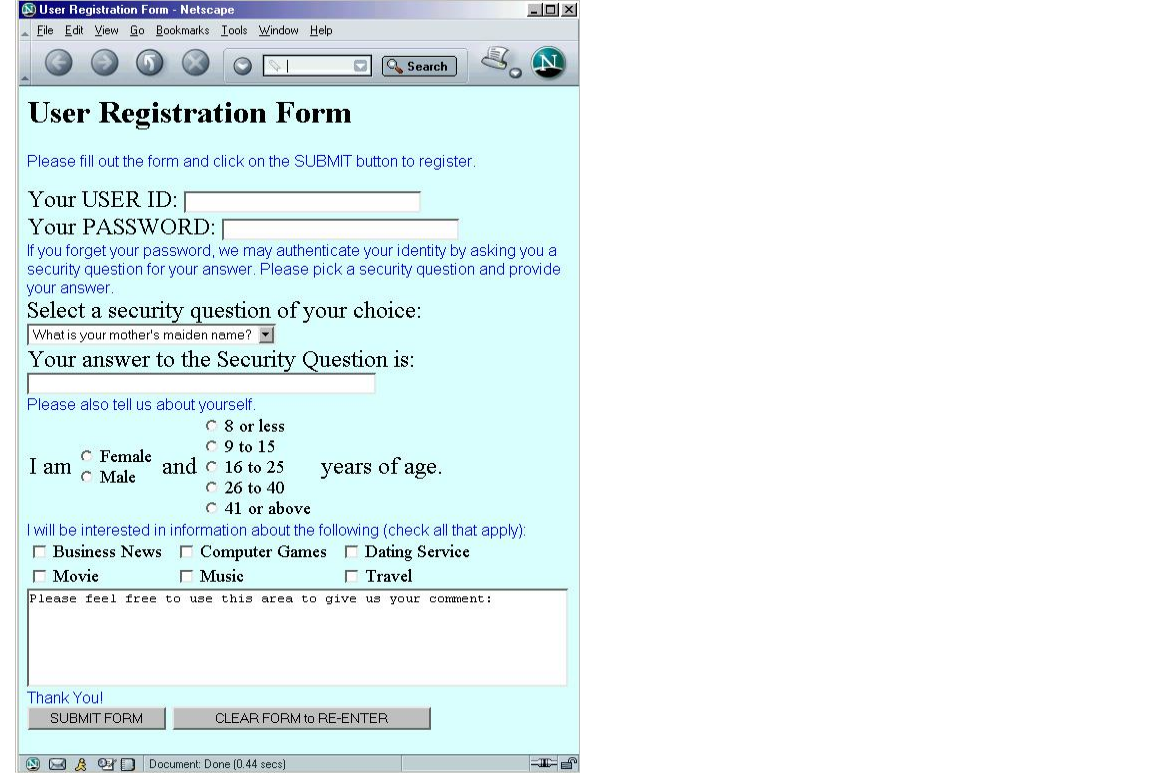
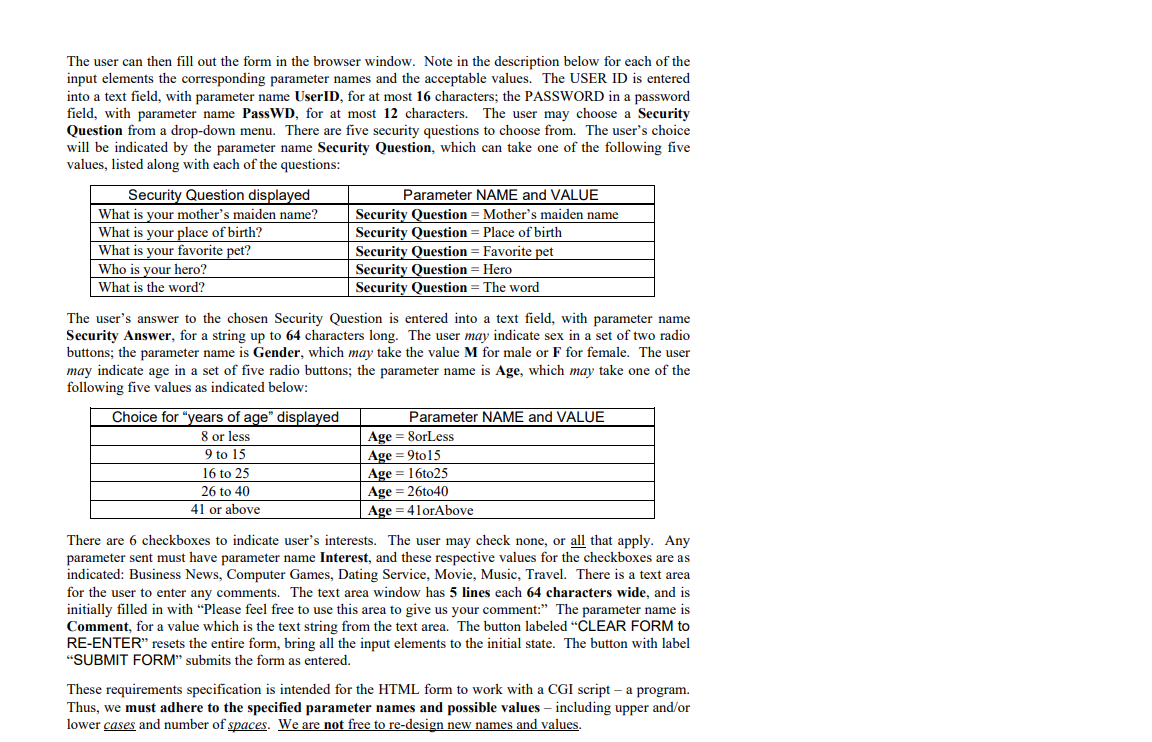
User Registration Form - Netscape File Edit View Go Bookmarks Tools Window Help Search N User Registration Form Please fill out the form and click on the SUBMIT button to register. Your USER ID: Your PASSWORD: If you forget your password, we may authenticate your identity by asking you a security question for your answer. Please pick a security question and provide your answer Select a security question of your choice: What is your mother's maiden name? Your answer to the Security Question is: I am Please also tell us about yourself 8 or less 9 to 15 Female and c 16 to 25 Male years of age. 26 to 40 41 or above I will be interested in information about the following (check all that apply) Business News Computer Games Dating Service Movie Music Travel Please feel free to use this area to give us your comment: Thank You! SUBMIT FORM CLEAR FORM to RE-ENTER NA OZD Document: Done (0.44 secs) The user can then fill out the form in the browser window. Note in the description below for each of the input elements the corresponding parameter names and the acceptable values. The USER ID is entered into a text field, with parameter name UserID, for at most 16 characters; the PASSWORD in a password field, with parameter name PassWD, for at most 12 characters. The user may choose a Security Question from a drop-down menu. There are five security questions to choose from. The user's choice will be indicated by the parameter name Security Question, which can take one of the following five values, listed along with each of the questions: Security Question displayed Parameter NAME and VALUE What is your mother's maiden name? Security Question = Mother's maiden name What is your place of birth? Security Question = Place of birth What is your favorite pet? Security Question = Favorite pet Who is your hero? Security Question = Hero What is the word? Security Question The word The user's answer to the chosen Security Question is entered into a text field, with parameter name Security Answer, for a string up to 64 characters long. The user may indicate sex in a set of two radio buttons; the parameter name is Gender, which may take the value M for male or F for female. The user may indicate age in a set of five radio buttons; the parameter name is Age, which may take one of the following five values as indicated below: Choice for "years of age" displayed 8 or less 9 to 15 16 to 25 26 to 40 41 or above Parameter NAME and VALUE Age = SorLess Age = 9to15 Age = 16to25 Age = 26to40 Age = 41orAbove There are 6 checkboxes to indicate user's interests. The user may check none, or all that apply. Any parameter sent must have parameter name Interest, and these respective values for the checkboxes are as indicated: Business News, Computer Games, Dating Service, Movie, Music, Travel. There is a text area for the user to enter any comments. The text area window has 5 lines each 64 characters wide, and is initially filled in with Please feel free to use this area to give us your comment:" The parameter name is Comment, for a value which is the text string from the text area. The button labeled CLEAR FORM to RE-ENTER resets the entire form, bring all the input elements to the initial state. The button with label "SUBMIT FORM" submits the form as entered. These requirements specification is intended for the HTML form to work with a CGI script - a program. Thus, we must adhere to the specified parameter names and possible values - including upper and/or lower cases and number of spaces. We are not free to re-design new names and values
Step by Step Solution
There are 3 Steps involved in it
Step: 1

Get Instant Access to Expert-Tailored Solutions
See step-by-step solutions with expert insights and AI powered tools for academic success
Step: 2

Step: 3

Ace Your Homework with AI
Get the answers you need in no time with our AI-driven, step-by-step assistance
Get Started


