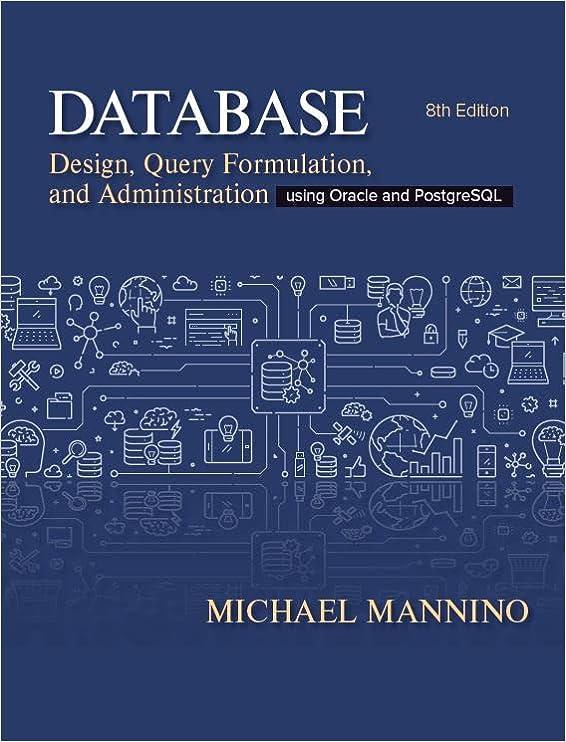Question
Use IF statements in the coding IN !!!!EXCEL!!!! If a user clicks the button without selecting the Account Manager, the Message Box (Msgbox) should display
Use IF statements in the coding IN !!!!EXCEL!!!! If a user clicks the button without selecting the Account Manager, the Message Box (Msgbox) should display Choose an Account Manager from the first combo box then stop executing the code (Use Exit Sub) If a user clicks the button without selecting the Product Category, the Message Box should display Choose a Product Category from the second combo box and stop executing the code. Only declare two variables ex Dim AccountManager as String You will only need two lines of filtering code; one that filters on the Account Manager criteria and another line of code that filters on the Product Category criteria
Step by Step Solution
There are 3 Steps involved in it
Step: 1

Get Instant Access to Expert-Tailored Solutions
See step-by-step solutions with expert insights and AI powered tools for academic success
Step: 2

Step: 3

Ace Your Homework with AI
Get the answers you need in no time with our AI-driven, step-by-step assistance
Get Started