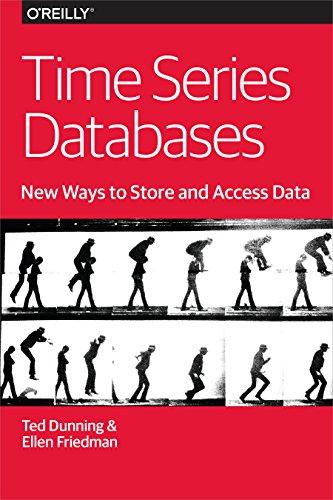Use java to write an application to convert decimal number to IEEE-754 Single Precision Floating-Point Representation (32-bit) and IEEE-754 Double Precision Floating-Point Representation (64-bit) and
Use java to write an application to convert decimal number to IEEE-754 Single Precision Floating-Point Representation (32-bit) and IEEE-754 Double Precision Floating-Point Representation (64-bit) and convert back to decimal. Use GUI as user interface asking the user for decimal number and the program will output the result.
Specification The IEEE-754 single precision floating point standard uses an 8-bit exponent (with a bias of 127) and a 23-bit significand. The IEEE-754 double precision standard uses an 11-bit exponent (with a bias of 1023) and a 52-bit significand.
This is what I have so far. I am new to using GUI so I don't really know how to do it.
import java.util.Scanner;
public class conversionS
{
private static Scanner scanInput;
public static void main(String[]args)
{
scanInput = new Scanner(System.in);
double decimalNum;
int valueBit;
String stringOfBits;
System.out.println("Please enter the decimal that needs to convert in single precision floating point");
decimalNum = scanInput.nextInt();
float f = (float)decimalNum;
valueBit = Float.floatToIntBits(f);
stringOfBits = Integer.toBinaryString(valueBit);
System.out.println("Single precision floating point:" + stringOfBits);
System.out.println("Please enter the decimal that needs to convert in double precision floating point");
decimalNum = scanInput.nextInt();
stringOfBits = Long.toString(Double.doubleToLongBits(decimalNum), 2);
System.out.println("double precision floating point:" + stringOfBits);
}
}
Step by Step Solution
There are 3 Steps involved in it
Step: 1

See step-by-step solutions with expert insights and AI powered tools for academic success
Step: 2

Step: 3

Ace Your Homework with AI
Get the answers you need in no time with our AI-driven, step-by-step assistance
Get Started