Answered step by step
Verified Expert Solution
Question
1 Approved Answer
use OpenGL dev-c++ , Please modify this code to do the following: #ifdef __APPLE_CC__ #include #else #include #endif //#include // Note: this automatically includes other
use OpenGL dev-c++ , Please modify this code to do the following:
#ifdef __APPLE_CC__ #include#else #include #endif //#include // Note: this automatically includes other void init(void) { glClearColor(1.0, 1.0, 1.0, 0.0); // set the background to white glMatrixMode(GL_PROJECTION); // set projection parameters glLoadIdentity(); gluOrtho2D(0, 10, 0, 10); } ////////////////////////////////////////// void draw(){ glClear(GL_COLOR_BUFFER_BIT); // Clear display window // your code goes here glFlush(); } //------------------------------------------------------------------- ///////////////////////////////////////////// int main(int argc, char **argv) { glutInit(&argc, argv); // Initialize GLUT glutInitDisplayMode(GLUT_SINGLE | GLUT_RGB); // Set display mode glutInitWindowPosition(100, 200); // Set top-left display window position glutInitWindowSize(500, 500); // Set display window width and height glutCreateWindow("Lab 6");// Create display window init(); // Execute initialization procedure glutDisplayFunc(draw); // Send graphics to display window glutMainLoop(); // Display everything and wait }
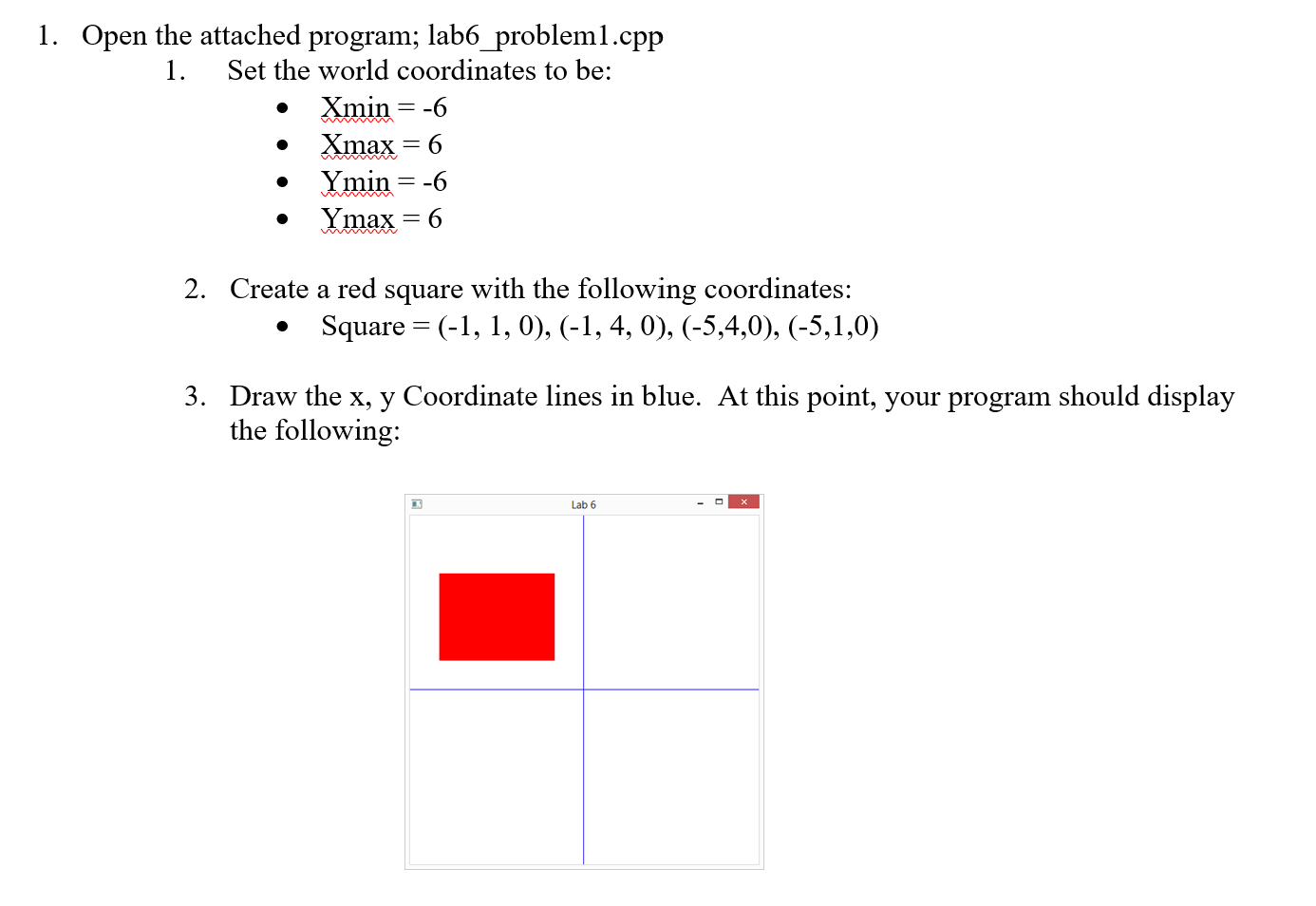
Step by Step Solution
There are 3 Steps involved in it
Step: 1

Get Instant Access to Expert-Tailored Solutions
See step-by-step solutions with expert insights and AI powered tools for academic success
Step: 2

Step: 3

Ace Your Homework with AI
Get the answers you need in no time with our AI-driven, step-by-step assistance
Get Started


