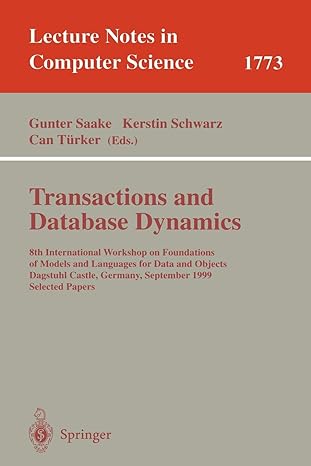Question
Use Oracle 11g SQL: Please write one SQL statement for each the following problems. You can use the attached SQL statements to create the tables.
Use Oracle 11g SQL:
Please write one SQL statement for each the following problems. You can use the attached SQL statements to create the tables.
Problem 1. Please write ONE SQL statement for each of the following tasks using tables created in Problem 1. Note that you can only use conditions specified in the task description and cannot manually look up data and add conditions.
[100 points, 20 points each]
Task 1: Return all dates that Dr. Rao is available in February 2018.
Task 2: return all booked (booked is status) appointment start time for Susan (a patient).
Task 3: return number of booked and happened appointments Dr. Adam has on each day in Febuary 2018. Hint: there is no need to include dates without appointment, and you can use trunc(start_time) to get appointment date.
Task 4: return dates that Dr. Adam has at least 2 booked or happened appointment.
Task 5: List all back-to-back appointments for Dr. Rao. Back-to-back means the first appointment's end time = the next appointment's start time and both appoints are either booked or happened. Please print out appointment ID and start and end time of these appointments.
Sample code to create the tables.
------ setup
create table doctor
(did int,
dname varchar(50),
dphone varchar(20),
primary key(did));
insert into doctor values(1,'Dr. Rao', '410-435-1923');
insert into doctor values(2,'Dr. Adam', '410-435-1922');
insert into doctor values(3,'Dr. Smith', '410-435-1921');
create table patient
(pid int,
pname varchar(50),
paddress varchar(200),
pphone varchar(20),
pemail varchar(50),
primary key(pid));
insert into patient values(1,'Susan','1234 Hilltop Rd, Catonsville', '410-456-1122','susan@um.com');
-- son of susan
insert into patient values(2,'Nathan','1234 Hilltop Rd, Catonsville', '410-456-1122','susan@um.com');
insert into patient values(3,'Ella','222 Frederick Rd, Catonsville', '410-456-8876','ella@um.com');
insert into patient values(4,'Carl','222 Frederick Rd, Catonsville', '410-456-8876','ella@um.com');
create table availability
(did int,
adate date,
start_time timestamp,
end_time timestamp,
primary key (did, adate),
foreign key(did) references doctor);
insert into availability values(1, date '2018-2-1', timestamp '2018-2-1 9:00:00.00', timestamp '2018-2-1 17:00:00.00');
insert into availability values(1, date '2018-2-2', timestamp '2018-2-2 9:00:00.00', timestamp '2018-2-2 17:00:00.00');
insert into availability values(1, date '2018-2-3', timestamp '2018-2-3 9:00:00.00', timestamp '2018-2-3 17:00:00.00');
insert into availability values(2, date '2018-2-1', timestamp '2018-2-1 9:00:00.00', timestamp '2018-2-1 17:00:00.00');
insert into availability values(2, date '2018-2-2', timestamp '2018-2-2 9:00:00.00', timestamp '2018-2-2 17:00:00.00');
insert into availability values(2, date '2018-2-3', timestamp '2018-2-3 9:00:00.00', timestamp '2018-2-3 17:00:00.00');
create table service
(sid int,
sdecription varchar(200),
primary key(sid));
insert into service values(1,'office visit');
insert into service values(2,'flu shot');
insert into service values(3,'physical exam');
create table appointment
(aid int,
pid int,
did int,
reason_for_visit varchar(200),
start_time timestamp, end_time timestamp,
status int, -- 1 booked, 2 happended, 3 canceled
primary key(aid),
foreign key (pid) references patient,
foreign key (did) references doctor);
-- done
insert into appointment values(1,1,1,'flu and low fever', timestamp '2018-2-1 9:00:00.00',
timestamp '2018-2-1 9:30:00.00',2);
-- done
insert into appointment values(2,2,1,'flu shot', timestamp '2018-2-1 9:30:00.00',
timestamp '2018-2-1 9:40:00.00',2);
-- canceled
insert into appointment values(3,3,2,'annual physical', timestamp '2018-2-1 9:00:00.00',
timestamp '2018-2-1 9:30:00.00',3);
-- booked
insert into appointment values(4,4,2,'annual physical', timestamp '2018-2-1 16:00:00.00',
timestamp '2018-2-1 16:30:00.00',1);
-- booked
insert into appointment values(5,1,1,'follow up', timestamp '2018-2-3 12:00:00.00',
timestamp '2018-2-3 12:30:00.00',1);
-- booked
insert into appointment values(6,3,2,'annual physical', timestamp '2018-2-3 9:00:00.00',
timestamp '2018-2-3 9:30:00.00',1);
insert into appointment values(7,3,2,'flu like symptom', timestamp '2018-2-3 11:00:00.00',
timestamp '2018-2-3 11:30:00.00',1);
-- these are fictitious appointment testing new appointment
insert into appointment values(8,2,1,'follow up', timestamp '2018-2-3 09:00:00.00',
timestamp '2018-2-3 12:00:00.00',1);
insert into appointment values(9,2,1,'follow up', timestamp '2018-2-3 12:30:00.00',
timestamp '2018-2-3 16:30:00.00',1);
create table appointment_service
(
aid int,
sid int,
primary key(aid, sid),
foreign key(aid) references appointment,
foreign key(sid) references service
);
insert into appointment_service values(1, 1);
insert into appointment_service values(2, 2);
insert into appointment_service values(3, 3);
insert into appointment_service values(3, 2);
commit;
Step by Step Solution
There are 3 Steps involved in it
Step: 1

Get Instant Access to Expert-Tailored Solutions
See step-by-step solutions with expert insights and AI powered tools for academic success
Step: 2

Step: 3

Ace Your Homework with AI
Get the answers you need in no time with our AI-driven, step-by-step assistance
Get Started