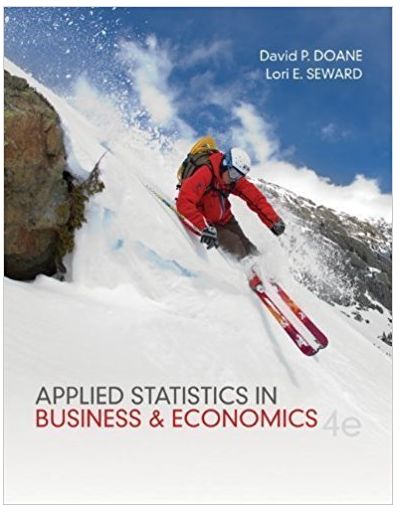Question
Use RSLogix5000 to draw a Ladder Logic Diagram of a garage door opener with the following: 1. The garage door is opened or closed
Use RSLogix5000 to draw a Ladder Logic Diagram of a garage door opener with the following:
1. The garage door is opened or closed using push-button switches X1, or remote control X2 and X3.
2. Depressing X1, X2, or X3 will open the garage door if it is closed, or close it if it is open.
3. To open the garage door, the opener motor should turn counter-clockwise (i.e., output Y1 is activated).
4. To close the garage door, the motor should turn clockwise (i.e., output Y2 is activated).
5. Energizing outputs Y1 and Y2 simultaneously will stall the opener motor and therefore they should NOT be simultaneously activated.
6. There are two limit switches that indicate fully open (X4) or fully closed (X5) status of the door.
7. The two limit switches (X4 and X5) are also used to stop the motor while closing or opening.
8. Excess load on the motor (while running) is detected by input X6.
9. The garage door reverses its direction upon detecting an overload (X6).
10. The garage light (output Y3) will go ON and stay ON when the garage door is being opened or closed. The garage light Y3 will remains ON until 10 seconds after the completion of the garage door-opening or the door-closing process.
11. A photo-sensor (X7) is used to detect obstacles during garage door closing (only). During the garage door-closing, if an object passes the door to trigger the photo- sensor X7, it will reverse the closing of the garage door and also sounds an alarm (output Y4).
Step by Step Solution
3.29 Rating (161 Votes )
There are 3 Steps involved in it
Step: 1
I can provide you with a textual representation of the Ladder Logic Diagram for the garage door ...
Get Instant Access to Expert-Tailored Solutions
See step-by-step solutions with expert insights and AI powered tools for academic success
Step: 2

Step: 3

Ace Your Homework with AI
Get the answers you need in no time with our AI-driven, step-by-step assistance
Get Started