Question: Use SQL for the following 1. Create table CUSTOMER with following details; 2. Insert rows shown in Fig. 1. 2. Add a column called Gender
Use SQL for the following
1. Create table CUSTOMER with following details;
2. Insert rows shown in Fig. 1.
2. Add a column called "Gender" in CUSTOMER
3. Add a column called "Email" and another column called "Telephone"
4. We want to fill the details in address having length in character is 80.
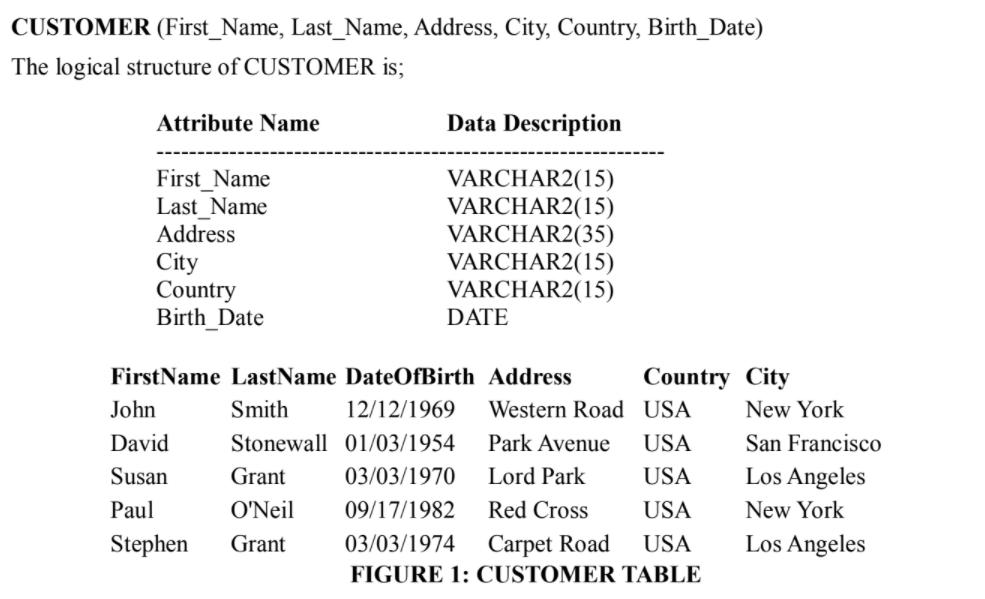
CUSTOMER (First_Name, Last_Name, Address, City, Country, Birth_Date) The logical structure of CUSTOMER is; Attribute Name Data Description First Name VARCHAR2(15) VARCHAR2(15) VARCHAR2(35) VARCHAR2(15) VARCHAR2(15) Last Name Address City Country Birth_Date DATE FirstName LastName DateOfBirth Address Country City John Smith 12/12/1969 Western Road USA New York David Stonewall 01/03/1954 Park Avenue USA San Francisco Susan Grant 03/03/1970 Lord Park USA Los Angeles Paul O'Neil 09/17/1982 Red Cross USA New York Stephen Grant 03/03/1974 Carpet Road USA Los Angeles FIGURE 1: CUSTOMER TABLE
Step by Step Solution
There are 3 Steps involved in it
1 CREATE TABLE CUSTOMER id int11 NOT NULL AUTOINCREMENT FirstName VARCHAR215 LastName VARCHAR215 Ad... View full answer

Get step-by-step solutions from verified subject matter experts


