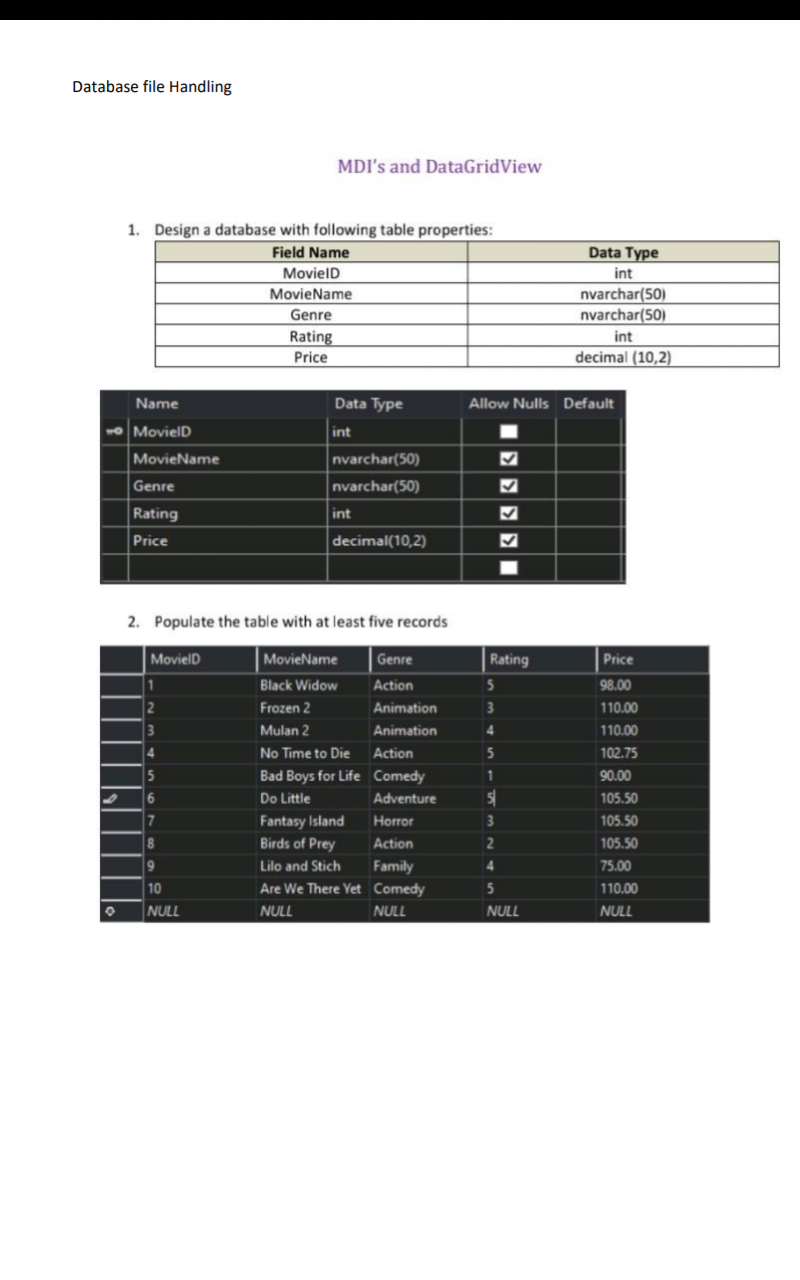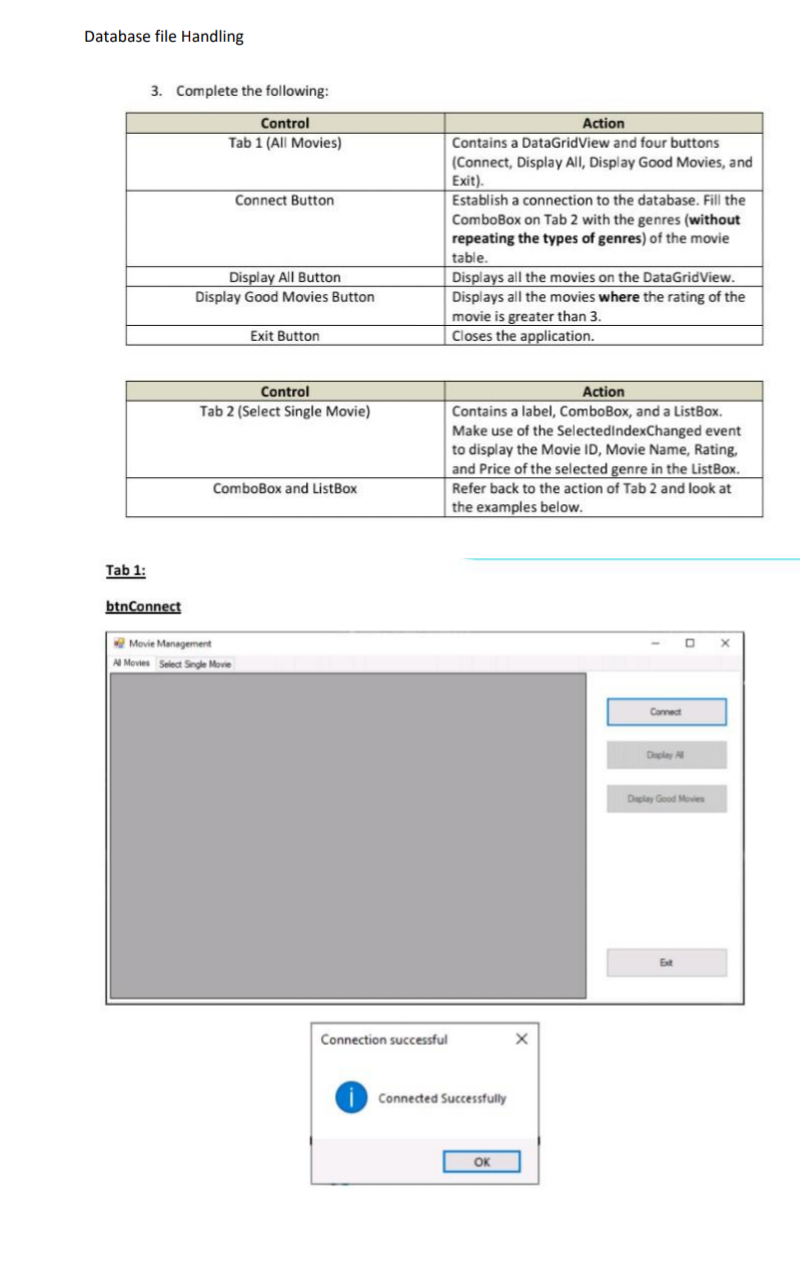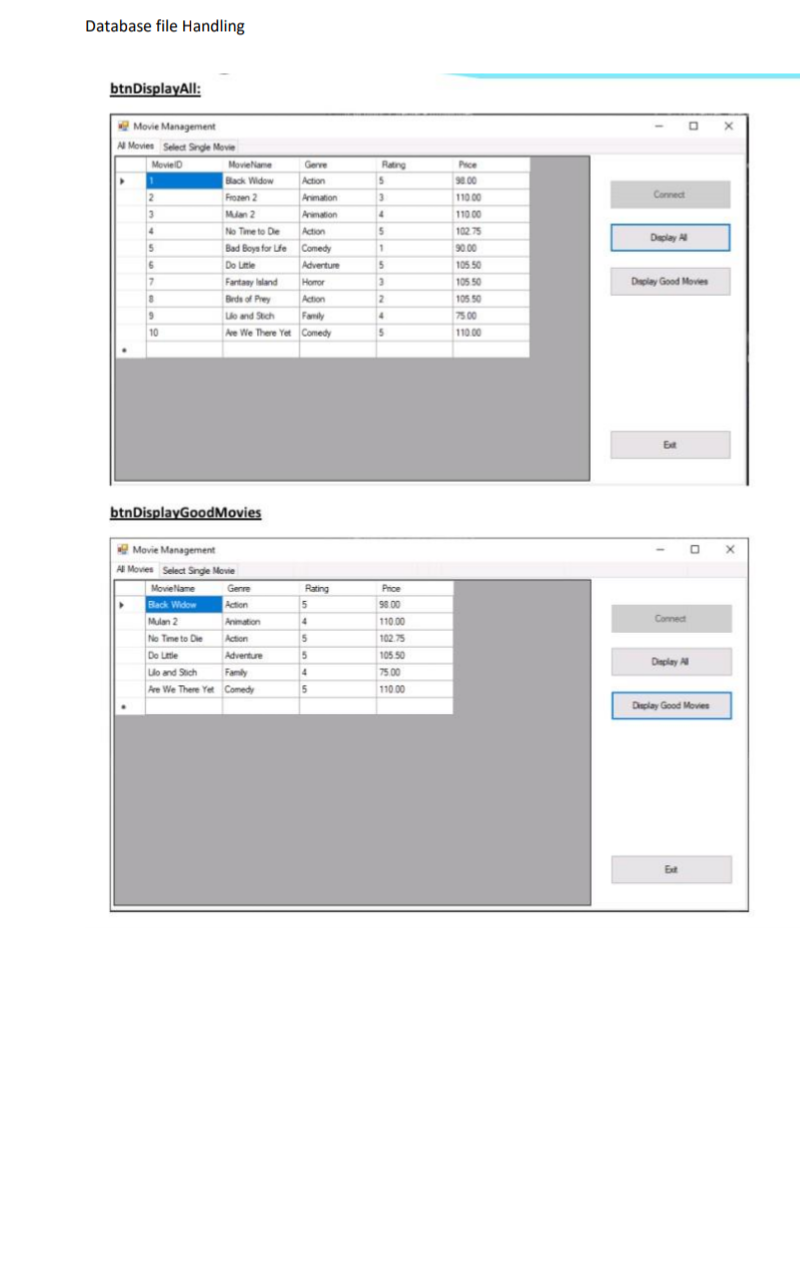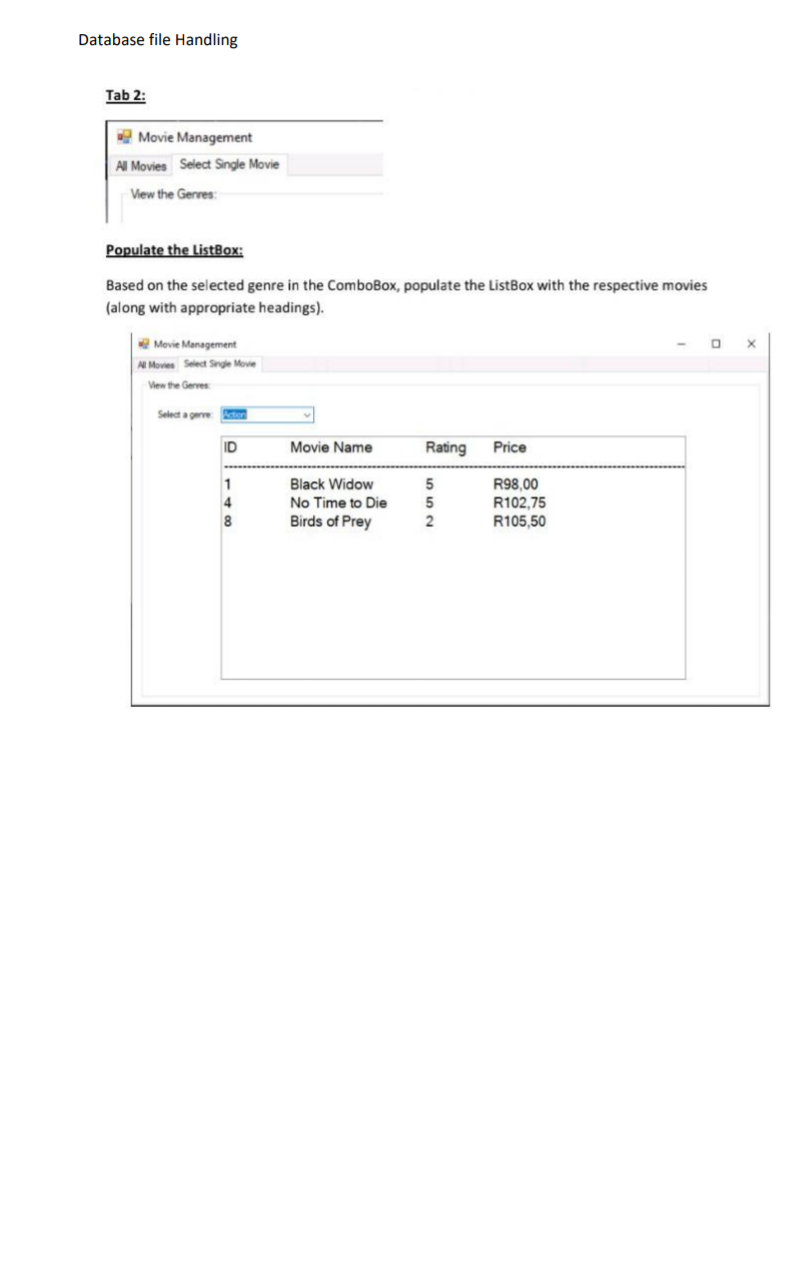Use SQL sever managenent and visual studio and follow instruction below. Show code. 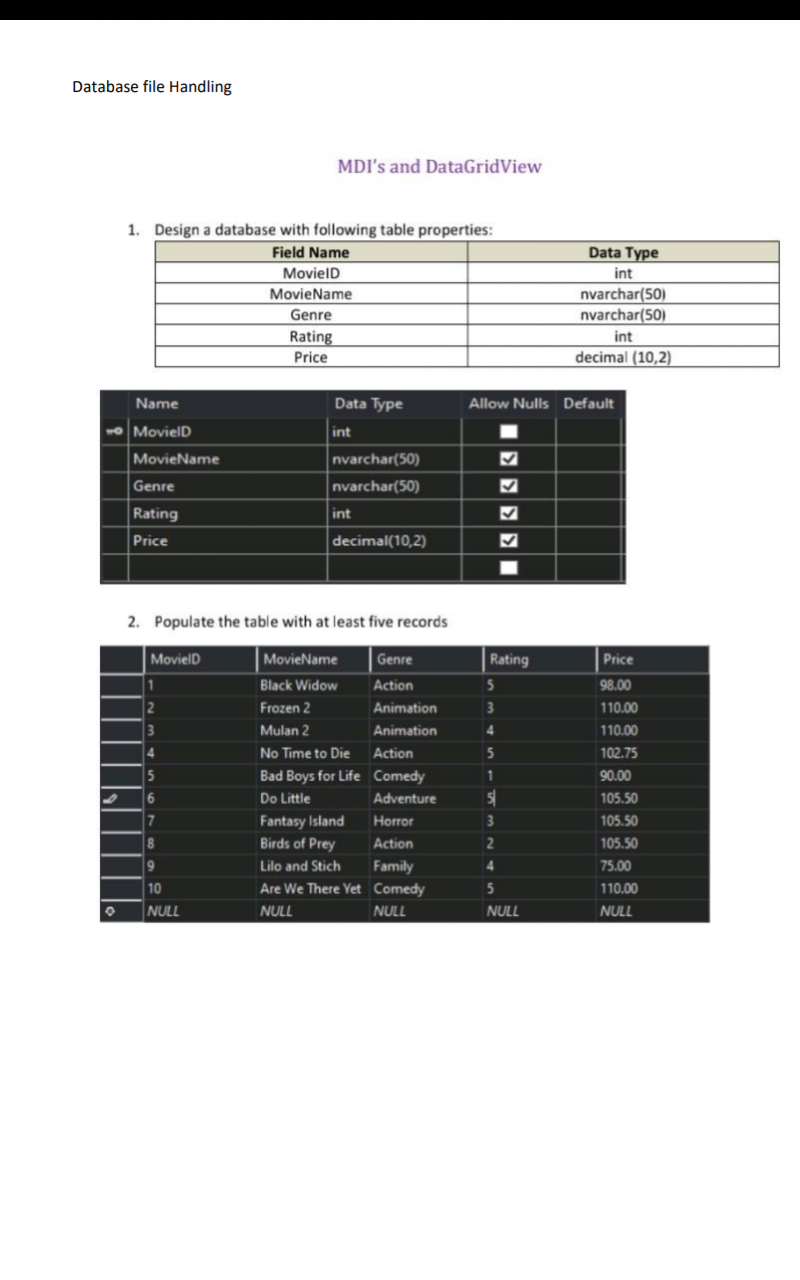
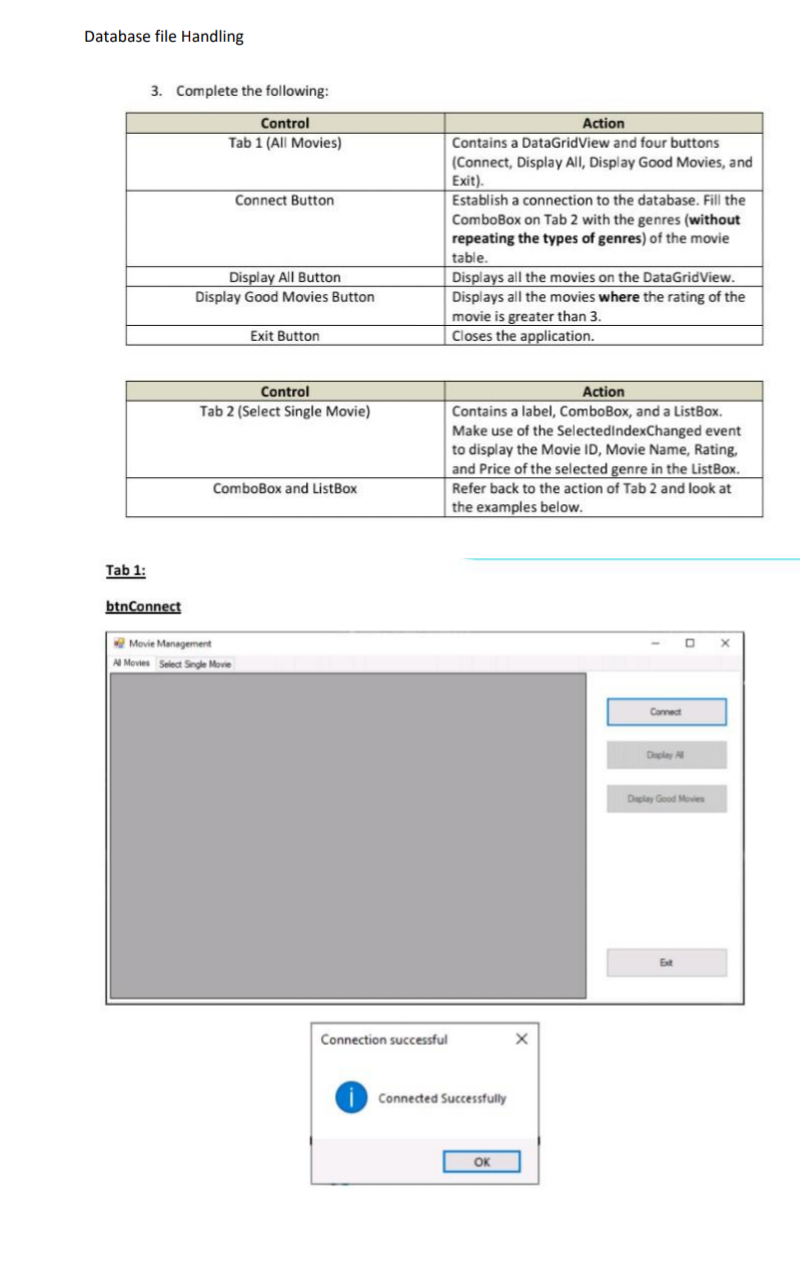
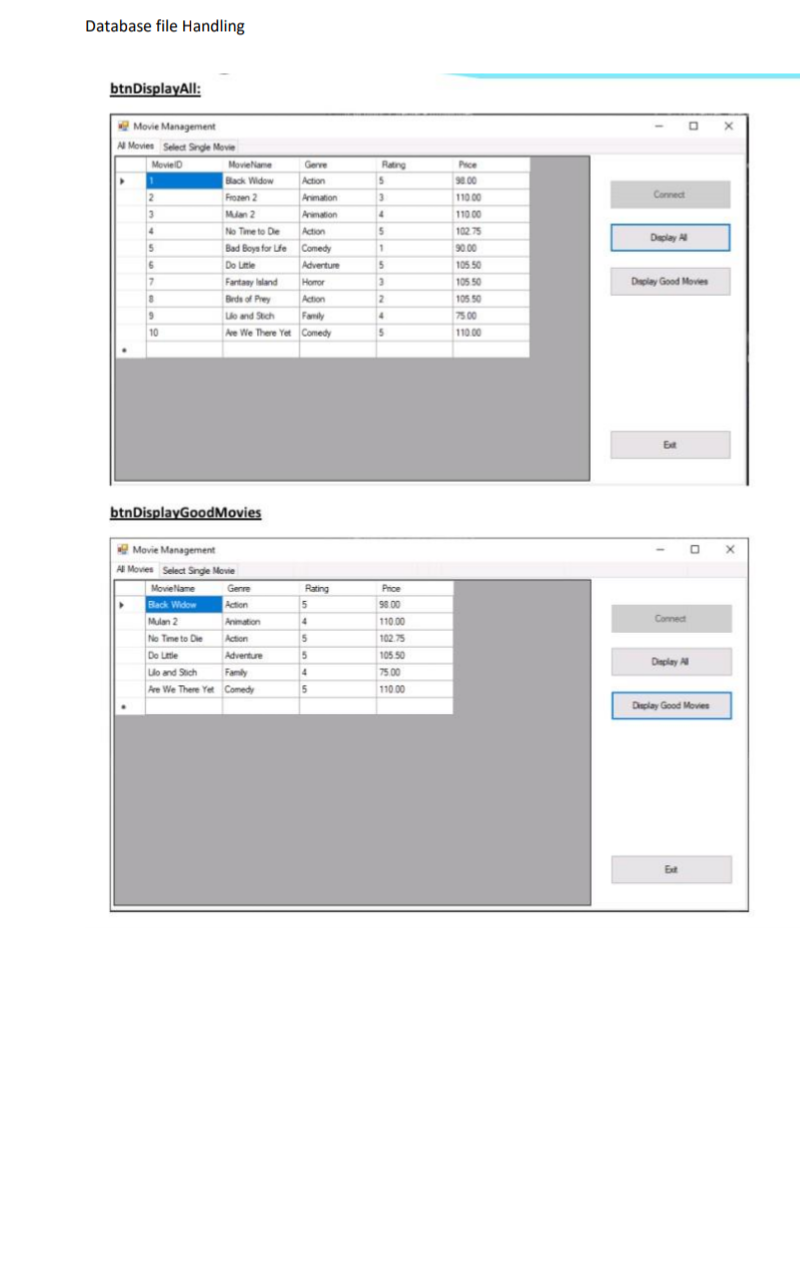
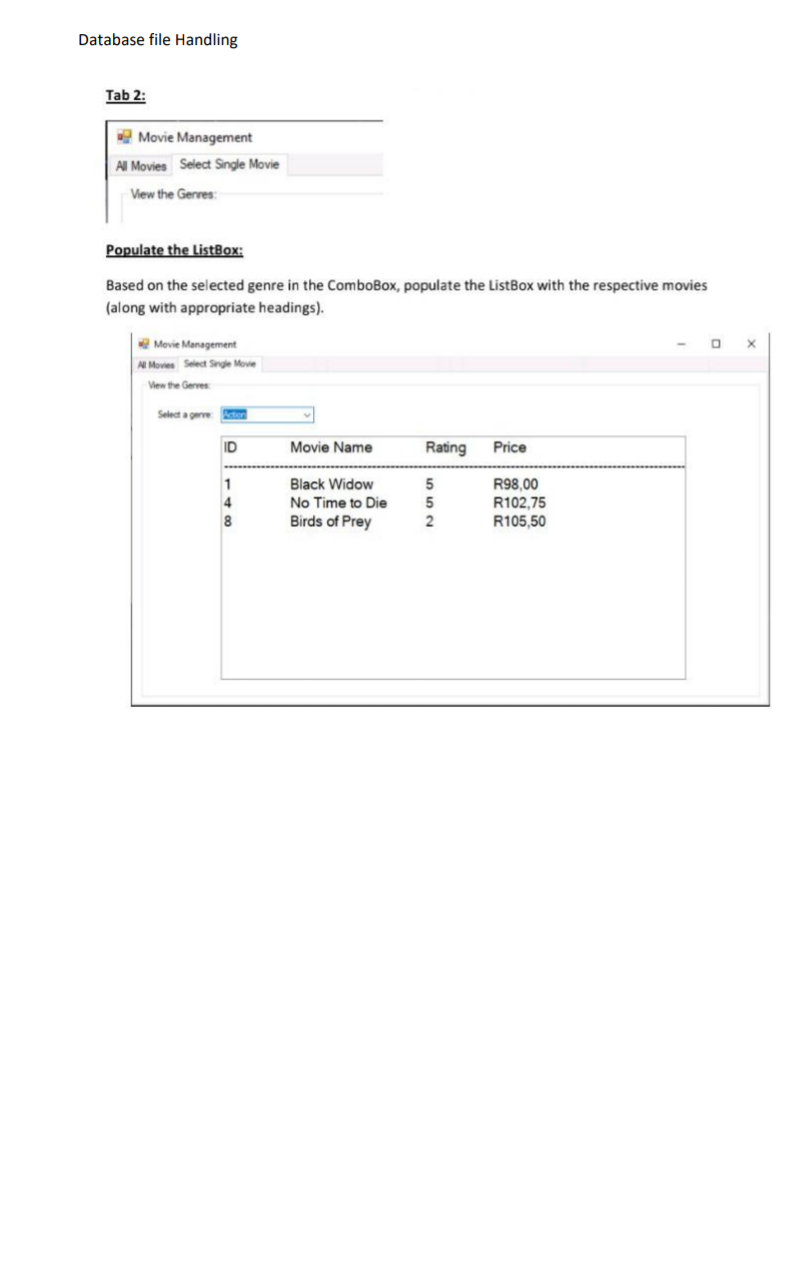
Database file Handling MDI's and DataGridView Data Type 1. Design a database with following table properties: Field Name MovieID Movie Name Genre int nvarchar(50) nvarchar(50) int decimal (10,2) Rating Price Name Data Type Allow Nulls Default int O Moviel MovieName Genre nvarchar(50) nvarchar(50) int Rating Price decimal(10,2) 2. Populate the table with at least five records Moviel Genre Rating 5 3 2 3 4 5 5 1 MovieName Black Widow Action Frozen 2 Animation Mulan 2 Animation No Time to Die Action Bad Boys for Life Comedy Do Little Adventure Fantasy Island Horror Birds of Prey Lilo and Stich Family Are We There Yet Comedy NULL NULL Price 98.00 110.00 110.00 102.75 90.00 105.50 105.50 105.50 75.00 110.00 NULL 7 8 Action 5 3 2 4 5 NULL 9 10 NULL Database file Handling 3. Complete the following: Control Tab 1 (All Movies) Connect Button Action Contains a DataGridView and four buttons (Connect, Display All, Display Good Movies, and Exit) Establish a connection to the database. Fill the ComboBox on Tab 2 with the genres (without repeating the types of genres) of the movie table. Displays all the movies on the DataGridView. Displays all the movies where the rating of the movie is greater than 3. Closes the application. Display All Button Display Good Movies Button Exit Button Control Tab 2 (Select Single Movie) Action Contains a label, ComboBox, and a ListBox. Make use of the SelectedIndexChanged event to display the Movie D, Movie Name, Rating, and Price of the selected genre in the ListBox. Refer back to the action of Tab 2 and look at the examples below. ComboBox and ListBox Tab 1: btnConnect Movie Management Al Movies Select Single Movie Connect Delay Good Movies Connection successful Connected Successfully OK Database file Handling btnDisplayAll: Pace Rating 5 3 3 4 Connect Movie Management A Movies Select Single Movie Movie Movie Gerve Black Widow Action 2 Frozen 2 Animation 13 3 Mian 2 Arion 4 No Tieto De Action 5 Bad Boys for fe Comedy 6 Do Little Adverture 7 Fantasy Island Homor 3 Brds of Prey Action 9 Le und Sich Family 10 Are We There Yet Comedy Deplay 5 5 1 5 3 2 2 4 5 11000 11000 10275 90.00 105 50 105 50 105 50 Deplay Good Movies 110.00 Ed btnDisplayGood Movies Rating 5 Price 9800 Movie Management A Movies Select Single Movie Movielane Genre Back Widow Action Mulan 2 Animation No Time to De De unie Adventure Lo and Sich Family Are We There Ye Comedy 4 Connect Action 5 110.00 102.75 10550 75 00 11000 5 4 5 Delay Declay Good Movies But Database file Handling Tab 2: Movie Management All Movies Select Single Movie View the Genres Populate the ListBox: Based on the selected genre in the ComboBox, populate the ListBox with the respective movies (along with appropriate headings). Movie Management Al Movies Select Single Movie View the Gerres Select a gre ID Movie Name Rating Price 1 4 8 Black Widow No Time to Die Birds of Prey 5 5 2 R98,00 R102,75 R105,50 Database file Handling MDI's and DataGridView Data Type 1. Design a database with following table properties: Field Name MovieID Movie Name Genre int nvarchar(50) nvarchar(50) int decimal (10,2) Rating Price Name Data Type Allow Nulls Default int O Moviel MovieName Genre nvarchar(50) nvarchar(50) int Rating Price decimal(10,2) 2. Populate the table with at least five records Moviel Genre Rating 5 3 2 3 4 5 5 1 MovieName Black Widow Action Frozen 2 Animation Mulan 2 Animation No Time to Die Action Bad Boys for Life Comedy Do Little Adventure Fantasy Island Horror Birds of Prey Lilo and Stich Family Are We There Yet Comedy NULL NULL Price 98.00 110.00 110.00 102.75 90.00 105.50 105.50 105.50 75.00 110.00 NULL 7 8 Action 5 3 2 4 5 NULL 9 10 NULL Database file Handling 3. Complete the following: Control Tab 1 (All Movies) Connect Button Action Contains a DataGridView and four buttons (Connect, Display All, Display Good Movies, and Exit) Establish a connection to the database. Fill the ComboBox on Tab 2 with the genres (without repeating the types of genres) of the movie table. Displays all the movies on the DataGridView. Displays all the movies where the rating of the movie is greater than 3. Closes the application. Display All Button Display Good Movies Button Exit Button Control Tab 2 (Select Single Movie) Action Contains a label, ComboBox, and a ListBox. Make use of the SelectedIndexChanged event to display the Movie D, Movie Name, Rating, and Price of the selected genre in the ListBox. Refer back to the action of Tab 2 and look at the examples below. ComboBox and ListBox Tab 1: btnConnect Movie Management Al Movies Select Single Movie Connect Delay Good Movies Connection successful Connected Successfully OK Database file Handling btnDisplayAll: Pace Rating 5 3 3 4 Connect Movie Management A Movies Select Single Movie Movie Movie Gerve Black Widow Action 2 Frozen 2 Animation 13 3 Mian 2 Arion 4 No Tieto De Action 5 Bad Boys for fe Comedy 6 Do Little Adverture 7 Fantasy Island Homor 3 Brds of Prey Action 9 Le und Sich Family 10 Are We There Yet Comedy Deplay 5 5 1 5 3 2 2 4 5 11000 11000 10275 90.00 105 50 105 50 105 50 Deplay Good Movies 110.00 Ed btnDisplayGood Movies Rating 5 Price 9800 Movie Management A Movies Select Single Movie Movielane Genre Back Widow Action Mulan 2 Animation No Time to De De unie Adventure Lo and Sich Family Are We There Ye Comedy 4 Connect Action 5 110.00 102.75 10550 75 00 11000 5 4 5 Delay Declay Good Movies But Database file Handling Tab 2: Movie Management All Movies Select Single Movie View the Genres Populate the ListBox: Based on the selected genre in the ComboBox, populate the ListBox with the respective movies (along with appropriate headings). Movie Management Al Movies Select Single Movie View the Gerres Select a gre ID Movie Name Rating Price 1 4 8 Black Widow No Time to Die Birds of Prey 5 5 2 R98,00 R102,75 R105,50