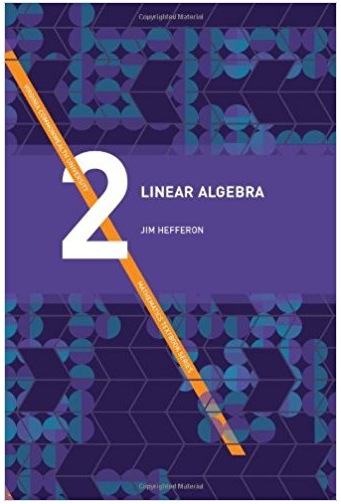Answered step by step
Verified Expert Solution
Question
1 Approved Answer
Use StatCrunch to generate simulations of rolling a single die as follows. In the StatCrunch work space, choose Applets then Simulation and then Dice Rolling.
Use StatCrunch to generate simulations of rolling a single die as follows. In the StatCrunch work space, choose "Applets" then "Simulation" and then "Dice Rolling." Then enter 1 for the number of dice to roll and a fixed seed of 12641 and click on "Compute!" An empty graph will appear with options along the top for the number of runs in your simulation. Complete parts (a) and (b) below. Question content area bottom Part 1 a. Choose 5 runs to see the results for 5 rolls of the single die. Then continue by choosing 5 additional runs multiple times until there are a total of 30 runs on the graph. Are the frequencies close to what you expect? Explain. Find the frequencies for each die roll result
Step by Step Solution
There are 3 Steps involved in it
Step: 1

Get Instant Access to Expert-Tailored Solutions
See step-by-step solutions with expert insights and AI powered tools for academic success
Step: 2

Step: 3

Ace Your Homework with AI
Get the answers you need in no time with our AI-driven, step-by-step assistance
Get Started