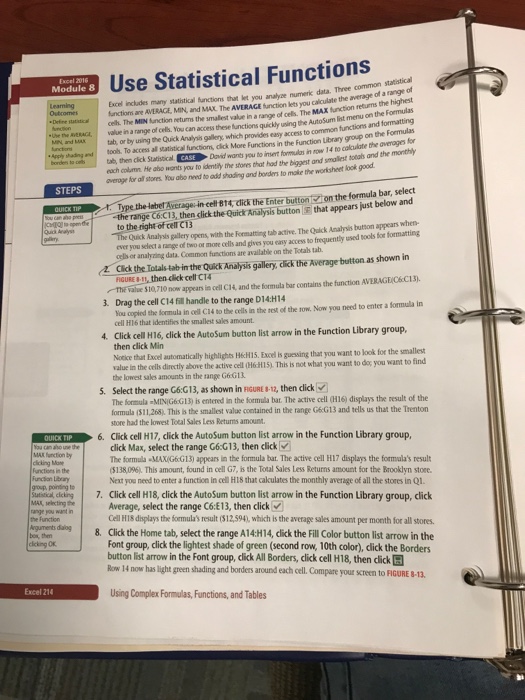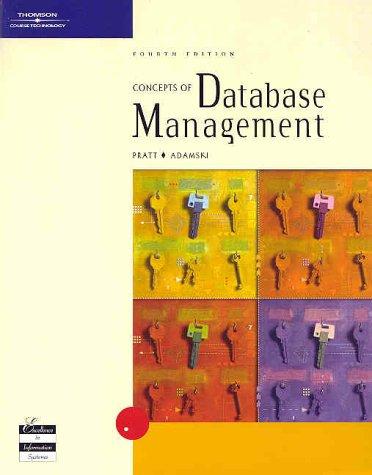Use Statistical Functions Module 8 Excel inckades many statistical functions that let you analyse numerik data. anctions are AVERAGE, MIN, and MAX. The AVERAGE function lets you calculate the returms cel. The MIN unction returms the smallest valkue in a range of cells. The MAX fction menu orn toos. To access all statistical functiom, cick More Functions in the Function Library group on overage for all stones You abo ned to ad shading and borders to make the worksheet look good the Formulas ARVERACLvalue in a range of cells. You can access these functions quickly using the AutoSum list M tab, or by using the Quick Analysis gallery, which provides easy access to common functions ahF and formatting the danid wanti you to insert formulas in now 14 to calculate the overages for totals and the monthy pp stab, then dick Statistical CASE you to each columm He abo wants you to identily the stores that had the biggest and smallest bo STEPS Type the-lat erAverage in cettttiare ter button on the for mula bar, select that appears just below and UM r the range Co.C13, then click the Quick Analysis button to the right of cell C13 The Quick Analysis gallery opens, with the Formatting tab active. The Quick Analysis buton appears when ever you select a range of two or more cells and gives you easy access to frequently used tools for formatting oels or analyzing data. Common functions are available on the Totas tab. Click the Totals tab in the Quick Analysis gallery, click the Average button as shown in FIGURE B11then lick celfCT4 rthFvalue S10,7 io now appears in cell C14, and the formula bar contains the function AIRAGE OSC 3. Drag the cell 14 fil handle to the range D14:H14 You copied the formula in cell C14 to the cells in the rest of the row. Now you need to enter a formala in cell H16 that identifies the smallest sales amount 4 Click cell H16, click the AutoSum button list arrow in the Function Library group, then click Min Notkce that Excel automatically highlights HicH15. Excel is guessing that you want to value in the cells directly above the active cell (H6 H15).This is not what you want to do; you want to the lowest salkes amounts in the range G6G13 5. Select the range G6.G13, as shown in FIGURE &-12, then dlick The formula MING6G13) is entered in the formula bar. The active cell (H16) displays the result of the ormula (311,268). This is the smallest valae contained in the range GG13 and tells us that the Trenton store had the lowest Total Sales Less Returns amount. 6. Click cell H17, click the AutoSum button list arrow in the Function Library group, click Max, select the range G6:G13, then click The formula MAXIG6 G13) appears in the formula bat. The active cell H17 displays the formula's result clicking Mone $138,096. This amount, found in c'll G7, is the Total Sales Less Returns amount for the Brooklyn store. Funcion Next you need to enter a function in cell H1S that calculates the monthly average of all the stores in Q1. group, ponding to utisiol dieing7 Click cell H18, click the Auto Sum button list arrow in the Function Library group, click MAX selecting the Average, select the range C6:E13, then click Cell HI8 displays the formula's result ($12,594), which is the average sales amount per month for all stores hoy en8 licking OK Click the Home tab, select the range A14:H14, dlick the Fill Color button list arrow in the Font group, click the lightest shade of green (second row, 10th color), click the Borders button list arrow in the Font group, click All Borders, click cell H18, then click Row 14 now has light green shading and borders around each cell. Compare your screen to FIGURE 8-13 Using Complex Formulas, Functions, and Tables Excel 214