Question
Use the Android Studio terminal window to log into the phone using adb shell. From the command line, type run-as package-name. Then navigate to /data/data/package-name/shared_prefs,
- Use the Android Studio terminal window to log into the phone using "adb shell". From the command line, type "run-as package-name". Then navigate to "/data/data/package-name/shared_prefs", and display the shared preferences using "more filename.xml"
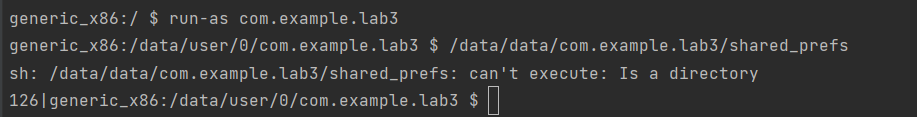
generic_x86:/$ run-as com.example.lab3 generic_x86: /data/user/0/com.example.lab3 $ /data/data/com.example.lab3/shared_prefs sh: /data/data/com.example.lab3/shared_prefs: can't execute: Is a directory 126| generic_x86: /data/user/0/com.example.lab3 $ 0
Step by Step Solution
3.47 Rating (157 Votes )
There are 3 Steps involved in it
Step: 1
It seems like you are encountering an issue while trying to access the shared preferences of an Andr...
Get Instant Access to Expert-Tailored Solutions
See step-by-step solutions with expert insights and AI powered tools for academic success
Step: 2

Step: 3

Ace Your Homework with AI
Get the answers you need in no time with our AI-driven, step-by-step assistance
Get StartedRecommended Textbook for
Concepts of Database Management
Authors: Philip J. Pratt, Mary Z. Last
8th edition
1285427106, 978-1285427102
Students also viewed these Programming questions
Question
Answered: 1 week ago
Question
Answered: 1 week ago
Question
Answered: 1 week ago
Question
Answered: 1 week ago
Question
Answered: 1 week ago
Question
Answered: 1 week ago
Question
Answered: 1 week ago
Question
Answered: 1 week ago
Question
Answered: 1 week ago
Question
Answered: 1 week ago
Question
Answered: 1 week ago
Question
Answered: 1 week ago
Question
Answered: 1 week ago
Question
Answered: 1 week ago
Question
Answered: 1 week ago
Question
Answered: 1 week ago
Question
Answered: 1 week ago
Question
Answered: 1 week ago
Question
Answered: 1 week ago
Question
Answered: 1 week ago
Question
Answered: 1 week ago
Question
Answered: 1 week ago
View Answer in SolutionInn App



