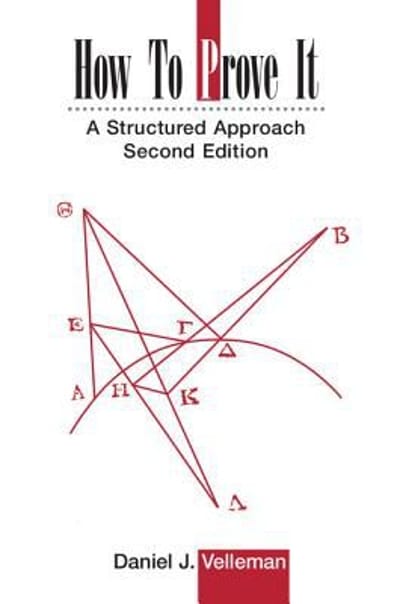Question
Use the Cars93 data set from the built-in package MASS available in R. You are to analyse the data using unsupervised learning. 1) Preparing the
Use theCars93data set from the built-in package "MASS" available in R.
You are to analyse the data using unsupervised learning.
1) Preparing the data
****Any packages and functions referred to below are just suggestions. You can use different methods/packages/functions to achieve your result.**** YOU DO NOT HAVE TO DO IT LIKE THIS, ANY METHOD IN R IS FINE
Preparing the data
Move "Model" to column1. One way is to use the dplyr library from the tidyverse package.
Let the model names be your rownames (not to be used as data, but will be the name of each row). See James textbook, page 55 for some guidance.
Ensure that the data is complete before doing the analysis. Look for "NA" entries, especially in the "Rear.seat.room" and "Luggage.room" columns. You may choose to replace "NA" with 0.
Look at the spelling of "Chrysler" as you go down the column. Fix the error.
"Cylinders" has a non-numeric term. Make an appropriate decision.
If necessary, replace qualitative data with quantitative data.
For binary data, e.g. Origin: USA/non-USA can be coded 1 or 0. Do you need two columns, or one? You can use the dummy( ) function from the dummies package.
For nominal or ordinal data, eg DriveTrain, you can use 3 sets of binary data columns: Front : 1 or 0, Rear: 1 or 0, and 4WD: 1 or 0. You can use the dummy_cols( ) function in the fastDummies package.
Remove the original columns of categorical/binary data if dummies have been substituted.
You can remove columns of data that you think are unnecessary, but you must justify that decision.
Step by Step Solution
There are 3 Steps involved in it
Step: 1

Get Instant Access to Expert-Tailored Solutions
See step-by-step solutions with expert insights and AI powered tools for academic success
Step: 2

Step: 3

Ace Your Homework with AI
Get the answers you need in no time with our AI-driven, step-by-step assistance
Get Started