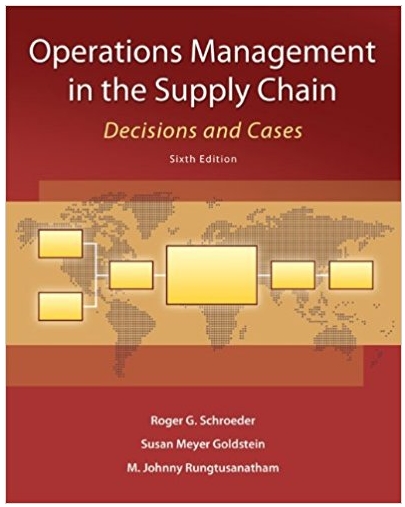Question
Use the following user stories to complete the Deployment Diagram and Sequence diagaram 1 As a student, I must log in to the student intranet
1 As a student, I must log in to the student intranet to make my payment for the whole register.(validation). After I log in, the student will view the total payment for the semester.
2. Student will click to make payment, after student click button the interface will prompt Choose the payment method
3. After students make her/his choice of payment, the interface will bring students to the bank interface to make their payment.By then Bank, the interface will ask the student to enter their user name and password. if a student bank user name or password is invalid the page will show an invalid msg. If the student successful login into bank account interface, thn student will request TAC number to the bank and the bank will send their tac number . If the student enters the right TAC number they can continue their process if not they must request the new TAC number.
4. After the TAC numbers entered by the student are approved successfully. The Payment was made successful the bank generate an e-receipt and send it to the student via hp/email
5 So the student can view their payment e-receipt and print it out.
Step by Step Solution
There are 3 Steps involved in it
Step: 1

Get Instant Access to Expert-Tailored Solutions
See step-by-step solutions with expert insights and AI powered tools for academic success
Step: 2

Step: 3

Ace Your Homework with AI
Get the answers you need in no time with our AI-driven, step-by-step assistance
Get Started