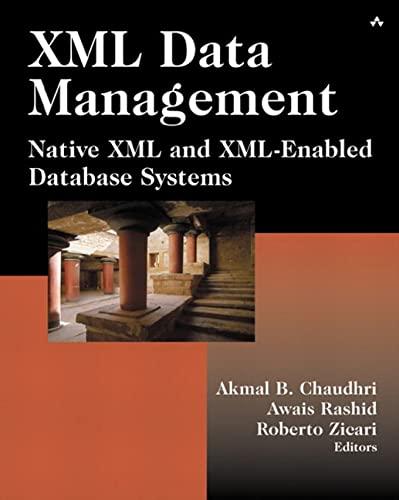Question
Use the man command to show the software manual for the ls command, then find the command-line switch to show human-readable output. (Hint: Scroll up
Use the man command to show the software manual for the ls command, then find the command-line switch to show human-readable output. (Hint: Scroll up and down one line with arrow keys, a page at a time with spacebar/page up/page down, and search with / followed by the search string). Insert a screenshot with that command-line switch showing.
I/O Redirection
Redirect the output of ls in the Kali default users home directory to a text file named listing.txt, then show that the file exists in that folder with a screenshot.
Append the output of ls /lib to the existing listing.txt file, (the file should now contain the listing of the Kali default home directory followed by the listing of contents of lib), and then insert a screenshot of more listing.txt to show the first screenful of information from the file. (Hint: more is like less, but only scrolls forward, not forward and back)
Insert a screenshot of the directory listing in long form, with human-readable sizes, of the contents of the default Kali users home directory. (Hint, needs to show permissions and file sizes in kB/MB).
How large is the listing.txt file in kilobytes? _________
Gzip is like zip for Windows, used to compress files to save space. Use gzip to compress the file listing.txt, then list the file or directory again to find the new size. How large is the file in kilobytes? ____________
Use a pipe to send the output of nestat -an through the more command, and show two screenshots, one of the first screenful of information and one of the second screenful. (Hint: more scrolls just like man which we used above.
Step by Step Solution
There are 3 Steps involved in it
Step: 1

Get Instant Access to Expert-Tailored Solutions
See step-by-step solutions with expert insights and AI powered tools for academic success
Step: 2

Step: 3

Ace Your Homework with AI
Get the answers you need in no time with our AI-driven, step-by-step assistance
Get Started