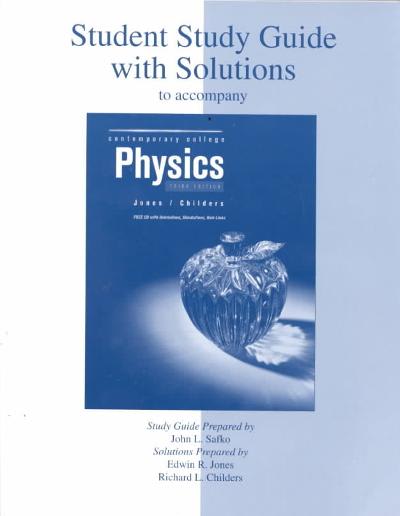Question
use the m-fileShearAndBending (M)to plot a shear and bending moment set of graphs. You will need to enhance the plot with labels, titles and more.
use the m-fileShearAndBending (M)to plot a shear and bending moment set of graphs. You will need to enhance the plot with labels, titles and more. The figure for sample problem 7.4 without enhancements is shown in the image.
You should add labels of important features and values. Also, add titles and axis labels including units. The place to add the labels in the script for each graph is indicated by
%****** Add Titles, Labels Etc. Here ***************
You may find other ways to improve on the graphs.
Part 1:
Insert your graph images with a description of what you did to label all items. Do not post or upload the Sample Problem code in this activity.
At a minimum, add the following:
- Graph titles for each graph
- Axis titles for each graph including units. Only the bottom graph needs an x-axis label.
- Values at important points: point loads, shear levels, moments at point loads
Note: you will need to calculate some of these values. Experiment a little on other improvements.
Part 2:
Then, modify the code to plot the graphs for one of the problems in Section 7.3 from the textbook. You will upload this modified code on the next page.
Enhance the given code to completely label the plots. Modify the code to generate plots for another problem from section 7.3. Upload the new problem code on the next Canvas page. If a couple is applied to the beam at a point, subtract the couple at that point from the bending moment array before the next point as done for point loads.
Your initial posting should include the updated sample problem figure and descriptions. Assist other students in your class so that everyone fully understands how to generate shear and bending moment diagrams with MATLAB.
%% Shear and Bending Moment Plots
% Modified by :
% Date :
% Description :
% This script plots the shear and bending moment diagrams
% for Example Problem 7.4.It uses trapezoidal integration
% so values may be off a little.It could be modified
% for any number of point loads and a distributed load function.
% Note: Calculate support reactions before running this script
clear;
% Givens
% beam length range
xmin = 0;
xmax = 32;
X = linspace(xmin,xmax,201); % Set number of points here
dx = X(2)-X(1); % Distance between x points is constant
% Point loads including support reactions
% x is first column and force is second column
% negative force is downward directed
% Must be in increasing x order
PointLoads = [ 0,18; 6,-20; 14,-12; 24,26];
% A distributed load
% domain of application of the distributed load
wxmin = 24;
wxmax = 32;
% Load is a function of x, negative is downward
% This returns an array if x is an array
% The function is in last parenthesis
wLoad = @(x) (x>=wxmin & x % www.mathworks.com/help/matlab/matlab_prog/anonymous-functions.html % Solution % set limits on x for plotting extra = (xmax-xmin)*.03; xbound = [xmin - extra,xmax + extra]; % new figure window with a name figure('Name','Sample Problem 7.4'); clf;% Clear any old figure data subplot(3,1,1);% Work on FBD the top of 3 axes hold on; % Draw a thick line for the beam line([xmin,xmax],[0,0],'Color',[.5,.5,.5],'LineWidth',8); % Draw vectors representing point loads plx = PointLoads(:,1); % X locations plf = PointLoads(:,2); % Force values pll = length(plx); plz = zeros(pll,1); % Array of zeros for x component of vectors % draw the vectors quiver(plx,plz,plz,plf,'Color','red','LineWidth',2); % Use stem plot for distibuted load wpts = X>=wxmin & X xLoad = X(wpts);% extract the x points with distributed loads % Calculate the distributed load at each x value with a load yLoad = wLoad(xLoad); % plot distributed load as a stem plot, % This means distributed loads are directed away from the beam. % Change the yLoad scale factor as desired % Use '^' if load is upward, 'v' if load is down, %and 'd' if load is both. stem(xLoad,4*yLoad,'v','Color',[1,.7,.7]); %******Add Titles, Labels Etc. Here *************** text(24,-4,'w = -1.5 kips/ft'); xlim(xbound); % set x bonds to match on all subplots hold off; % Work on the middle shear plot subplot(3,1,2); hold on; % Draw a line at y=0 line([xmin,xmax],[0,0],'Color',[.5,.5,.5],'LineWidth',2); shear = zeros(length(X),1); % define the shear array ip = 1; % index into the point load array i = 1; % index into the X array for xx = X % Trapezoidal Integration for distributed loads if( i > 1 ) shear(i) = shear(i-1); if( wpts(i) ) shear(i) = shear(i) ... +(wLoad(X(i-1))+wLoad(X(i)))*dx/2; end end % Add Point Loads when the new x passes a load point if( ip <= length(plx) && xx >= PointLoads(ip,1) ) shear(i) = PointLoads(ip,2) + shear(i); ip=ip+1;% Shift to the next Point Load end i=i+1; % Shift to the next shear index end plot(X,shear) area(X,shear,'FaceColor',[.8,.9,1.0]); % Draw the shear plot %******Add Titles, Labels Etc. Here *************** xlim(xbound); % Set plot domain to be the same as other plots hold off; % Work on the bending moment plot at the bottom subplot(3,1,3);hold on; % Draw a baseline at y=0 line([xmin,xmax],[0,0],'Color',[.5,.5,.5],'LineWidth',2); bending = zeros(length(X),1); % Bending Moment Array % Trapezoidal Integration of Shear i=1; for xx = X if( i > 1 ) bending(i) = bending(i-1) ... + (shear(i) + shear(i-1))*dx/2; end i=i+1; end % Draw bending moment plot plot(X,bending) area(X,bending,'FaceColor',[.8,.9,1.0]); %******Add Titles, Labels Etc. Here *************** xlim(xbound); % Set consistent x axis limits % saveas(gcf,'ShearAndBending.png'); % Save as an image
Step by Step Solution
There are 3 Steps involved in it
Step: 1

Get Instant Access to Expert-Tailored Solutions
See step-by-step solutions with expert insights and AI powered tools for academic success
Step: 2

Step: 3

Ace Your Homework with AI
Get the answers you need in no time with our AI-driven, step-by-step assistance
Get Started