Answered step by step
Verified Expert Solution
Question
1 Approved Answer
use the naming conventions to create a small tabke , dont worry abiyt the username as I will use jy own, just need a little
use the naming conventions to create a small tabke , dont worry abiyt the username as I will use jy own, just need a little help. twbke can be name , age and city. upvite if done . SQL server 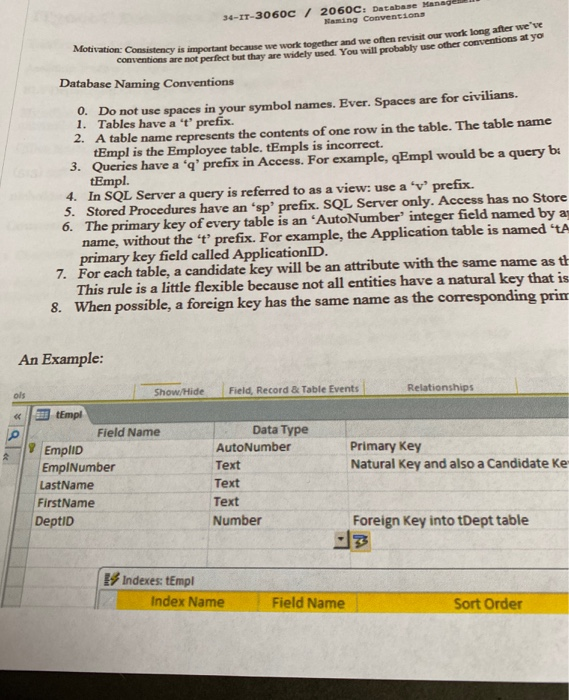
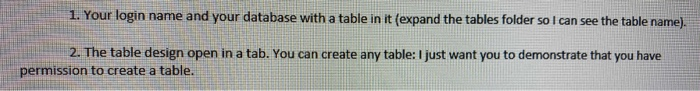 34-IT-3060C / 2060C. Database Manager Naming Conventions o Motivation: Consistency is important because we Consistency is important because we work together and we often revisit our work long and we contentions are not perfect but thay are widely used. You will probably use other conventions a Database Naming Conventions 0. Do not use spaces in your symbol names. Ever. Spaces are for civilians. 1. Tables have a 't'prefix. 2. A table name represents the contents of one row in the table. The table name tEmpl is the Employee table. tEmpls is incorrect. 3. Queries have a 'q' prefix in Access. For example, qEmpl would be a query bu tEmpl. 4. In SOL Server a query is referred to as a view: use a 'v' prefix. 5. Stored Procedures have an 'sp' prefix. SQL Server only. Access has no Store 6. The primary key of every table is an 'AutoNumber' integer field named by a name, without the 't' prefix. For example, the Application table is named 'ta primary key field called ApplicationID. 7. For each table, a candidate key will be an attribute with the same name as th This rule is a little flexible because not all entities have a natural key that is 8. When possible, a foreign key has the same name as the corresponding prim An Example: Show/Hide Field, Record & Table Events Relationships Empi Field Name Data Type Emplid AutoNumber Primary key EmplNumber Text Natural Key and also a Candidate ke LastName Text FirstName Text Deptid Number Foreign Key into tDept table % Indexes: Empl Index Name Field Name Sort Order 1. Your login name and your database with a table in it (expand the tables folder so I can see the table name). 2. The table design open in a tab. You can create any table: I just want you to demonstrate that you have permission to create a table
34-IT-3060C / 2060C. Database Manager Naming Conventions o Motivation: Consistency is important because we Consistency is important because we work together and we often revisit our work long and we contentions are not perfect but thay are widely used. You will probably use other conventions a Database Naming Conventions 0. Do not use spaces in your symbol names. Ever. Spaces are for civilians. 1. Tables have a 't'prefix. 2. A table name represents the contents of one row in the table. The table name tEmpl is the Employee table. tEmpls is incorrect. 3. Queries have a 'q' prefix in Access. For example, qEmpl would be a query bu tEmpl. 4. In SOL Server a query is referred to as a view: use a 'v' prefix. 5. Stored Procedures have an 'sp' prefix. SQL Server only. Access has no Store 6. The primary key of every table is an 'AutoNumber' integer field named by a name, without the 't' prefix. For example, the Application table is named 'ta primary key field called ApplicationID. 7. For each table, a candidate key will be an attribute with the same name as th This rule is a little flexible because not all entities have a natural key that is 8. When possible, a foreign key has the same name as the corresponding prim An Example: Show/Hide Field, Record & Table Events Relationships Empi Field Name Data Type Emplid AutoNumber Primary key EmplNumber Text Natural Key and also a Candidate ke LastName Text FirstName Text Deptid Number Foreign Key into tDept table % Indexes: Empl Index Name Field Name Sort Order 1. Your login name and your database with a table in it (expand the tables folder so I can see the table name). 2. The table design open in a tab. You can create any table: I just want you to demonstrate that you have permission to create a table
use the naming conventions to create a small tabke , dont worry abiyt the username as I will use jy own, just need a little help. twbke can be name , age and city. upvite if done . SQL server 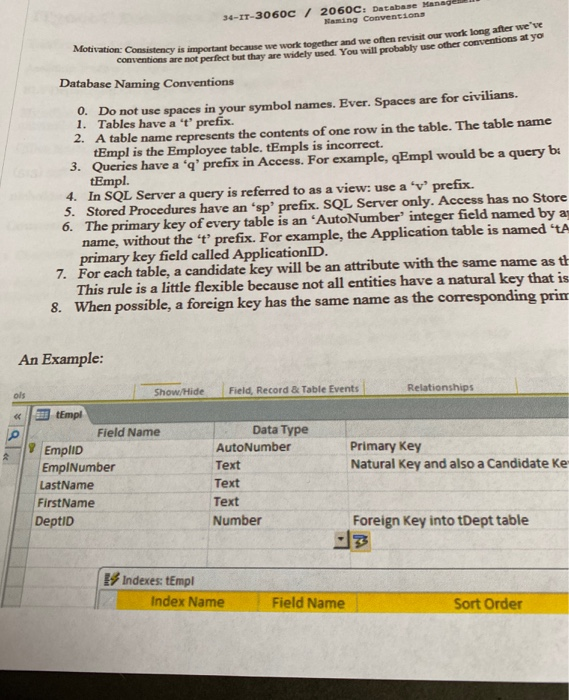
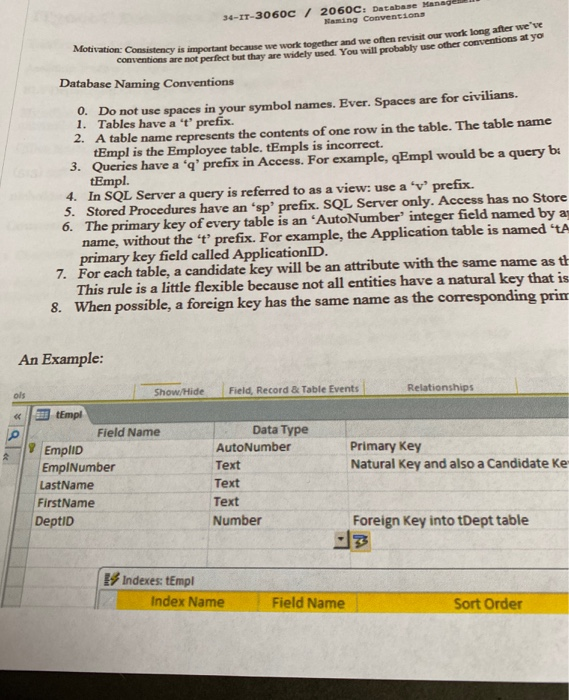
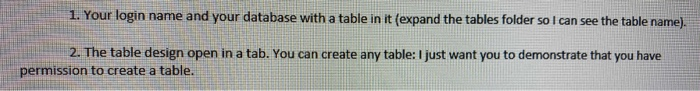
Step by Step Solution
There are 3 Steps involved in it
Step: 1

Get Instant Access to Expert-Tailored Solutions
See step-by-step solutions with expert insights and AI powered tools for academic success
Step: 2

Step: 3

Ace Your Homework with AI
Get the answers you need in no time with our AI-driven, step-by-step assistance
Get Started


