Answered step by step
Verified Expert Solution
Question
1 Approved Answer
Use the Value Field Settings dialog box to change the value field for Revenue from Sum of Revenue to Total Revenue and change the number
Use the Value Field Settings dialog box to change the value field for Revenue from "Sum of Revenue" to Total Revenue and change the number format of the revenue values to Currency. See Figure
Figure
PivotTable of Revenue by Location
PivotTables, by default, include grand totals across all columns
Search
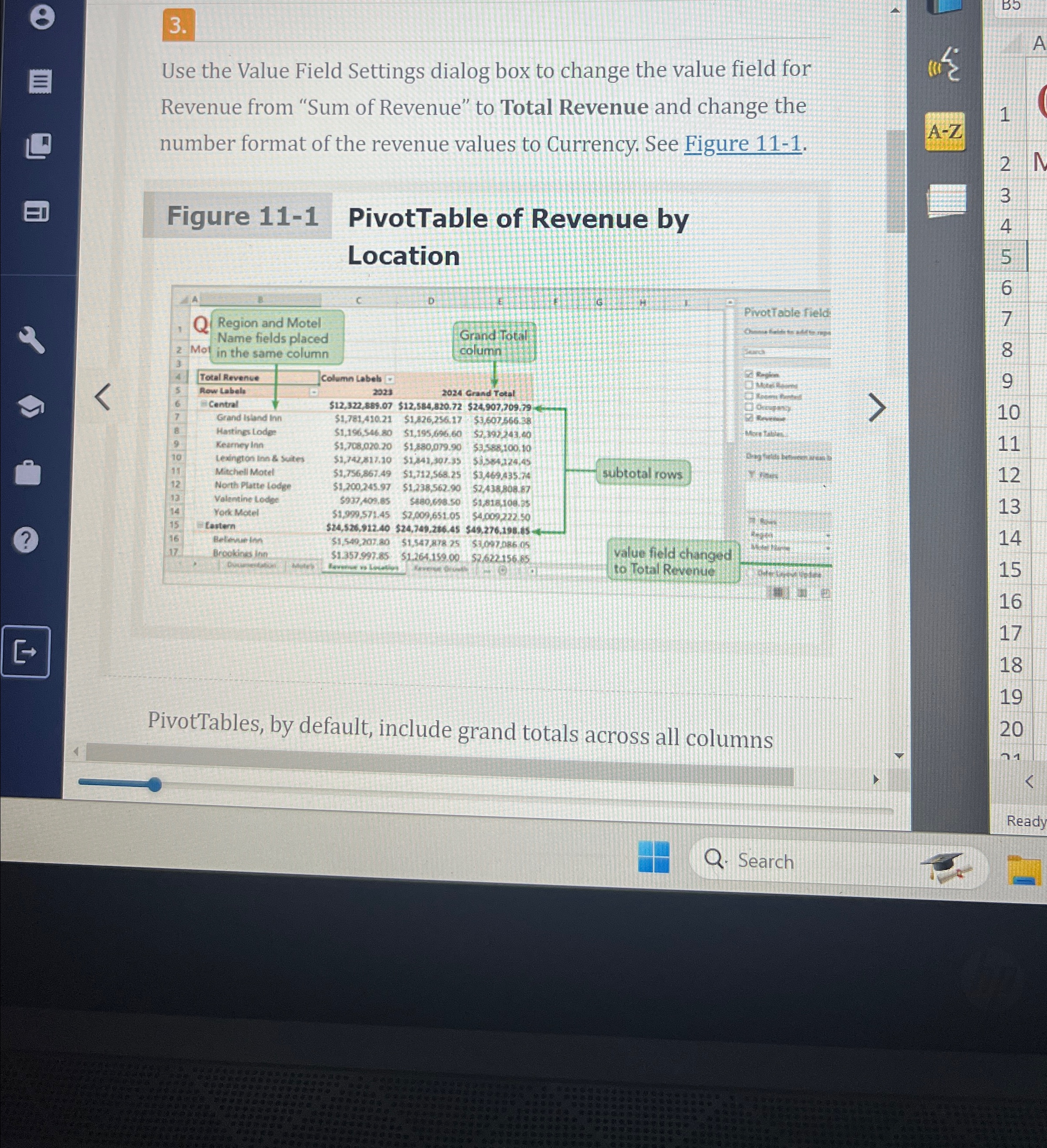
Step by Step Solution
There are 3 Steps involved in it
Step: 1

Get Instant Access to Expert-Tailored Solutions
See step-by-step solutions with expert insights and AI powered tools for academic success
Step: 2

Step: 3

Ace Your Homework with AI
Get the answers you need in no time with our AI-driven, step-by-step assistance
Get Started


