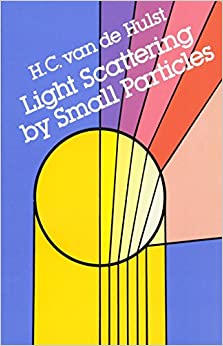Question
Use this link: https://phet.colorado.edu/en/simulations/beta-decay Click on the link and select Multiple Atoms. Select the 1st option under Multiple Atoms (Run CHEERPJ...). It takes a little
Use this link:
https://phet.colorado.edu/en/simulations/beta-decay
Click on the link and select Multiple Atoms. Select the 1st option under Multiple Atoms (Run CHEERPJ...). It takes a little time to load. While still on the Multiple Atoms tab, scroll down on the right to the Custom (Decayed) option and select it. Then move the green arrow to about 5 years. Then under the Bucket o Atoms, quickly click 3 times where it says Add 10 and start counting how many decays there are in each 5 year increment. Write those values in the 1st column. For the 2nd column, divide each of the 1st columns #s by 5.
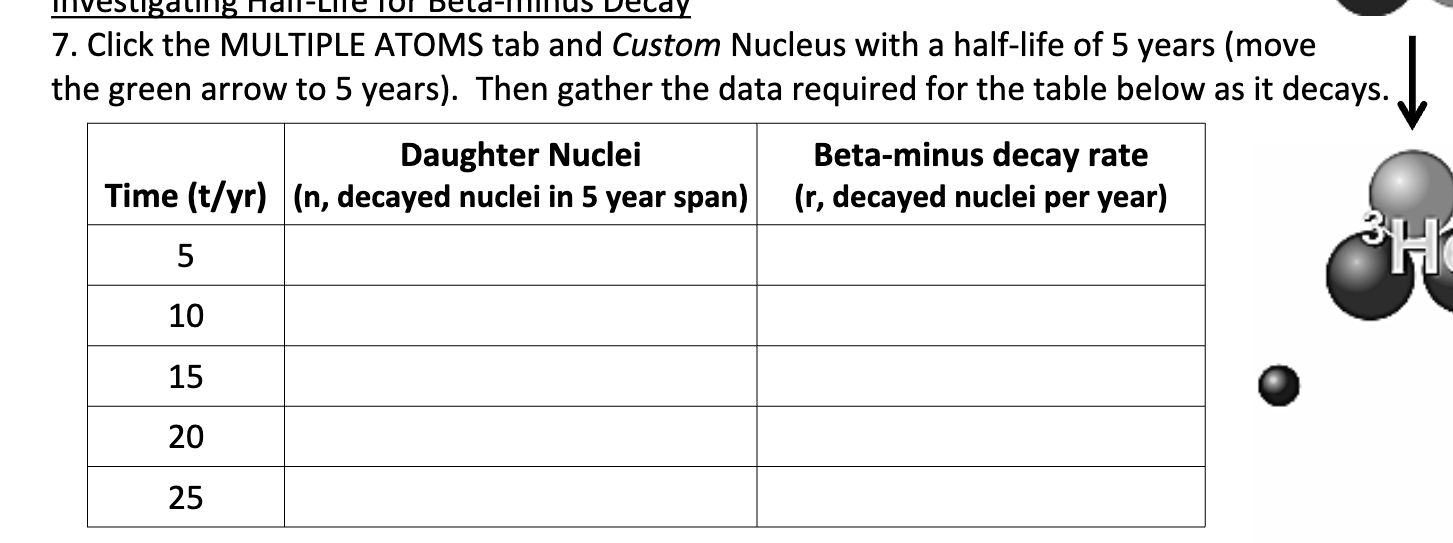
Step by Step Solution
There are 3 Steps involved in it
Step: 1

Get Instant Access to Expert-Tailored Solutions
See step-by-step solutions with expert insights and AI powered tools for academic success
Step: 2

Step: 3

Ace Your Homework with AI
Get the answers you need in no time with our AI-driven, step-by-step assistance
Get Started