Question
Use this seed code to complete the code for a digital on/off control system using an FRDM-KL25Z mBed //Reads input through the ADC, and transfers
Use this seed code to complete the code for a digital on/off control system using an FRDM-KL25Z mBed
//Reads input through the ADC, and transfers to PC terminal
#include "mbed.h"
#include
AnalogIn AI_in(PTB0); // AI analog in pin
DigitalOut myled(LED1);// ON digital out pin
float AI; // data type is floating for AI_in variable
int loopcounter = 1;
string status = "undefined";
int main()
{
while(1) // run indefinitely
{
{
AI = AI_in; //reassign as a floating value
//cout
AI = AI * 1000; // Multiply by 1000
//cout
if (AI > 500)
{
myled = 1;
status = "OFF";
//cout
//wait (1.0);
}
else
{
myled = 0;
status = "ON";
//cout
//wait (1.0);
}
loopcounter = loopcounter + 1;
}
if (loopcounter == 10000)
{cout
cout
cout
loopcounter = 1;}
}
}
Use this seed code to complete the code for a digital on/off control system using an FRDM-KL25Z mBed
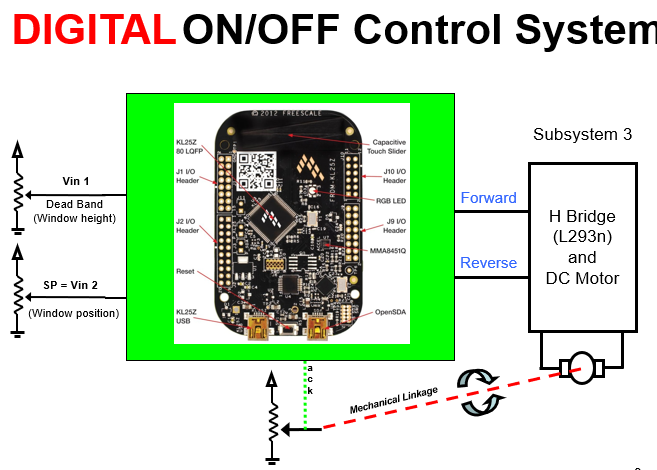
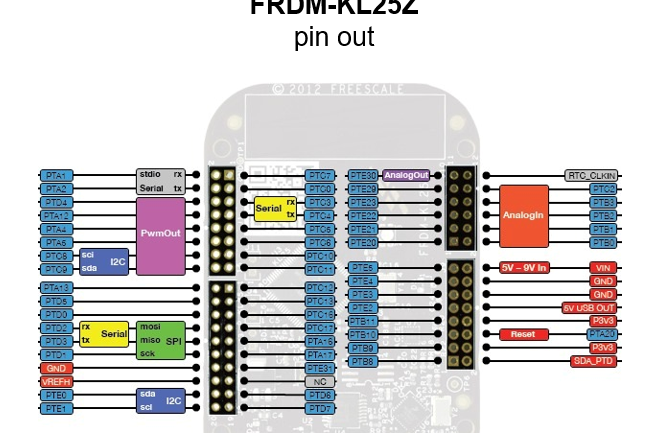
Step by Step Solution
There are 3 Steps involved in it
Step: 1

Get Instant Access to Expert-Tailored Solutions
See step-by-step solutions with expert insights and AI powered tools for academic success
Step: 2

Step: 3

Ace Your Homework with AI
Get the answers you need in no time with our AI-driven, step-by-step assistance
Get Started


