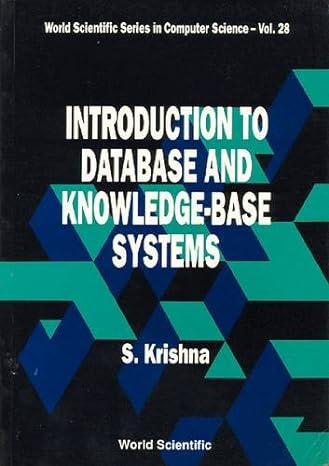Question
Use two VMs (Ubuntu server and another Linux), and use your host Windows as your third computer You are to create and apply a firewall
Use two VMs (Ubuntu server and another Linux), and use your host Windows as your third computer
You are to create and apply a firewall rule set on your Ubuntu server and each rule should be commented.
Make sure to use variables for the IP addresses in your firewall. It's good practice and if I have to test one or more of your rules, I can replace the address in the variable.
For any packets you REJECT or DENY, those should be logged. That means you'll need to modify the rule so that if the rule matches a DENY or REJECT a packet, that alert is written out to a log file.
Your firewall should implement the following policies. The policies below are not in the order which they should be applied; put these rules in a reasonable order.
1) Allow all loopback connections.
2) Deny any connections from any IPs other than those on your network.
3) The firewall should be STATEFUL
4) Allow echo-requests ONLY from computers on your network.
5) Allow echo-replies ONLY to computers on your network.
6) Allow ftp for the Ubuntu box ONLY (DENY Mint).
7) DENY all telnet connections from either Mint or Ubuntu.
8) Allow ssh to the server for Mint box ONLY (DENY Ubuntu box).
9) Allow web access (Apache) for the Mint box ONLY (DENY Ubuntu box).
10) Default incoming policy should be DENY.
11) Default outgoing policy should be ALLOW.
12) Default forward policy should be DENY.
13) Firewall should flush previously run rules.
Note that for deny rules, you will have to decide to use either REJECT or DROP and I want a commentjustifying why you chose to use REJECT or DROP
Step by Step Solution
There are 3 Steps involved in it
Step: 1

Get Instant Access to Expert-Tailored Solutions
See step-by-step solutions with expert insights and AI powered tools for academic success
Step: 2

Step: 3

Ace Your Homework with AI
Get the answers you need in no time with our AI-driven, step-by-step assistance
Get Started