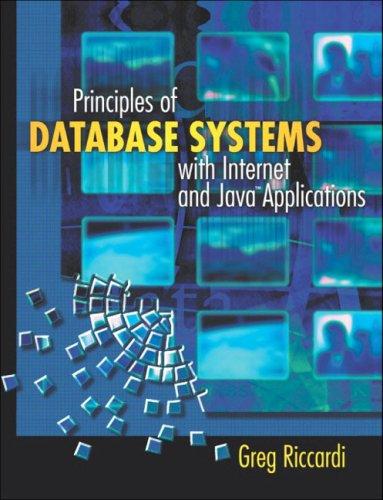Question
Use vi or vim to edit your script file to answer the questions posed by the following actions: 1. Login to the system 2. Initiate
Use vi or vim to edit your script file to answer the questions posed by the following actions:
1. Login to the system
2. Initiate a script call lab4pt2.txt
3. Check which group or groups you belong to
4. Check your default mask
5. Create a directory called garbage under your home directory
6. Create a directory called session2 under your home directory
7. Check the permission of this directory, make a note of it
8. Change your default mask so that the default permission is 644. What is the default permission for directories after you make this change?
9. Check the default permission for the garbage directory? Has it been changed after setting the default mask? Why or why not?
10. Delete this directory
11. Create a directory called fred under the session2 directory
12. Check the permission of this directory and make a note of it
13. Remove the x permission for this directory
14. Move to the session2 directory. You should have a problem. Do you know what the problem is? Fix the problem.
15. Create a file called helpme under this directory.
16. Put the following information into the helpme file a. Fred Flintstone b. Wilma Flintstone c. Barney Rubble d. Betty Rubble e. Pebbles f. Bam-Bam
17. Save this file
18. Rename this file to flintstones.txt
19. Check the permissions of this file. Can users in your group copy this file? Can they change it? Can users outside your group copy this file? Can they change this file? Is this file executable?
20. Change the permissions of this file so that every user can read, modify but not execute this file.
21. Print this file
22. Terminate your script
23. Logout
Step by Step Solution
There are 3 Steps involved in it
Step: 1

Get Instant Access to Expert-Tailored Solutions
See step-by-step solutions with expert insights and AI powered tools for academic success
Step: 2

Step: 3

Ace Your Homework with AI
Get the answers you need in no time with our AI-driven, step-by-step assistance
Get Started