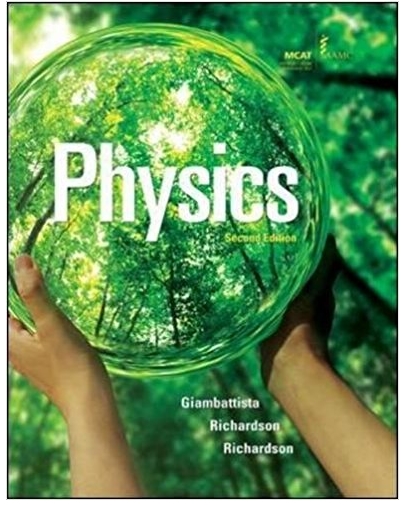Question
Use VMware in this assignment . Below is an example on how to walk through the assignment (Different software is used) however, VMware software must
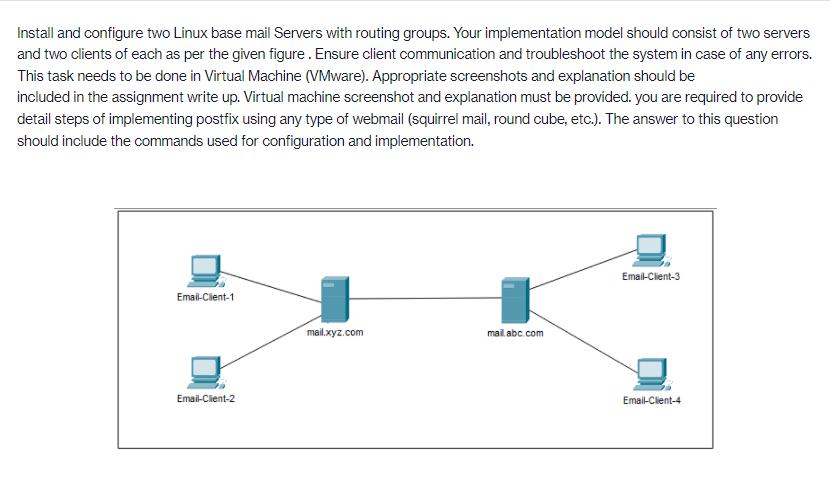
Use VMware in this assignment . Below is an example on how to walk through the assignment (Different software is used) however, VMware software must be used for this assignment.
..................................................................................................................................................................................................
First of all, take servers and devices and connect them with wires. Here I take the end devices and servers to establish connectivity and renamed all end devices and servers as their functionalities they are performing tap the Enter button after entering the pass code for this connection. The console is visible. Scroll up to reveal the networking info bar. Your router's linked peripherals are displayed
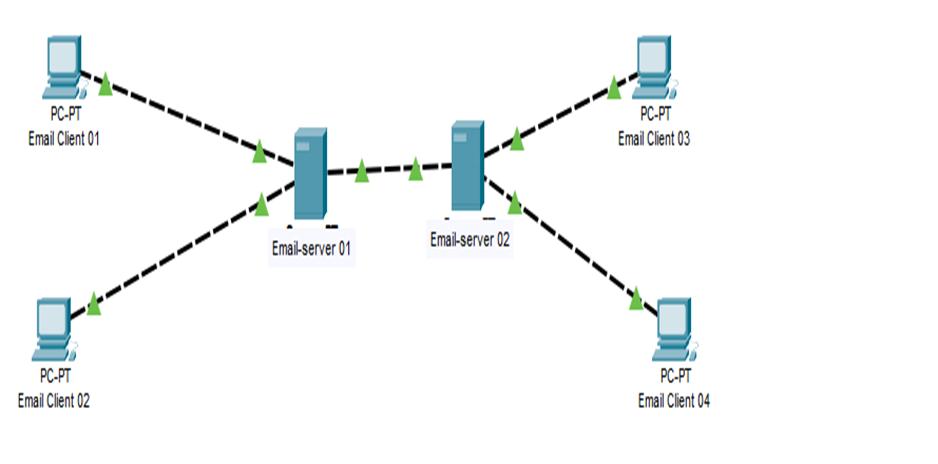
Now perform IP configurations on all computers or client systems
Then I have done with addressing so that every system has some address to send message packets between devices for end-to-end communication to view the Port number and state of all router interfaces and interfacing, use the info IP device short statement.
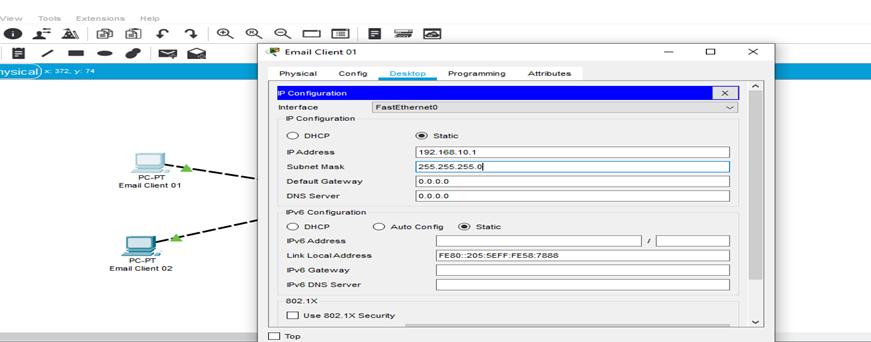
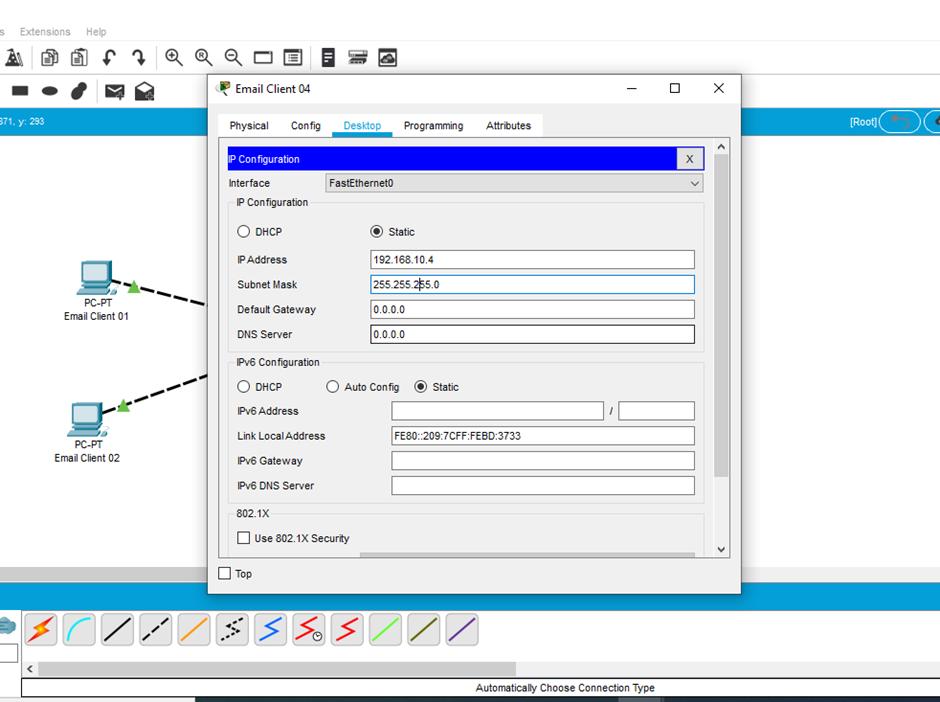
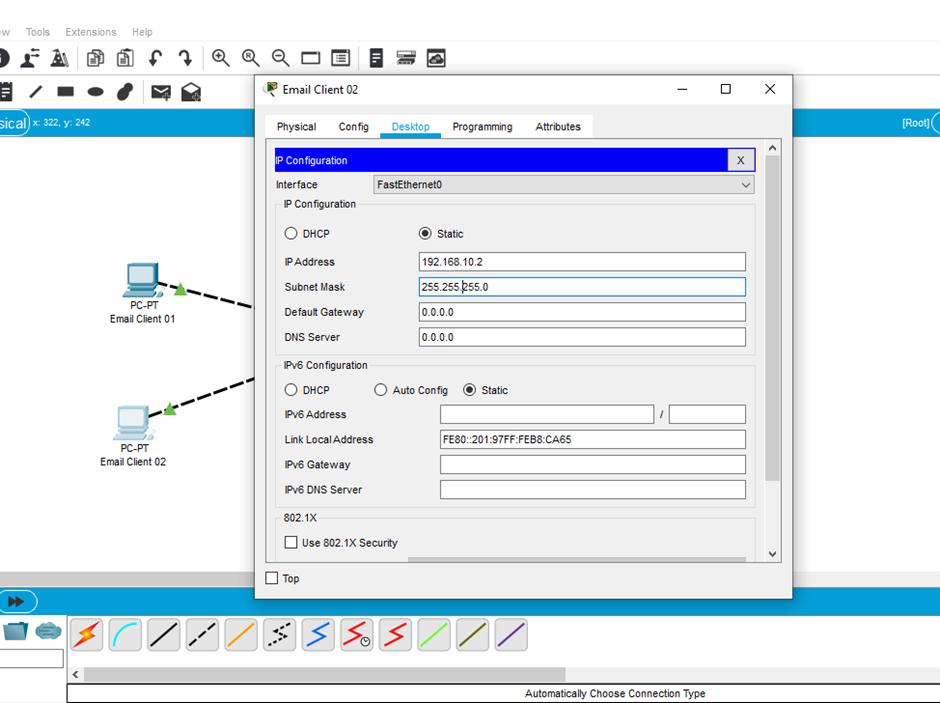 Now do email service configurations on server for communication between end computers
Now do email service configurations on server for communication between end computers
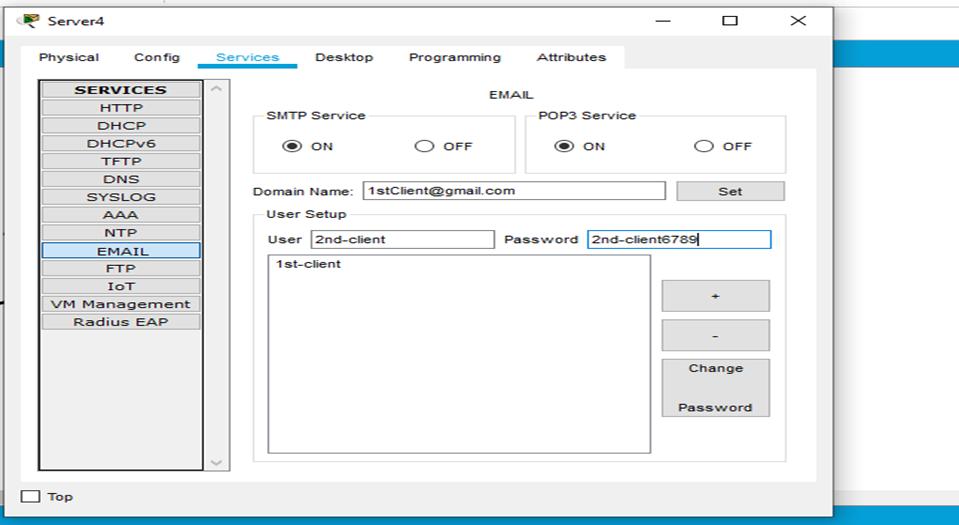
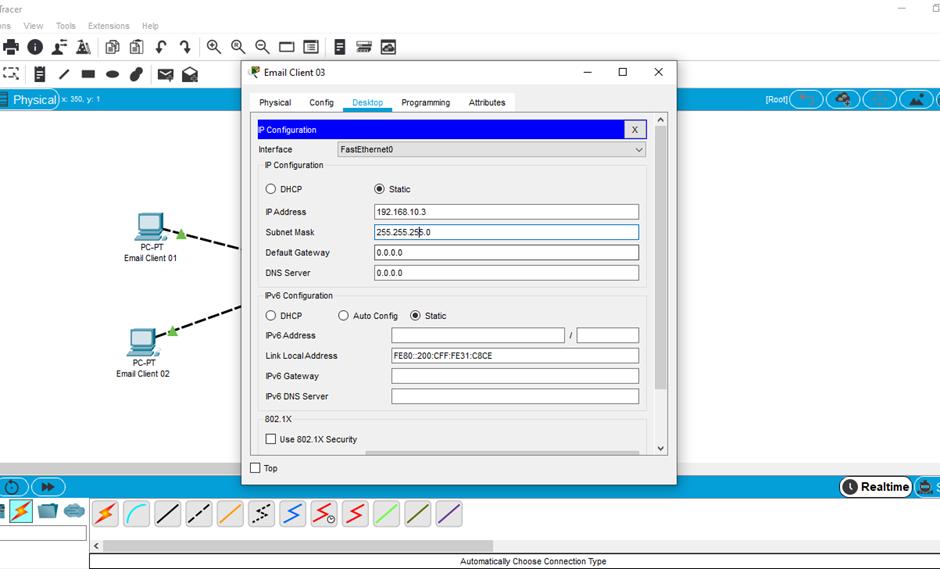
- Select Branch Server > Assistance > E - mail from the drop-down menu.
- To activate Gmail and File transfer protocol, select On
- Click Set and change the website address to branch server.pkt
- Set a tree account with the login Cisco
- To add a friend, click +
- Select the name of the object and change it.
- On the Web server, select the Settings tab.
- Click on Set after entering abc.com as the domain.
- Select Pc Enactive -> Workstation -> Emails from the drop-down menu
- Save file
Now perform pinging between all systems
Ping is a computer programmed for testing the reach of hosts in a connection; understanding how check works in a computer system is critical for a systems administrator. I'm going to show you how to use the Networking serial communication in basic networks, which I evaluated and validated to use the Cisco packet tracer connection simulation platform.
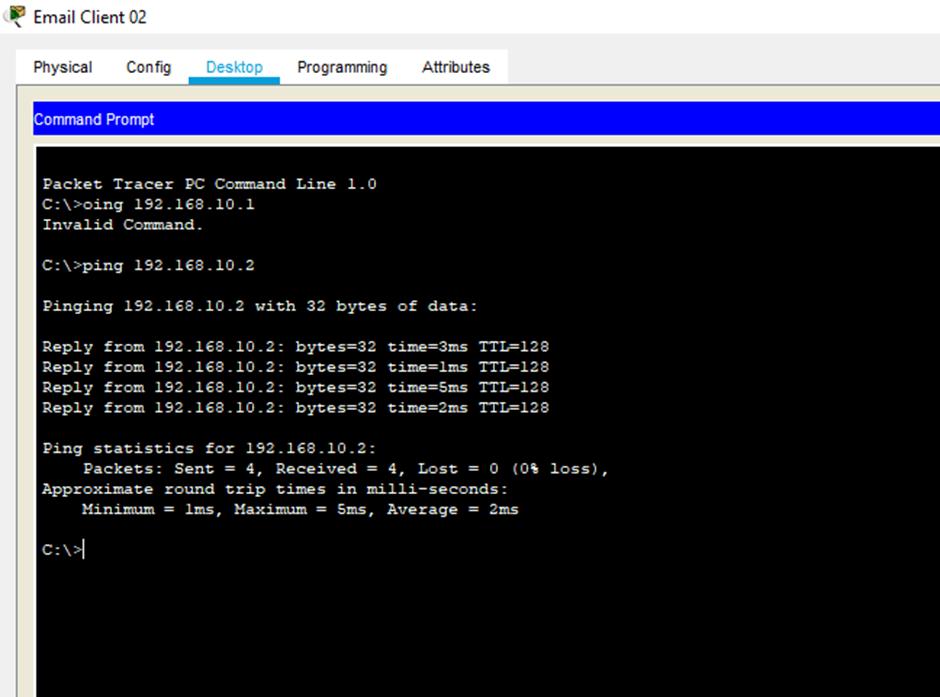
- Check for connections.
- Device sends a query to the webpage.
- PC1 sends a query to the webpage.
- Test the http site's Ip with PC2.
- Verify the Domain name system address on Raspberry pi 3 to that of other systems on the internet.
Now send message packets to ensure connectivity
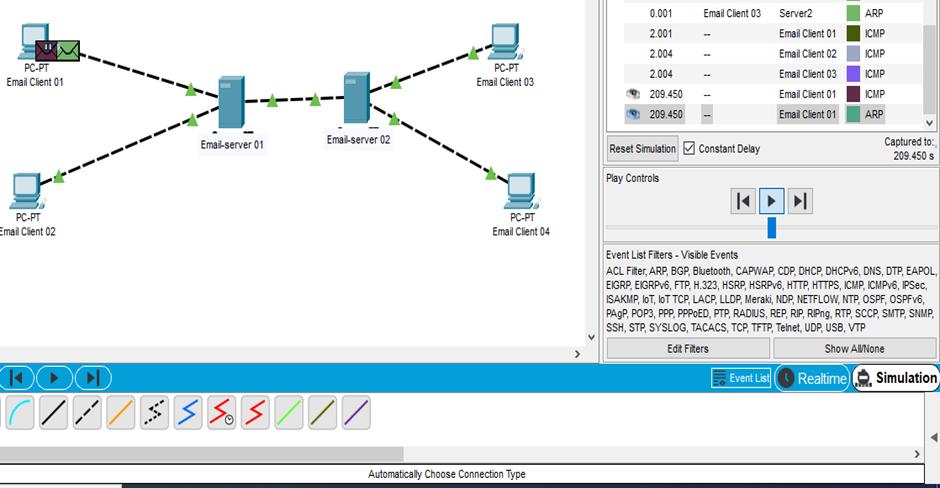 Now message packets are sending between devices and connectivity's established. The transport of packet from such a host pc to a client is supervised by the TCP. Before being transferred, data is split down into smaller parts, or bits, of up to 256 kb, stamped with the destination IP address, and passed to the access point. To join computers, gateways can act as a network. Routers that forward signals so do not run routes are known as carton routers. This sort of router accepts information from a wired system through one of its connections. These frames are subsequently sent to internal network via some other router interface.
Now message packets are sending between devices and connectivity's established. The transport of packet from such a host pc to a client is supervised by the TCP. Before being transferred, data is split down into smaller parts, or bits, of up to 256 kb, stamped with the destination IP address, and passed to the access point. To join computers, gateways can act as a network. Routers that forward signals so do not run routes are known as carton routers. This sort of router accepts information from a wired system through one of its connections. These frames are subsequently sent to internal network via some other router interface.
Install and configure two Linux base mail Servers with routing groups. Your implementation model should consist of two servers and two clients of each as per the given figure. Ensure client communication and troubleshoot the system in case of any errors. This task needs to be done in Virtual Machine (VMware). Appropriate screenshots and explanation should be included in the assignment write up. Virtual machine screenshot and explanation must be provided. you are required to provide detail steps of implementing postfix using any type of webmail (squirrel mail, round cube, etc.). The answer to this question should include the commands used for configuration and implementation. Email-Client-1 Email-Client-2 mail.xyz.com mail.abc.com Email-Client-3 Email-Client-4
Step by Step Solution
There are 3 Steps involved in it
Step: 1

Get Instant Access to Expert-Tailored Solutions
See step-by-step solutions with expert insights and AI powered tools for academic success
Step: 2

Step: 3

Ace Your Homework with AI
Get the answers you need in no time with our AI-driven, step-by-step assistance
Get Started