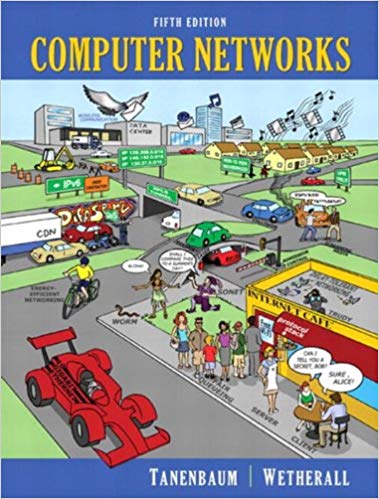Question
use windows machine and make sure the date and time appears in the screenshots 1. use https://www.wireshark.org/ and download Wireshark . 2. run the Wireshark
use windows machine and make sure the date and time appears in the screenshots
1. use https://www.wireshark.org/ and download Wireshark .
2. run the Wireshark program, you'll get a startup screen, as shown below: open up the documentation. You will get a number of helpful hints and interesting information,
3. On the upper left hand side of the screen - you'll find an "Interface list". This is the list of network interfaces on your computer. Once you choose an interface, Wireshark will capture all packets on that interface.
4. Select an interface, and Start capturing packet using an interface. (I would recommend using the Ethernet, if possible). Open your browser and go to http://www.nvcc.edu/ . You'll now have live packet data that contains all protocol messages exchanged between your computer and other network entities! Capture for at least for a minute and stop capturing.
Write how many interface did you get , explain the purpose of each interfaces Wireshark caught 7 bundles.
The reason for every interface is catch and break down the bundles through the organization.
Inspect the captures from the message exchanges with the nvcc.edu web server
Step by Step Solution
There are 3 Steps involved in it
Step: 1

Get Instant Access to Expert-Tailored Solutions
See step-by-step solutions with expert insights and AI powered tools for academic success
Step: 2

Step: 3

Ace Your Homework with AI
Get the answers you need in no time with our AI-driven, step-by-step assistance
Get Started