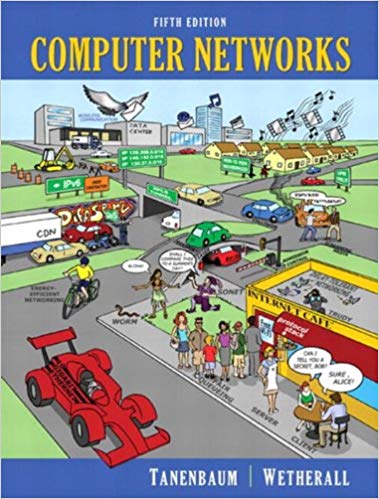Question
Use your web browser to connect to one of the following websites https://www.ait.ac.th/ Using the Wireshark protocol analyzer, capture all packets generated in response to
Use your web browser to connect to one of the following websites
https://www.ait.ac.th/
Using the Wireshark protocol analyzer, capture all packets generated in response to your request for the above web page. For a selected pair of the first HTTP requestresponse lines, write the hex/decimal values of all fields of the header formats of the transport, network and data link layers protocols whatever is available in your file captured by Wireshark.
Note, HTTP request packet and response packet are identified in the following ways:
HTTP Request - GET / HTTP/1.1
HTTP Response- HTTP/1.1 200 OK,
However, if you use Wi-Fi (WLAN) and are not in monitor mode, Wireshark does not show HTTP protocols (https://osqa-ask.wireshark.org/questions/37704/wireshark-not-showinghttp-protocols). Note, monitor mode is not supported by WinPcap, and thus not by Wireshark or TShark, on Windows (https://wiki.wireshark.org/CaptureSetup/WLAN). In this case, any sorts of packets, such as from the client to the server (e.g., Client Hello) and from the server to the client (Server Hello) will be accepted as request packet and response packets, respectively
Step by Step Solution
There are 3 Steps involved in it
Step: 1

Get Instant Access to Expert-Tailored Solutions
See step-by-step solutions with expert insights and AI powered tools for academic success
Step: 2

Step: 3

Ace Your Homework with AI
Get the answers you need in no time with our AI-driven, step-by-step assistance
Get Started