Question
Users will input number grades from 0 to 100. Use the below table to derive the answer. A 90-100 B 80-89 C 70-79 D 60-69
Users will input number grades from 0 to 100. Use the below table to derive the answer.
A 90-100
B 80-89
C 70-79
D 60-69
E 0-59
While the entry isnt 999 to allow for multiple entries.
The alert box will display the letter grade for the number entered.
Aslo,
Between the script tags write the application to convert numerical grades to letter grades. Add validation to ensure the entry is a valid number from 0 to 100. No need for a notification for a non-numerical entry. Add a message as you did in week 1 to the alert box with your first and last name. Once youve developed the application and saved it, test it in a browser then zip and submit all files to the Week 2 assignment. Add a screenshot of the running application on your computer showing the time/date on your screen at the time of testing.
This is the script tag;
This page is displayed after the JavaScript is executed
Full photo example of what I need help with
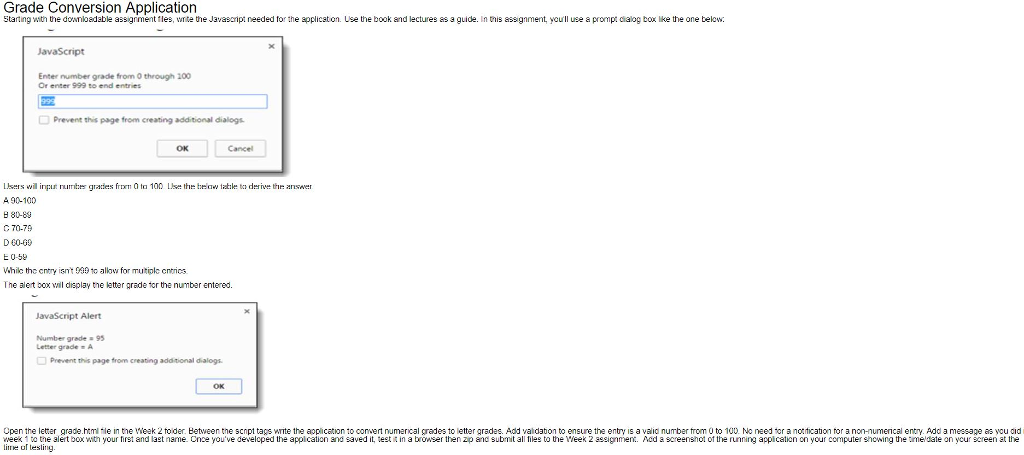
Step by Step Solution
There are 3 Steps involved in it
Step: 1

Get Instant Access to Expert-Tailored Solutions
See step-by-step solutions with expert insights and AI powered tools for academic success
Step: 2

Step: 3

Ace Your Homework with AI
Get the answers you need in no time with our AI-driven, step-by-step assistance
Get Started


