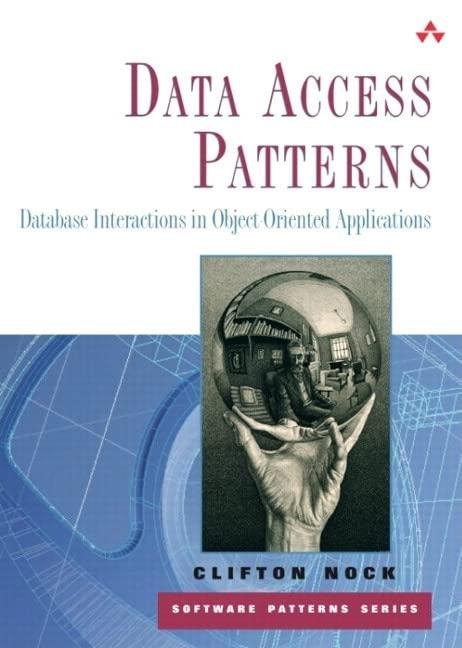Question
Using a 8:1 MUX, design, build, and test, a 2-bit Comparator that compares two 2-bit numbers A and B, and determines whether A is greater
Using a 8:1 MUX, design, build, and test, a 2-bit Comparator that compares two 2-bit numbers A and B, and determines whether A is greater than or equal to B.
1. Design: Study and fully understand the function of a MUX. Build the truth-table for the 2-bit comparator that compares two 2-bit numbers A (A1A0) and B (B1B0). Based on the truth table, design the comparator using the 8:1 MUX
2. Create a new design file "YourFirstNameLastNameLab1Part3" under your default design directory/folder. In this design file, draw the circuit you have designed from step 1. You may draw an 8:1 MUX yourself based on your learning from the lecture or use the 74xx151 (1-of-3 data Sel/MUX) that can be found in the Multisim component list. You may also use a LED to demonstrate your output result.
3. Run simulations to test your design. You should test all possible combinations for the 2-bit numbers A and B. A great starting point is the truth table that you have built in step 1. You should verify that the output generated (as indicated in the LED light if you choose to use the LED light to demonstrate your BCD codes) is correct. Capture a screenshot for each of the possible A & B number pairs you tested and include an explanation on how you can conclude that your circuit is functioning correctly.
I see this question has already been asked and answered. The answer I found looks correct, I just need a diagram of the circuit. Thanks
Step by Step Solution
There are 3 Steps involved in it
Step: 1

Get Instant Access to Expert-Tailored Solutions
See step-by-step solutions with expert insights and AI powered tools for academic success
Step: 2

Step: 3

Ace Your Homework with AI
Get the answers you need in no time with our AI-driven, step-by-step assistance
Get Started