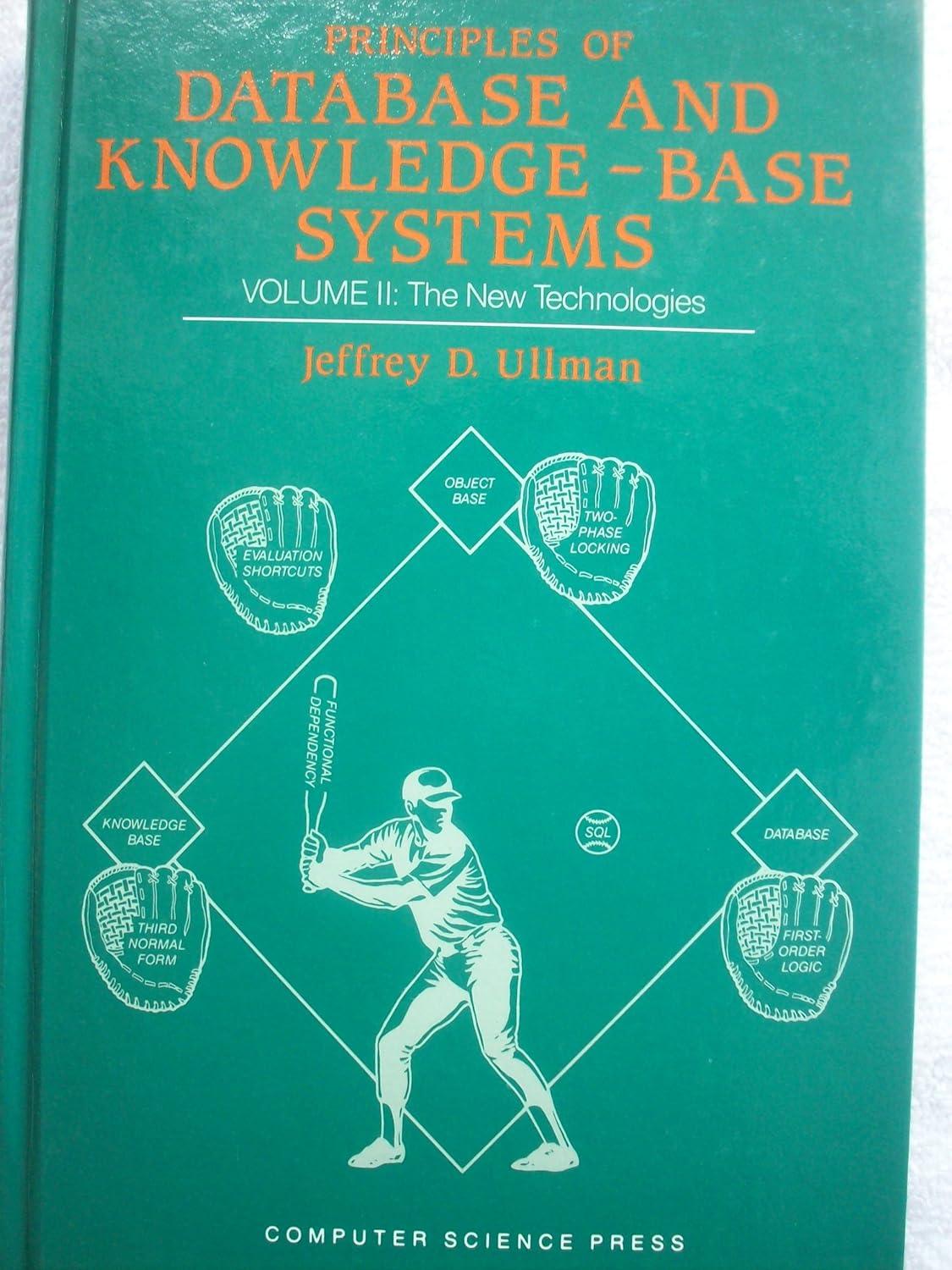Question
Using basic HTML: The information can be made-up, fill in the information with a good example, use your best judgement to fill the area with
Using basic HTML:
The information can be made-up, fill in the information with a good example, use your best judgement to fill the area with a good example.
What is the Code?
Directions:
1. Using the 'tables' technique with basic html tags(examples at bottom), create an online resume with the following features:
2. Have the Name, Address, and Phone number in BOLD and CENTERED at the top of the page.
3. Directly following this put some adoring quotes from former or current employers about what a great worker you are. You can create your own self-serving quotes if you so desire.
4. Next create a table for you education.
- Have a caption at the above the table that says "EDUCATION"
- Have a column for the school you attended, including High School
- Have a column for the location of the school i.e. city and state
- Have a column for dates attended
- Have a column for degree awarded or when degree is expected
5. Next create a table for your job experience.
- Have a caption at the above this table that says "JOB EXPERIENCE"
- Have a column for the dates you worked for the company
- Have a column for the employer's name
- Have a column for the Position you held
6. Finally use the table technique to create two columns.
- The first column will contain a picture that may illustrate the kind of work you are looking for.
- The second and third columns should be used to create your personal sales pitch about why you are the perfect person for the job.
7. This must be in HTML format and the file must be called: "resume.html".
-----------------------------------------------------------
Example tags which can be used:
Use the HTML
| element to define a table data Use the HTML | element to define a table heading Use the HTML Step by Step SolutionThere are 3 Steps involved in it Step: 1
Get Instant Access to Expert-Tailored SolutionsSee step-by-step solutions with expert insights and AI powered tools for academic success Step: 2
Step: 3
Ace Your Homework with AIGet the answers you need in no time with our AI-driven, step-by-step assistance Get Started |
|---|