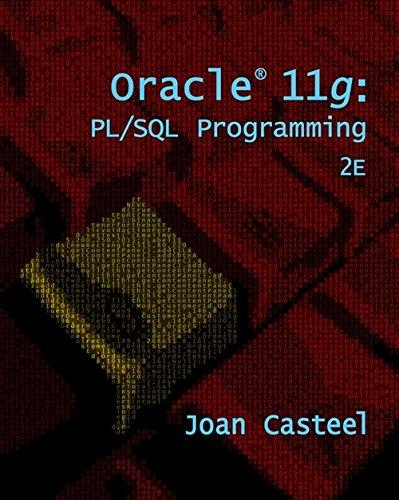Answered step by step
Verified Expert Solution
Question
1 Approved Answer
USING C++ Introduction Digital Terrain Models (DTM), also called Digital Elevation Models (DEM), are used in many civil engineering applications. DTMs are created by measuring
USING C++
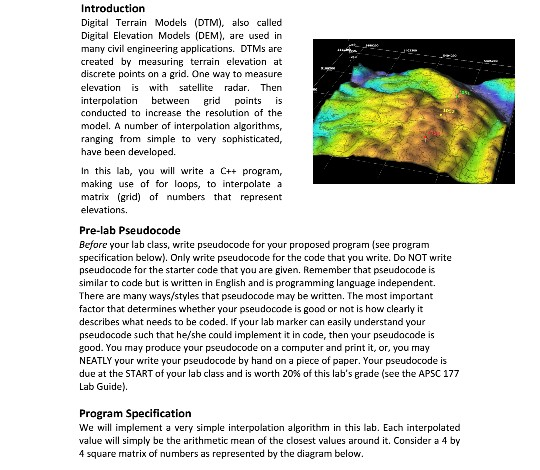
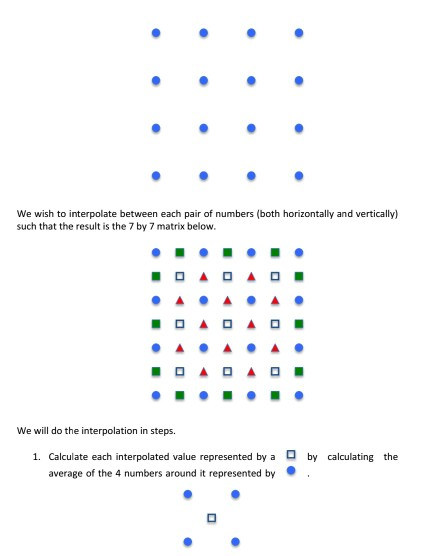
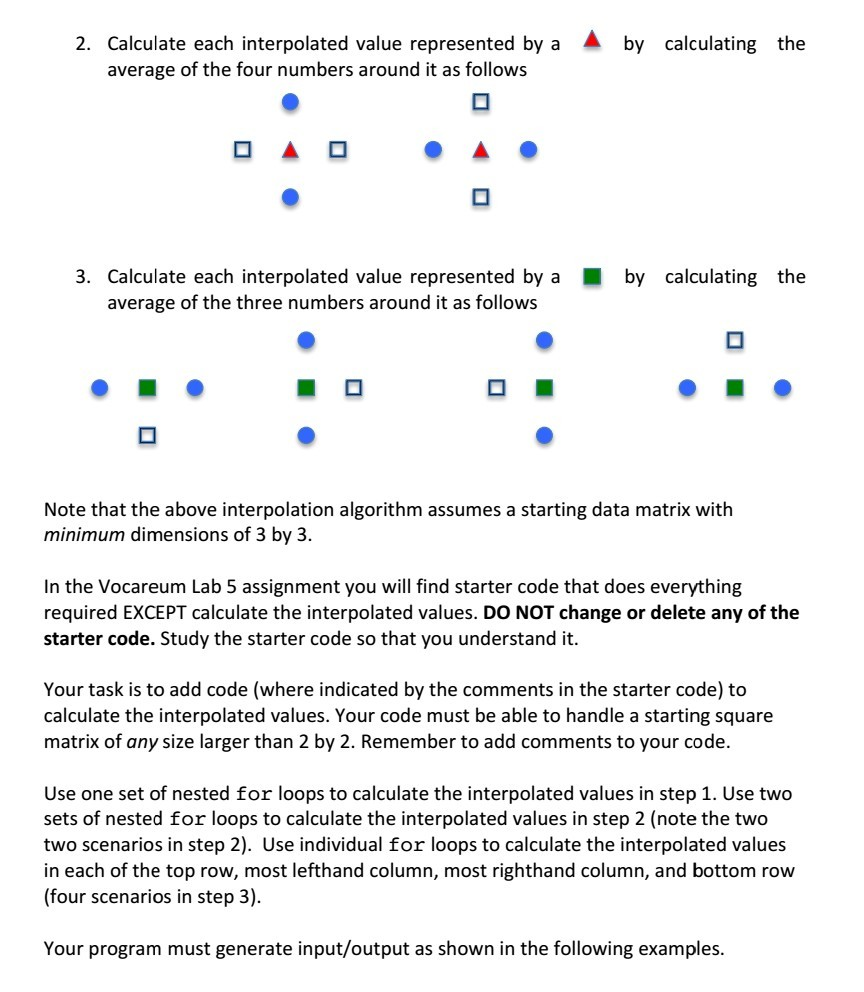
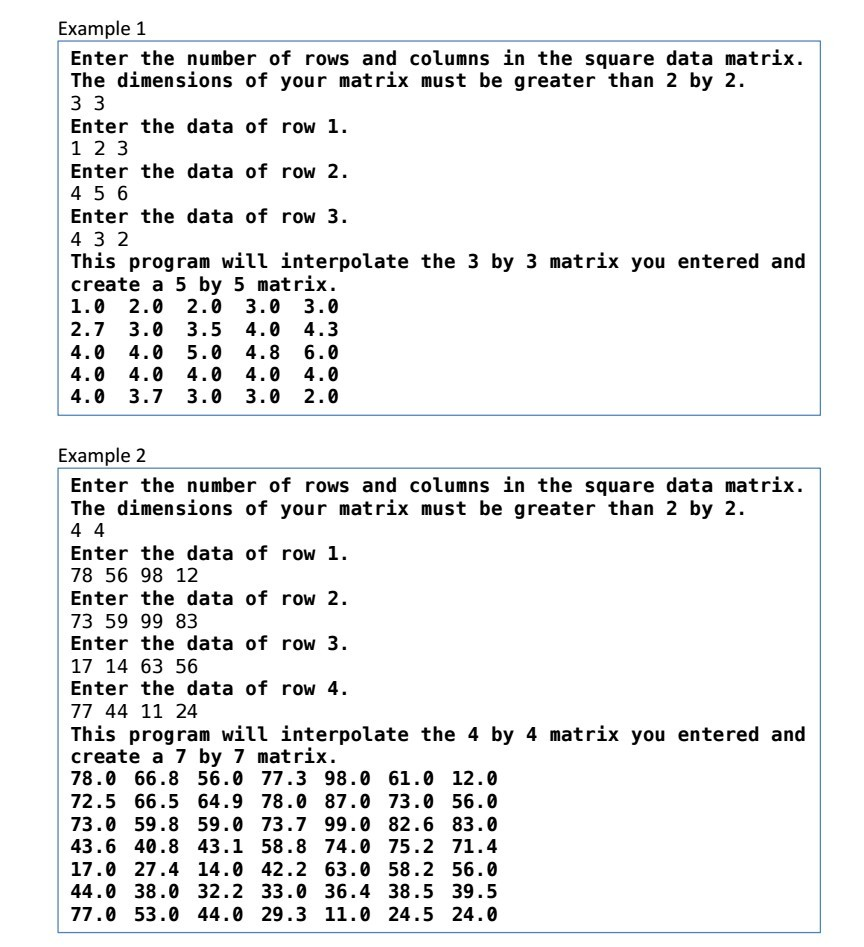
Introduction Digital Terrain Models (DTM), also called Digital Elevation Models (DEM), are used in many civil engineering applications. DTMs are created by measuring terrain elevation at discrete points on a grid. One way to measure elevation is with satellite radar. Thern interpolation between grid points s conducted to increase the resolution of the model. A number of interpolation algorithms, ranging from simple to very sophisticated, have been developed. In this lab, you wl write a C++ program, making use of for loops, to interpolate a matrix (grid) of numbers that represent elevations. Pre-lab Pseudocode Before your lab class, write pseudocode for your proposed program (see program specification below). Only write pseudocode for the code that you write. Do NOT write pseudocode for the starter code that you are given. Remember that pseudocode is similar to code but is written in English and is programming language independent. There are many ways/styles that pseudocode may be written. The mast important factor that determines whether your pseudocode is good or not is how clearly it describes what needs to be coded. If your lab marker can easily understand your pseudocode such that he/she could implement it in code, then your pseudocode is good. You may produce your pseudocode on a computer and print it, or, you may NEATLY your write your pseudocode by hand on a piece of paper. Your pseudocode is due at the START of your lab class and is worth 20% of this lab's grade(see the APSC 177 Lab Guidel Program Specification We will implement a very simple interpolation algorithm in this lab. Each interpolated value will simply be the arithmetic mean of the closest values around it. Consider a 4 by 4 square matrix of numbers as represented by the diagram below We wish to interpolate between each pair of numbers (both horizontally and vertically) such that the result is the 7 by 7 matrix below. We will do the interpolation in steps. 1. Calculate each interpolated value represented by a by calculating the average of the 4 numbers around it represented by by calculating the 2. Calculate each interpolated value represented by a average of the four numbers around it as follows 3. Calculate each interpolated value represented by a by calculating the average of the three numbers around it as follows Note that the above interpolation algorithm assumes a starting data matrix with minimum dimensions of 3 by 3 In the Vocareum Lab 5 assignment you will find starter code that does everything required EXCEPT calculate the interpolated values. DO NOT change or delete any of the starter code. Study the starter code so that you understand it. Your task is to add code (where indicated by the comments in the starter code) to calculate the interpolated values. Your code must be able to handle a starting square matrix of any size larger than 2 by 2. Remember to add comments to your code. Use one set of nested for loops to calculate the interpolated values in step 1. Use two sets of nested for loops to calculate the interpolated values in step 2 (note the two two scenarios in step 2). Use individual for loops to calculate the interpolated values in each of the top row, most lefthand column, most righthand column, and bottom row (four scenarios in step 3) Your program must generate input/output as shown in the following examples. Example1 Enter the number of rows and columns in the square data matrix. The dimensions of your matrix must be greater than 2 by 2. Enter the data of row 1. 1 2 3 Enter the data of row 2. 4 5 6 Enter the data of row 3. 4 3 2 This program will interpolate the 3 by 3 matrix you entered and create a 5 by 5 matrix. 1.0 2.0 2.0 3.0 3.0 2.7 3.0 3.5 4.0 4.3 4.0 4.0 5.0 4.8 6.0 4.0 4.0 4.0 4.0 4.0 4.0 3.7 3.0 3.0 2.0 Example2 Enter the number of rows and columns in the square data matrix. The dimensions of your matrix must be greater than 2 by 2. Enter the data of row 1. 78 56 98 12 Enter the data of row 2. 73 59 99 83 Enter the data of row 3. 17 14 63 56 Enter the data of row 4. 77 44 11 24 This program will interpolate the 4 by 4 matrix you entered and create a 7 by 7 matrix. 78.0 66.8 56.0 77.3 98.0 61.0 12.0 72.5 66.5 64.9 78.0 87.0 73.0 56.0 73.0 59.8 59.0 73.7 99.0 82.6 83.0 43.6 40.8 43.1 58.8 74.0 75.2 71.4 17.0 27.4 14.0 42.2 63.0 58.2 56.0 44.0 38.0 32.2 33.0 36.4 38.5 39.5 77.0 53.0 44.0 29.3 11.0 24.5 24.0
Step by Step Solution
There are 3 Steps involved in it
Step: 1

Get Instant Access to Expert-Tailored Solutions
See step-by-step solutions with expert insights and AI powered tools for academic success
Step: 2

Step: 3

Ace Your Homework with AI
Get the answers you need in no time with our AI-driven, step-by-step assistance
Get Started