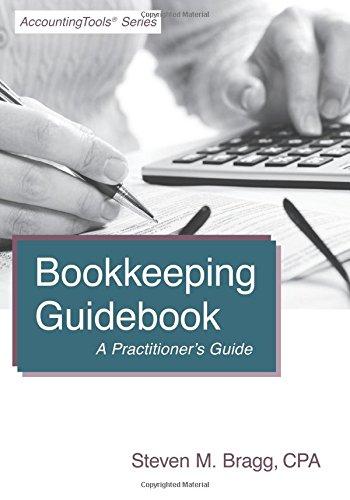Question
Using C# make these updates to the following code. Build a new startup welcome form with name XYZ This form will have two buttons. One
Using C# make these updates to the following code.
Build a new startup welcome form with name "XYZ"
This form will have two buttons. One for the original form1, to work with the ProductionWorker class.
And One for a new form, called AdminForm, to work with the new AdminWorker class.
-Replace Shift Number, with Pay rank (1-5).
-Replace Hourly rate, with Monthly rate
-Create a new AdminWorker class along the lines of the production worker class.
Form: 1
using System; using System.Collections.Generic; using System.ComponentModel; using System.Data; using System.Drawing; using System.Linq; using System.Text; using System.Windows.Forms;
namespace Program10_1 { public partial class Form1 : Form { public Form1() { InitializeComponent(); } ProductionWorker pdWorker = new ProductionWorker();
private void button1_Click(object sender, EventArgs e) { try { pdWorker.Name = textBox1.Text; pdWorker.Number = int.Parse(textBox2.Text); pdWorker.HourlyRate = double.Parse(textBox3.Text); label4.Text = "Employee Name: " + pdWorker.Name + " " + "Employee Number: " + pdWorker.Number + " " + "Shift Number: " + pdWorker.ShiftNum + " " + "Hourly pay rate: " + pdWorker.HourlyRate.ToString("c"); } catch (Exception ex) { MessageBox.Show(ex.Message); } }
private void radioButton1_Click(object sender, EventArgs e) { if (radioButton1.Checked) { pdWorker.ShiftNum = 1; } }
private void radioButton2_CheckedChanged(object sender, EventArgs e) { if (radioButton2.Checked) { pdWorker.ShiftNum = 2; } } } }
Production Worker
using System; using System.Collections.Generic; using System.Linq; using System.Text;
namespace Program10_1 { class ProductionWorker : Employee { private int _shiftNum; private double _hourlyRate;
public ProductionWorker() {
}
public int ShiftNum { get { return _shiftNum; } set { _shiftNum = value; } }
public double HourlyRate { get { return _hourlyRate; } set { _hourlyRate = value; } } } }
Employee
using System; using System.Collections.Generic; using System.Linq; using System.Text;
namespace Program10_1 { class Employee { private string _name; private int _number;
public Employee() { }
public string Name { get { return _name; } set { _name = value; } }
public int Number { get { return _number; } set { _number = value; } } } }
Step by Step Solution
There are 3 Steps involved in it
Step: 1

Get Instant Access to Expert-Tailored Solutions
See step-by-step solutions with expert insights and AI powered tools for academic success
Step: 2

Step: 3

Ace Your Homework with AI
Get the answers you need in no time with our AI-driven, step-by-step assistance
Get Started