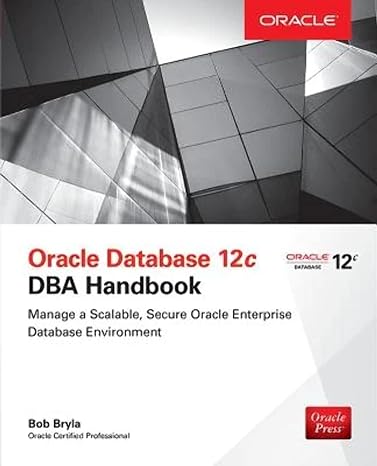Answered step by step
Verified Expert Solution
Question
1 Approved Answer
Using c# visual studio create a code. Create a project that allows you to calculate your checking account balance. Copy your form code into a
Using c# visual studio create a code.
Create a project that allows you to calculate your checking account balance. Copy your form code into a Word document, and zip your project folder and files. Upload the zip file and the Word file to Canvas if you can't upload both files at the same time, submit the document, then submit the zip file
Your form should include the following features:
A text box to enter the transaction amount;
A text box to specify the type of transaction deposit withdrawal, service fee;
A text box to enter the date of the transaction;
A label displaying the current balance;
A button to calculate the new balance;
A button to clear the form for a new transaction;
A button to reset account to zero;
A button to exit the application.
Include other labels and form caption as appropriate. Do not use other controls for the user interface.
Your project code should include the following:
Use a variable to store the current balance.
Determine if the transaction amount should be added to or subtracted from the current balance based on the type of transaction.
Read values from the text boxes into variables to work with the data. Do not use controls other than textboxes for data entry.
Test the transaction value entered to make sure that it is a positive number.
Make sure that the user has entered a valid type of transaction Deposit Withdrawal, Service Fee
Test the contents of the date text box to ensure that an actual date is entered, and that the date is on or before the current date.
Inform the user of any invalid entry and return to the appropriate control for correcting data. Do not process any transaction that has invalid data.
Do not allow any transaction that will make the account balance negative, and inform the user that the transaction will not be processed and why.
Format the current balance to display as currency.
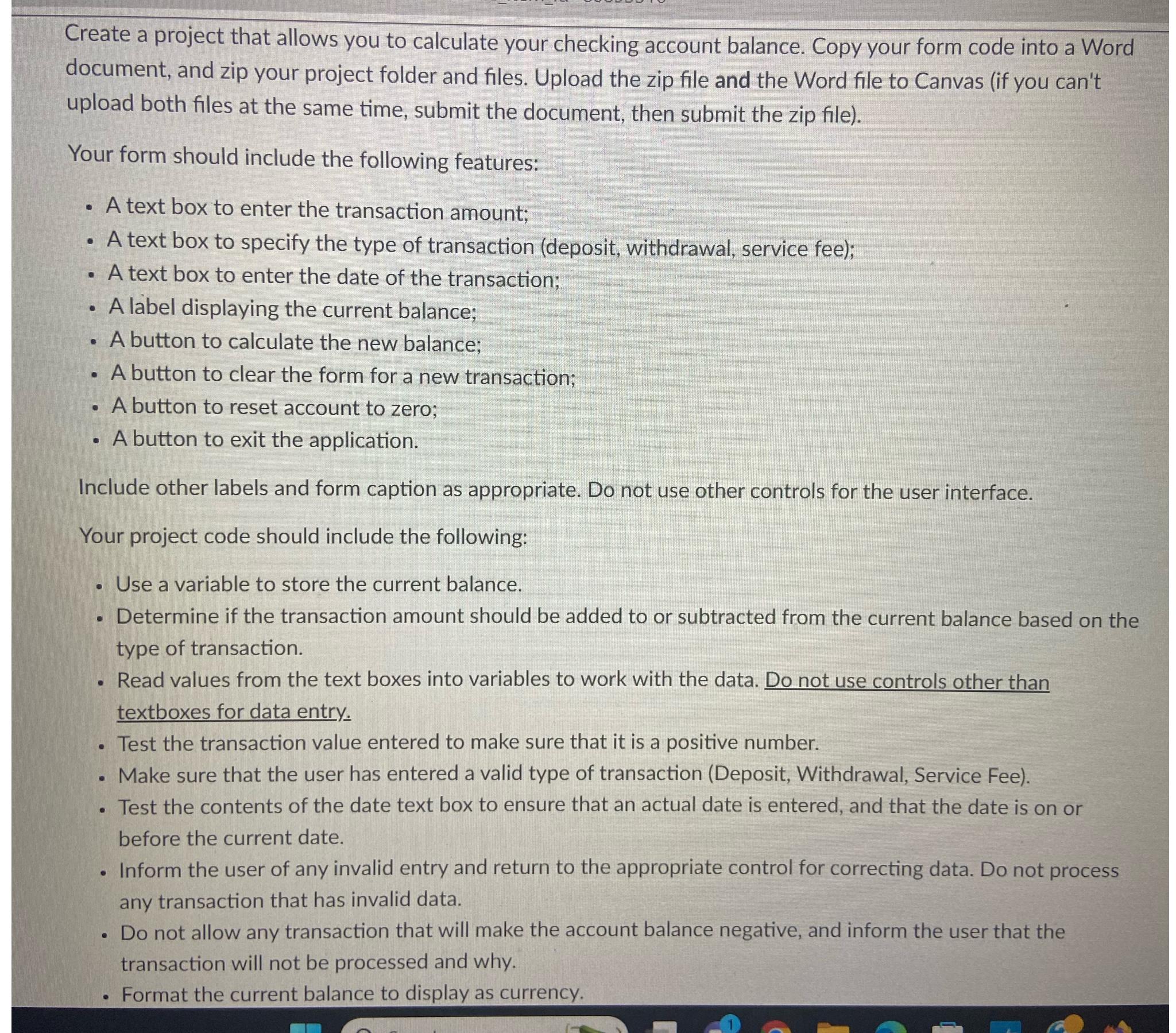
Step by Step Solution
There are 3 Steps involved in it
Step: 1

Get Instant Access to Expert-Tailored Solutions
See step-by-step solutions with expert insights and AI powered tools for academic success
Step: 2

Step: 3

Ace Your Homework with AI
Get the answers you need in no time with our AI-driven, step-by-step assistance
Get Started