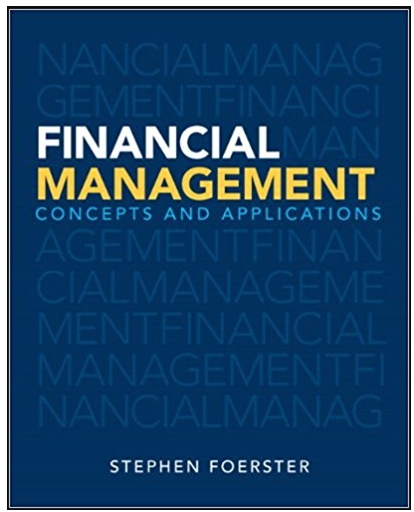Question
Using Excel Part 1. Find Fed monetary base. 1. Google Monetary Base Fed. Click on first link. Click Monthly Non-Seasonally Adjusted. Download from 1984 to
Using Excel
Part 1. Find Fed monetary base.
1. Google Monetary Base Fed. Click on first link. Click Monthly Non-Seasonally Adjusted. Download from 1984 to most recent date.
2. Google excess reserved Fed. Download from 1984 to most recent date.
3. Make sure each time series uses the same units. Subtract the two and Graph.
part 2. Find Baa-Aaa spread. Baa and Aaa bonds are corporate bonds. Baa is lower quality and Aaa is higher quality.
1. Google Baa Fed. Click first link and download data from 1970 to most recent date. Use monthly data.
2. Do the same for Aaa Fed.
3. Subtract the two and graph.
4. Subtract the two and divide by the Aaa yield and graph.
Part 3. Find Treasury Yield Curve Find the closing yields for all Treasury securities ONLY for the most recent date, TODAY
1. Google Treasury yields and click the first link.
2. Copy and paste the yields and maturities to Excel and graph the Treasury Yield Curve.
Part 4. Find Bid to Cover Ratio for 10-year Treasury auction for every month in the current year.
1. Google bid to cover ratio treasury auction results. Select first Treasury direct link you find.
2. Click Announcement and Press Release. Click Note and 10 year. Click pdf under competitive results for each month.
3. Collect all data for the current year and chart
Step by Step Solution
There are 3 Steps involved in it
Step: 1

Get Instant Access to Expert-Tailored Solutions
See step-by-step solutions with expert insights and AI powered tools for academic success
Step: 2

Step: 3

Ace Your Homework with AI
Get the answers you need in no time with our AI-driven, step-by-step assistance
Get Started